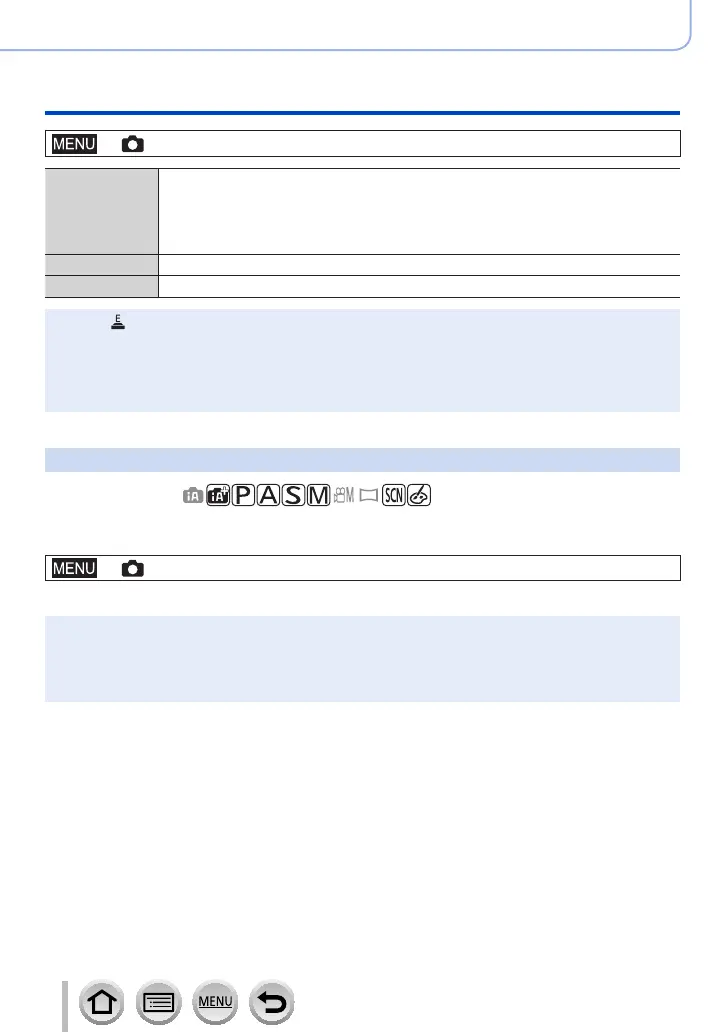202
Using Menu Functions
Menu list
→ [Rec] → [Shutter Type]
[AUTO]
The shutter mode automatically switches based on the recording conditions and
shutter speed.
• The mechanical shutter mode has higher priority over the electronic shutter
mode because the mechanical shutter has less function-related restrictions
when recording with a flash, etc.
[MSHTR] Uses only the mechanical shutter mode to take a picture.
[ESHTR] Uses only the electronic shutter mode to take a picture.
●
When [ ] is displayed on the screen, recording is performed with an electronic shutter.
●
If you take a picture of a moving subject using the electronic shutter, the subject in the
picture may be skewed in some cases.
●
When you take a picture under a fluorescent or LED lighting fixture using the electronic
shutter, the recorded picture may have horizontal stripes. If you use a slower shutter
speed, the horizontal stripes may be reduced.
[Shutter Delay]
Recording mode:
To reduce the influence of hand shake or shutter vibration, shutter is released after the
specified time has passed.
→ [Rec] → [Shutter Delay]
Settings: [8SEC] / [4SEC] / [2SEC] / [1SEC] / [OFF]
●
This function is not available in the following cases:
• When recording motion pictures
• When recording 4K photos
• When recording using [Post Focus]
• When [HDR] is set to [ON]
