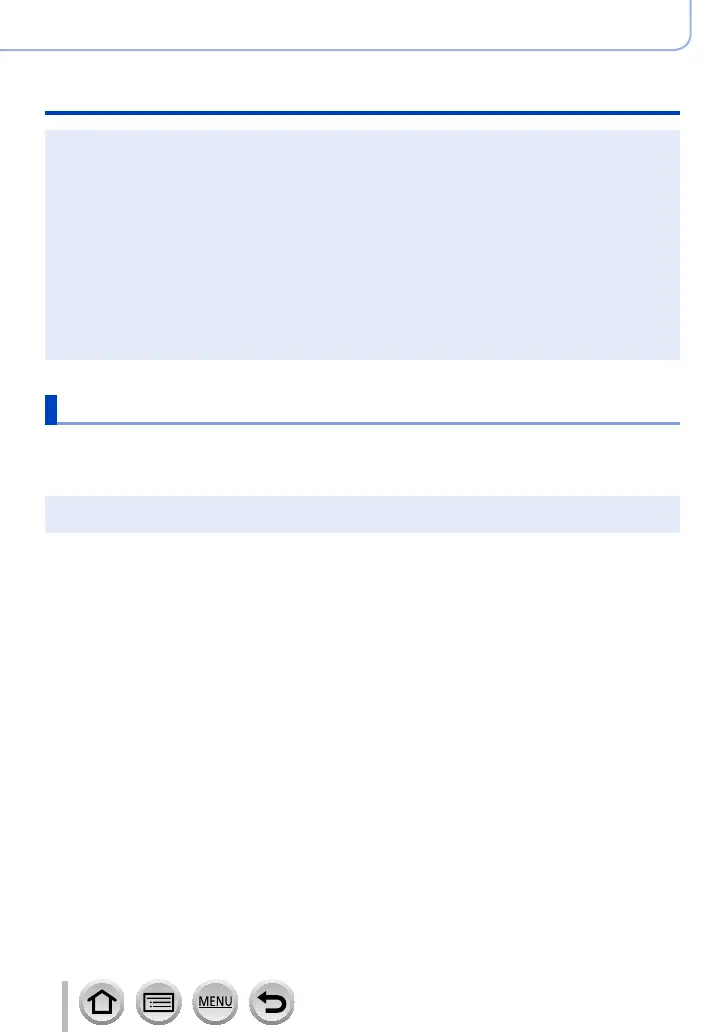314
Others
Optional accessories
●
When the external flash is attached, the following functions are available even when using the
flash.
• Aperture Bracket
• Focus Bracket
●
You can set the aperture value, shutter speed and ISO sensitivity on the camera even when the
external flash is attached.
●
Some commercially available external flashes have synchro terminals with high-voltage or
reversed polarity. If such flashes are used, they could cause a malfunction or hinder normal
operation of the camera.
●
Be sure to hold both the camera and the external flash when it is attached to the camera. If you
hold only the external flash, it could become detached from the camera.
●
If you take pictures close to the subject while taking wide-angle pictures, the light of the flash is
obstructed by the lens and the bottom of the screen may be dark.
●
Refer to the operating instructions of the external flash for further details.
AC adaptor (optional) / DC coupler (optional)
By using the AC adaptor (optional) and DC coupler (optional), you can record and play
back without worrying about the remaining battery charge.
The optional DC coupler can only be used with the designated Panasonic AC adaptor.
●
Always use a genuine Panasonic AC adaptor (optional).
●
Also read the AC adaptor and DC coupler operating instructions.
