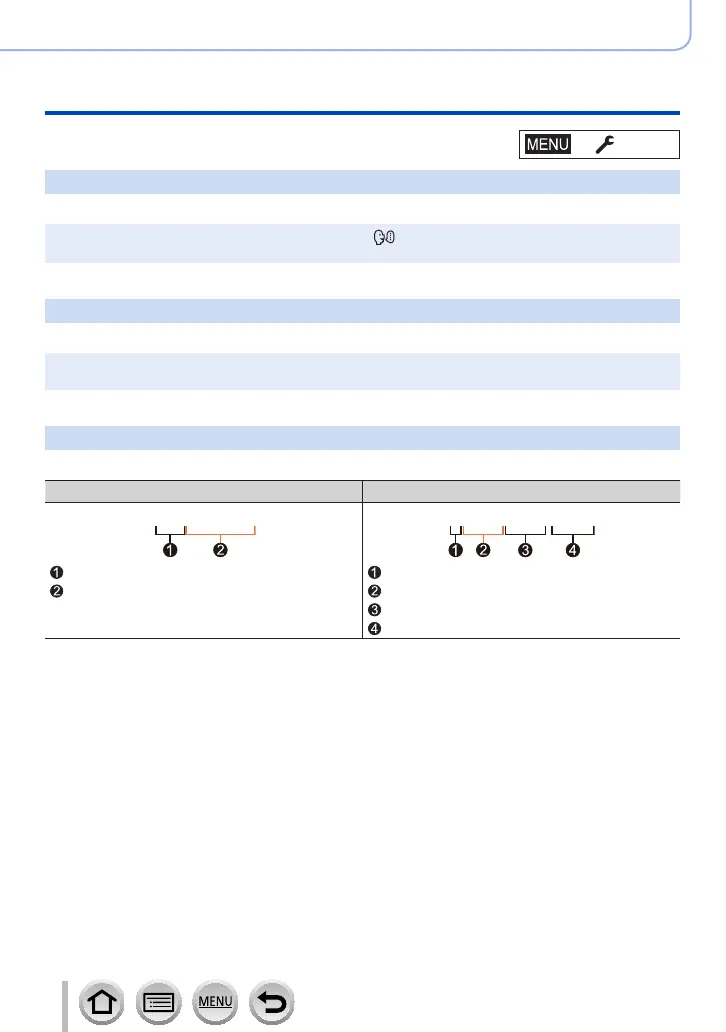230
Using Menu Functions
Menu list
[Language]
Set the language displayed on the screen.
●
If you set a different language by mistake, select [ ] from the menu icons to set the desired
language.
[Version Disp.]
Check the firmware version of the camera and lens.
●
When you press [MENU/SET] while the version is displayed, software information for this unit,
such as the licence, is displayed.
[Folder / File Settings]
Set the names of a folder and file for storing images.
Folder name File name
Folder number (3-digits, 100–999)
User-defined 5-digit number
Colour space ([P]: sRGB, [ _ ]: AdobeRGB)
User-defined 3-digit number
File number (4-digits, 0001–9999)
File extension
→ [Setup]
