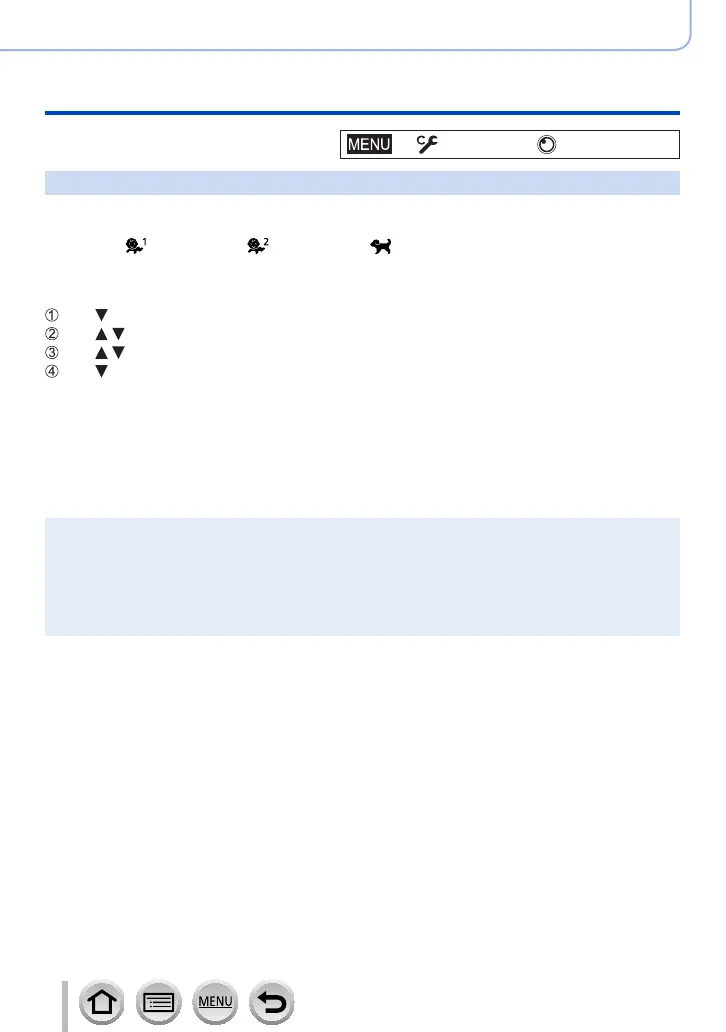222
Using Menu Functions
Menu list
→ [Custom] → [Lens / Others]
[Profile Setup]
You can set a name or birthday of a baby or pet before taking a picture to record the
name or age in months/years in the picture.
Settings: [ ] ([Baby1]) / [ ] ([Baby2]) / [ ] ([Pet]) / [OFF] / [SET]
■
Setting the name and age in months/years
Use to select [SET] and press [MENU/SET]
Use to select [Baby1], [Baby2] or [Pet] and press [MENU/SET]
Use to select [Age] or [Name] and press [MENU/SET]
Use to select [SET] and press [MENU/SET]
Enter the [Age].
Enter the [Name].
• For details on how to enter characters, refer to “Entering Text” (→63)
■
Cancelling the display of the name and age in months/years
Set [Profile Setup] to [OFF].
●
[Name] and [Age] print settings can be made on your computer using “PHOTOfunSTUDIO”
software, which you download from a website. Text may also be stamped onto the still picture
using the camera’s [Text Stamp].
●
[Profile Setup] is not available for 4K photo recording or recording in [Post Focus].
●
You cannot record the name or age in months/years in the following cases:
• During motion picture recording
• Still pictures that are taken while recording motion pictures
