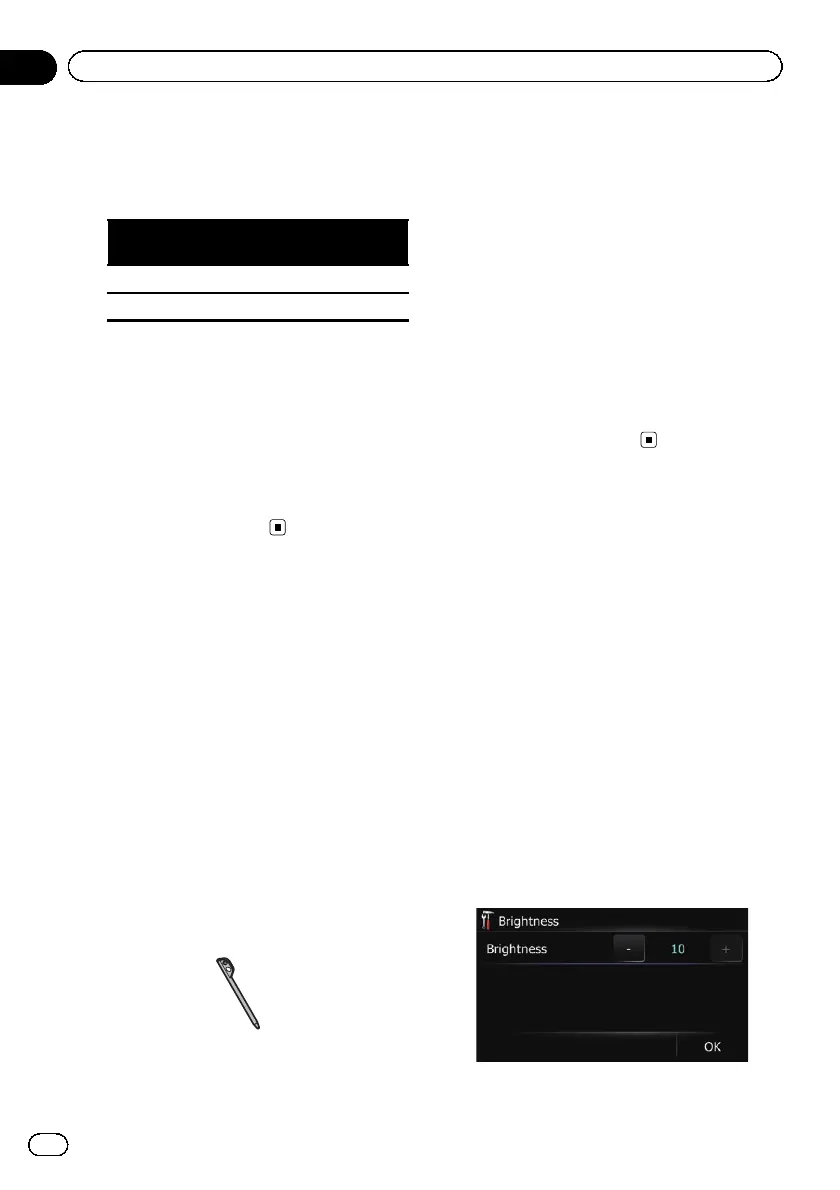1 Status
Indicates the connection status of the GPS
aerial, the reception sensitivity and from
how many satellites the signal is received.
Colour
Signal com-
munication
Used in posi-
tioning
Orange Yes Yes
Yellow Yes No
2 Handbrake
When the handbrake is applied, “On” is dis-
played. When the handbrake is released,
“Off” is displayed.
3 Illumination
When the headlights or small lamps of a ve-
hicle are on, “On” is displayed. When the
small lamps of a vehicle are off, “Off” is dis-
played. (If the orange/white lead is not con-
nected, “Off” appears.)
Adjusting the response
positions of the touch panel
(touch panel calibration)
If you feel that the touch panel keys on the
screen deviate from the actual positions that
respond to your touch, adjust the response po-
sitions of the touch panel screen.
p Make sure to use the supplied stylus for ad-
justment and gently touch the screen. If
you press the touch panel forcefully, the
touch panel may be damaged. Do not use
a sharp pointed tool such as a ballpoint
pen or a mechanical pen, which could da-
mage the screen.
Stylus (supplied with the navigation
system)
1 Display the “Settings Menu” screen.
= For details of the operations, refer to Dis-
playing the “Settings Menu” screen on
page 104.
2 Touch [Calibrate].
A message confirming whether to start the ca-
libration appears.
3 Touch and hold the target that point to
the centre and corners of the LCD screen.
The target indicates the order.
4 Touch anywhere on the screen.
The adjusted position data will be saved.
p Do not turn off the engine while saving the
adjusted position data.
Adjusting the screen
brightness
You can set the screen brightness for each of
the following situations.
! When the detachable device is attached to
the head unit and the vehicle lights are off.
! When the detachable device is attached to
the head unit and the vehicle lights are on.
! When the detachable device is not at-
tached to the head unit.
1 Display the “Settings Menu” screen.
= For details of the operations, refer to Dis-
playing the “Settings Menu” screen on
page 104.
2 Touch [Brightness].
The “Brightness” screen appears.
3 Touch [+] or [–] to adjust the brightness.
Engb
112
Chapter
22
Customising preferences
