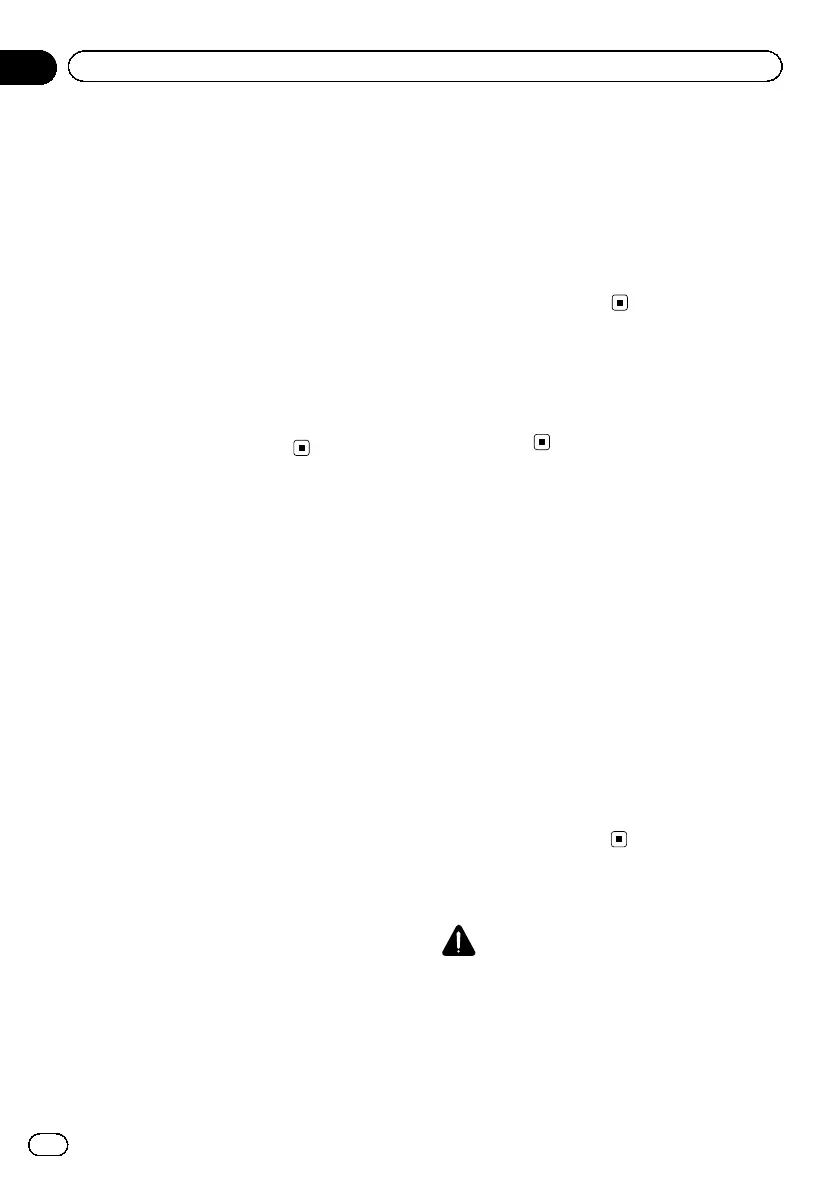Notice regarding MP3 file
usage
Supply of this navigation system conveys only
a licence for private, non-commercial use and
does not convey a licence nor imply any right
to use this product in any commercial (i.e. rev-
enue-generating), real time broadcasting (ter-
restrial, satellite, cable and/or any other
media), broadcasting/streaming via internet,
intranets and/or other networks or in other
electronic content distribution systems, such
as pay-audio or audio-on-demand applica-
tions. An independent licence for such use is
required. For details, please visit
http://www.mp3licensing.com.
iPod compatibility
This product supports only the following iPod
models and iPod software versions. Others
may not work correctly.
! iPod nano first generation: Ver. 1.3.1
! iPod nano second generation: Ver. 1.1.3
! iPod nano third generation: Ver. 1.1.3
! iPod nano fourth generation: Ver. 1.0.4
! iPod nano fifth generation: Ver. 1.0.1
! iPod fifth generation: Ver. 1.3
! iPod classic 80GB: Ver. 1.1.2
! iPod classic 120GB: Ver. 2.0.1
! iPod classic 160GB (2007): Ver. 1.1.2
! iPod classic 160GB (2009): Ver. 2.0.3
! iPod touch first generation: Ver. 3.1.2
! iPod touch second generation: Ver. 3.1.1
! iPhone: Ver. 2.2
! iPhone 3G: Ver. 3.1.2
! iPhone 3GS: Ver. 3.1.2
p In this manual, iPod and iPhone will be re-
ferred to as iPod.
p When you use this navigation system with
a Pioneer USB interface cable for iPod (CD-
IU50) (sold separately), you can control an
iPod compatible with this navigation sys-
tem.
p To obtain maximum performance, we re-
commend that you use the latest software
for the iPod.
p Operation methods may vary depending on
the iPod models and the software version
of iPod.
p For details about iPod compatibility with
this navigation system, refer to the informa-
tion on our website.
Map coverage
For details about the map coverage of this na-
vigation system, refer to the information on
our website.
Protecting the LCD panel
and screen
p Do not allow direct sunlight to fall on the
LCD screen when this product is not being
used. Extended exposure to direct sunlight
can result in LCD screen malfunction due
to the resulting high temperatures.
p When using a mobile phone, keep the aer-
ial of the mobile phone away from the LCD
screen to prevent disruption of the video in
the form of spots, coloured stripes, etc.
p To protect the LCD screen from damage, be
sure to touch the touch panel keys with
your finger. (The stylus is supplied for spe-
cial calibrations. Do not use the stylus for
normal operations.)
Resetting the microprocessor
CAUTION
Pressing the RESET button clears the settings for
the audio source without clearing all the naviga-
tion function items. Please refer to the related
section before clearing.
p Some data remains. Be sure to read Returning
the navigation system to the default or factory
settings first.
Engb
8
Chapter
01
Introduction
