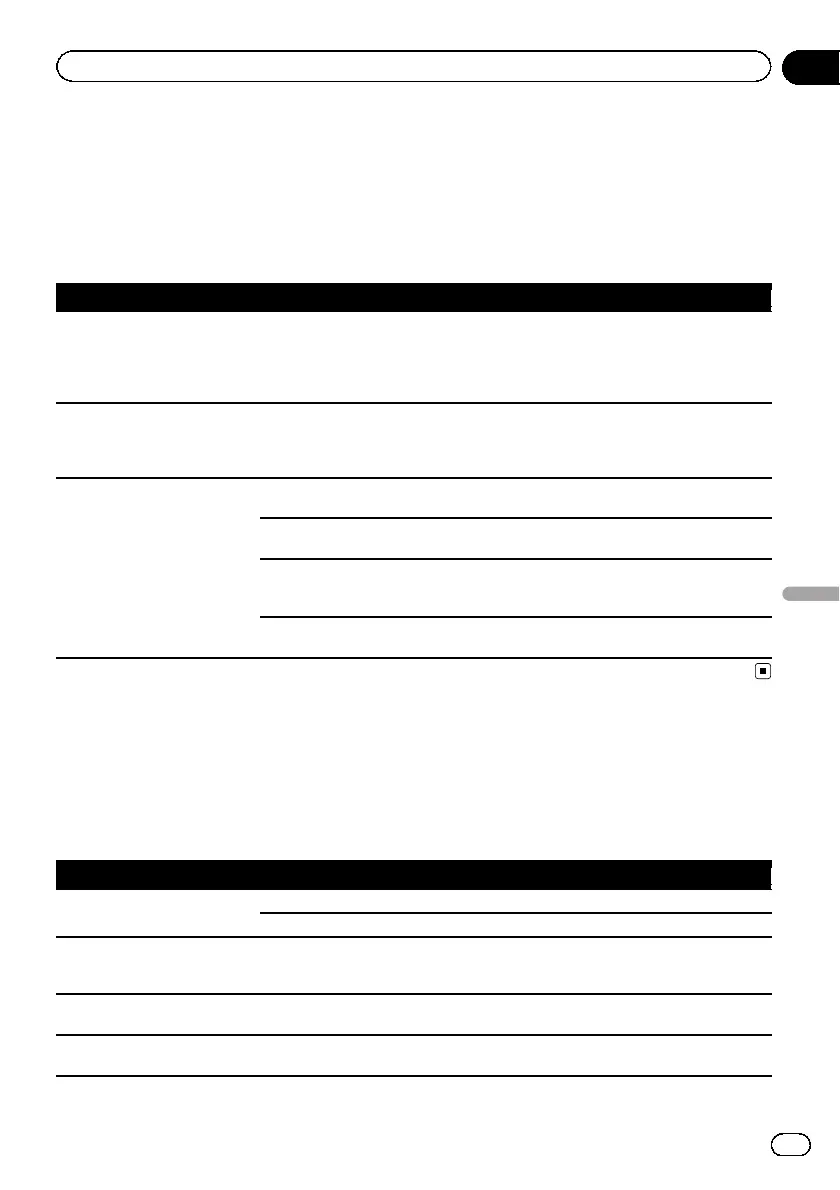Messages and how to react to them
The following messages may be displayed by your navigation system. Refer to the table below to
identify the problem, then take the suggested corrective action.
There are occasions when you may see error messages other than those shown here. In such a
case, follow the instructions given on the display.
Messages for navigation functions
Message When What to do (Reference)
Preparing to start up system...
please wait
When the navigation system starts,
the message is displayed if the re-
maining battery power of the de-
tachable device is low.
! Wait until the message “Ready to start up
system.” appears. After the message is dis-
played, the navigation system restarts.
! Consult the nearest authorised Pioneer ser-
vice station if this message persists.
Dataloading failed. You may have transferred the data
from your mobile phone in a format
cannot be received by the naviga-
tion system.
! Select a suitable item and format, then
retry. (Page 71)
! Connect your mobile phone with another
method again and retry. (Page 58)
Application startup failed.
Check file on SD card. Press
“OK” to exit Application
Mode.
The application is not stored on the
SD memory card.
Use the utility programme navgate FEEDS to
confirm the proper solution.
The application faile d to download
properly.
Use the utility programme navgate FEEDS to
confirm the proper solution.
A file required for application start-
up is not stored on the SD memory
card or is damaged.
Use the utility programme navgate FEEDS to
confirm the proper solution.
The SD memory card is damaged. Make sure there are no problems with the SD
memor y card.
Messages for audio functions
When problems occur in the audio source, a message may appears on the display. Refer to the
table below to identify the problem, then take the suggested corrective action. If the error persists,
contact your dealer or your nearest Pioneer Service Centre.
Built-in CD drive
Message Cause Action (Reference)
Error-11, 12, 17, 30 Dirty Clean the disc.
Scratched disc Replace the disc.
Error10, 11, 12, 15, 17, 30, A0,
CHK CDCORE
Electrical or mechanical Turn the ignition switch OFF and back ON, or
switch to a different source, then back to the
CD player.
Error-15 The inserted disc does not contain
any data.
Replace the disc.
Error-23 The CD format cannot be played
back.
Replace the disc.
Engb
127
Appendix
Appendix
Appendix
