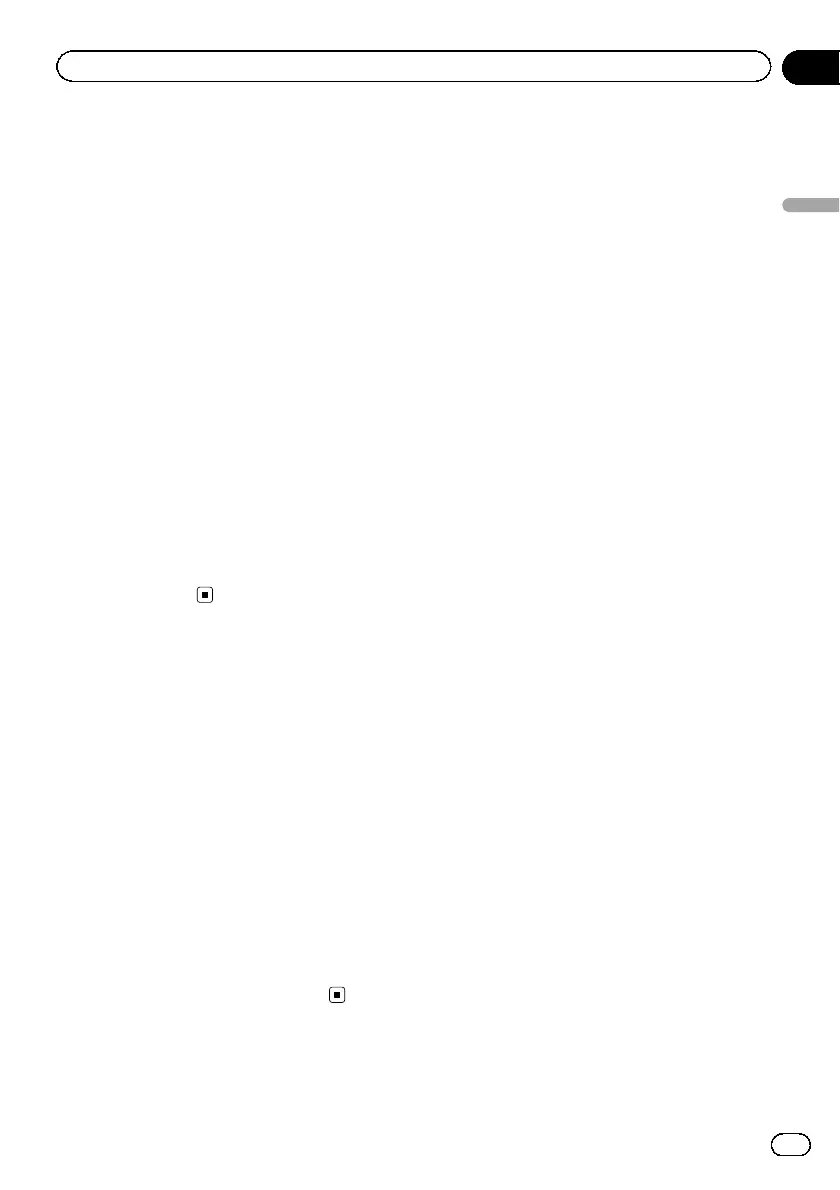What you can do on each
menu
1 Audio operation screen
When you play an audio source, this screen
appears.
2 Function select screen
You can select either “Function Menu” or
“Audio Menu”.
Depending on the audio source, “Function
Menu” may not exist.
3 “Function Menu” screen
You can change additional function settings.
4 “Audio Menu” screen
You can make various sound effects to audio
sources.
5 Source off screen
6 “Initial Setting” screen
You can make various settings for the hard-
ware control.
7 Map screen
Press the MODE button to display the naviga-
tion map screen.
Displaying the “Function
Menu” screen
Advanced functions for each audio source are
put on the “Function Menu” screen. To use
those functions, display the “Function Menu”
screen.
p Depending on the audio source, “Function
Menu” may not exist.
1 Press the centre of MULTI-CONTROL
when the audio screen is displayed.
2 Turn MULTI-CONTROL to select “Func-
tion Menu”.
3 Press the centre of MULTI-CONTROL to
enter the “Function Menu” screen.
Engb
79
Chapter
15
Basic operations of the audio source
Basic operations of the audio source
