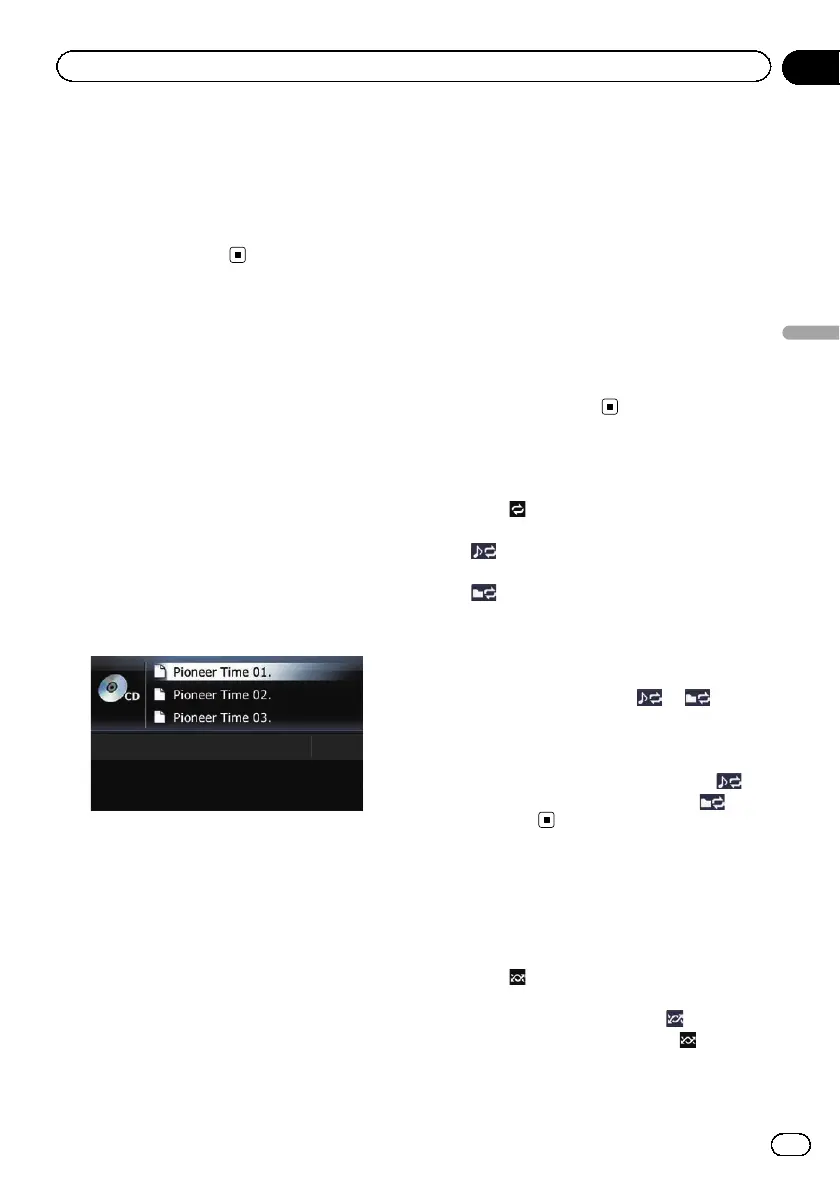Pressing the centre of MULTI-CONTROL
The function select screen appears.
Pressing the LIST button
Shows the list to select a track.
= For details, refer to Selecting a track from
the list on this page.
Selecting a track from the list
The list lets you see the list of file names or
folder names on a disc. If you select a folder
on the list, you can view its contents. You can
play a file on the list by selecting it.
1 Press the LIST button.
The list of track titles and folder names ap-
pears.
p To return to the previous screen, press the
BAND/ESC or LIST button.
p If the selected folder does not contain any
playable file, the file list is not displayed.
2 Turn MULTI-CONTROL to select the de-
sired folder or track.
p Pressing MULTI-CONTROL up or down en-
ables you to perform the equivalent opera-
tion.
3 Press the centre of MULTI-CONTROL to
display the content of the folder or play
the selected track.
When a folder is selected, the content of the
lower folder is displayed.
When a track is selected, it is played.
p Pressing MULTI-CONTROL right enables
you to perform the equivalent operation.
p When a folder is selected, the first track of
the selected folder is played by pressing
and holding the centre of
MULTI-CONTROL.
p When the lower folder is listed, the list re-
turns to the upper folder by pressing
MULTI-CONTROL left.
! If the root folder is listed, this operation
is not available.
p The content of the root folder is displayed
by pressing and holding MULTI-CONTROL
left.
! If the root folder is listed, this operation
is not available.
Setting a repeat play range
% Touch repeatedly until the desired
repeat range indicator appears.
! :
Repeats just the current track.
!
:
Repeats the folder currently playing.
! No indicator (all repeat):
Repeats all.
p If you return to the root folder while the re-
peat play range is set to
or , the re-
peat play range changes to disc repeat
automatically.
p If you skip a track forward or backward
while the repeat play range is set to
,
the repeat play range changes to
auto-
matically.
Playing tracks in random order
You can play in a selected repeat range, in ran-
dom order.
% Touch
.
Random play begins.
When you turn random play on,
appears.
p To turn random play off, touch again.
Engb
91
Chapter
18
Playing music files on ROM
Playing music files on ROM
