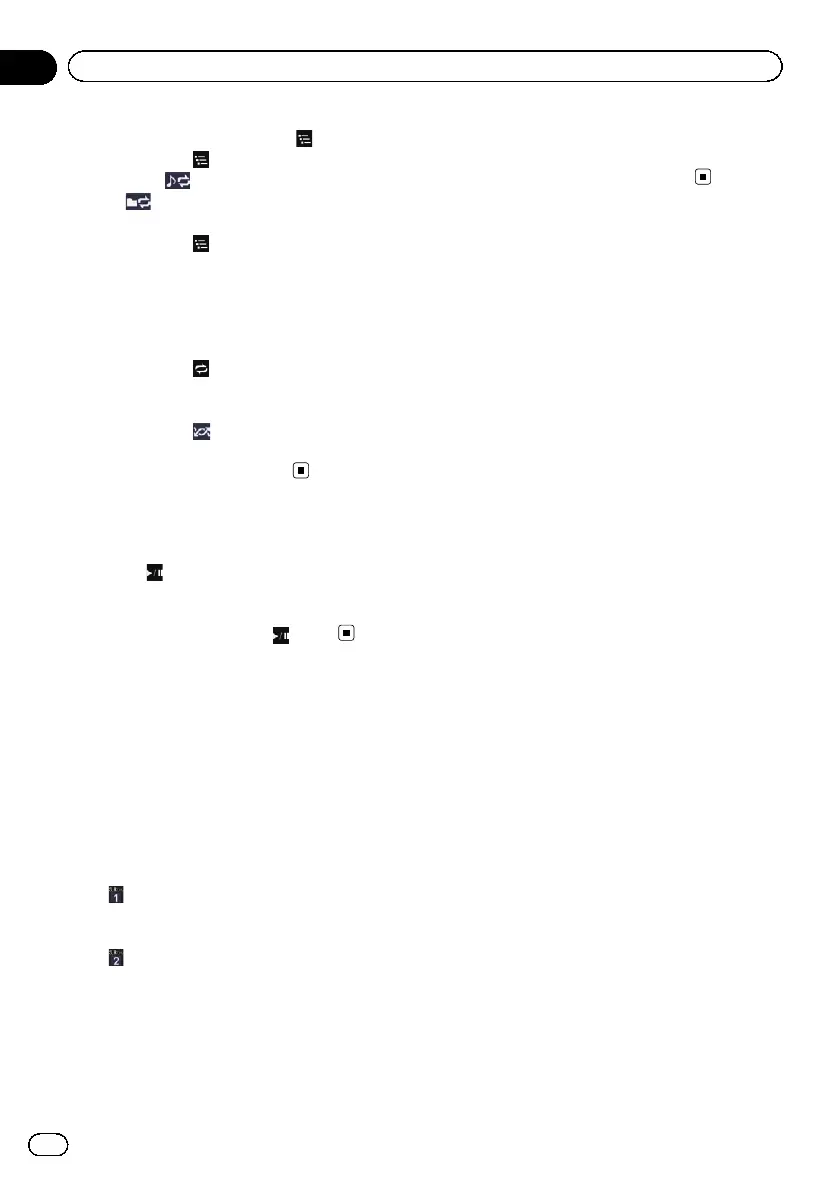p To turn scan play off, touch again.
p If you touch
while the repeat play range
is set to
, the repeat play range changes
to
automatically and scanning files will
begin.
p If you touch
while the repeat play range
is set to all, scan play is performed for only
the first files of each folder.
p If you skip a file forward, backward, or re-
turn to the root folder during scan play, the
scan play is automatically cancelled.
p If you touch
during scan play, the scan
play is automatically cancelled and play-
back of the current file will be repeated.
p If you touch
during scan play, the scan
play is automatically cancelled and files will
be played in random order.
Playback and Pause
% Touch .
Playback of the current file pauses, and
“Pause” is displayed.
p To turn pause off, touch again.
Using Sound Retriever
Sound Retriever function automatically en-
hances compressed audio and restores rich
sound.
% Touch [S.Rtrv] repeatedly to select the
desired setting.
Each touch of [S.Rtrv] changes the settings as
follows:
! :
Sound Retriever function (level 1) is acti-
vated.
!
:
Sound Retriever function (level 2) is acti-
vated.
! No indicator:
Sets to off.
p S.Rtrv2 has a stronger effect than S.Rtrv1
and is more effective when playing back
highly compressed audio data.
Engb
96
Chapter
19
Playing music files on USB
