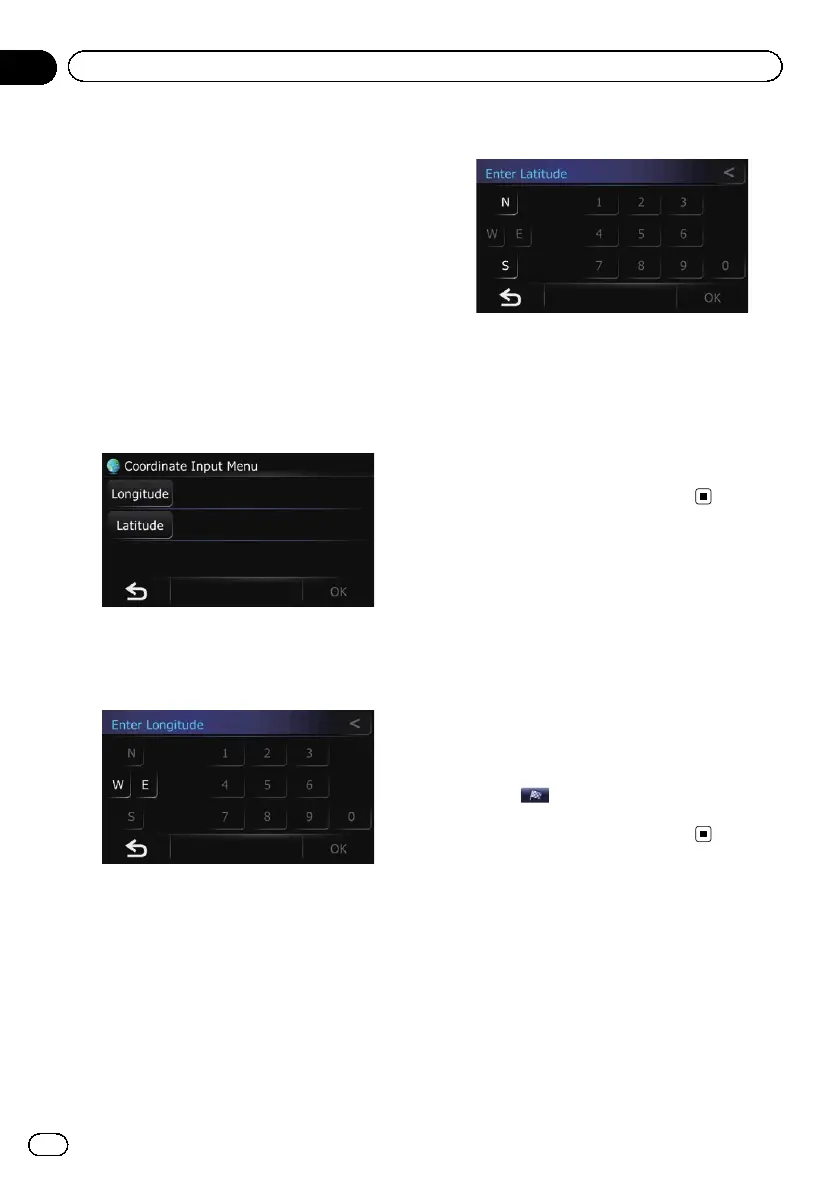Searching for a location by
coordinates
Entering a latitude and longitude pinpoints
the location.
1 Touch [Home] on the map screen and
then touch [Navigation].
= For details of the operations, refer to Screen
switching overview on page 22.
2 Touch [Coordinate].
The “Coordinate Input Menu” screen ap-
pears.
3 Touch [Longitude].
The “Enter Longitude” screen appears.
4 Enter the longitude, and then touch
[OK].
The screen returns to the previous screen.
p To enter W 50°1’2.5” for example, touch [W],
[0], [5], [0], [0], [1], [0], [2], and [5].
5 Touch [Latitude].
The “Enter Latitude” screen appears.
6 Enter the latitude, and then touch [OK].
The screen returns to the previous screen.
p To enter N 5°1’2.5” for example, touch [N],
[0], [5], [0], [1], [0], [2], and [5].
7 Touch [OK].
The searched location appears on the map
screen.
= For details of the operations, refer to Screen
switching overview on page 22.
Searching for a location by
scrolling the map
Specifying a location after scrolling the map
enables you to set the position as destination,
waypoint.
1 Display the map screen.
2 Touch and drag the screen to scroll the
map to the position you want.
3 Touch
.
= For details of the operations, refer to Screen
switching overview on page 22.
Engb
42
Chapter
07
Searching for and selecting a location
