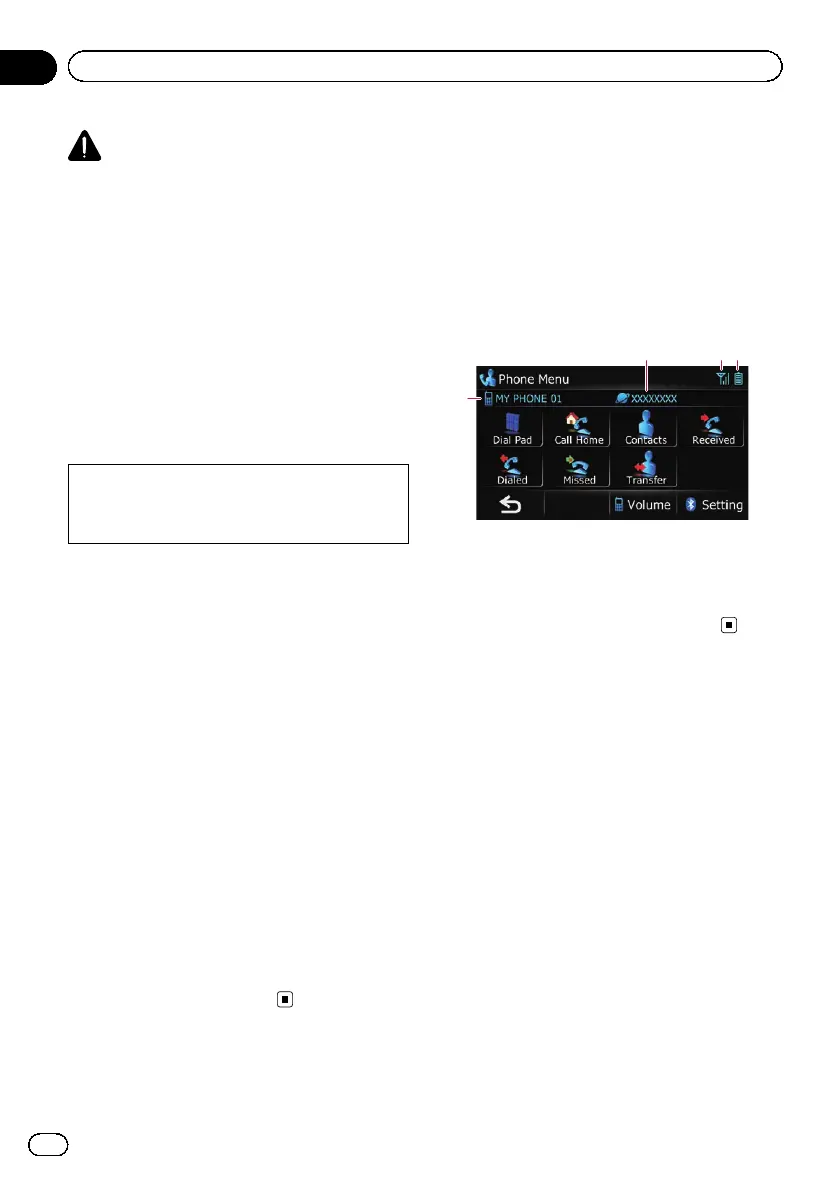CAUTION
For your safety, avoid talking on the phone as
much as possible while driving.
If your mobile phone features Bluetooth tech-
nology, this navigation system can be con-
nected to your mobile phone wirelessly. Using
this hands-free function, you can operate the
navigation system to make or receive phone
calls. You can also transfer the phone book
data stored in your mobile phone to the navi-
gation system. This section describes how to
set up a Bluetooth connection and how to op-
erate a mobile phone featuring Bluetooth
technology on the navigation system.
For details about the connectivity with the de-
vices featuring Bluetooth wireless technology,
refer to the information on our website.
Preparing communication
devices
This navigation system has a built-in function
to use mobile phones featuring Bluetooth
wireless technology.
While your mobile phone featuring Bluetooth
wireless technology is connected, the Blue-
tooth connection status indicator lights.
= For details, refer to Notes for hands-free
phoning on page 71.
p When the navigation system is turned off,
the Bluetooth connection is also discon-
nected. When the system restarts, the sys-
tem automatically attempts to reconnect
the previously connected mobile phone.
Even when the connection is severed for
some reason, the system automatically re-
connects the specified mobile phone (ex-
cept when the connection is severed due to
mobile phone operation).
Displaying the Phone Menu
Use the “Phone Menu ” if you connect the mo-
bile phone to the navigation system for utilisa-
tion.
1 Touch [Home] on the map screen.
The “Top Menu” screen appears.
2 Touch [Phone].
The “Phone Menu” screen appears.
1
234
1 Name of connected mobile phone
2 Network name of the mobile phone com-
pany
3 Reception status of the mobile phone
4 Battery status of the mobile phone
Registering your mobile
phone
You need to register your mobile phone featur-
ing Bluetooth wireless technology when you
connect it for the first time. A total of 3 phones
can be registered. Three registration methods
are available:
! Searching for nearby phones
! Pairing from your mobile phone
! Searching for a specified phone
p The default device name displayed on the
mobile phone is “PIONEER NAVI”. The PIN
code is “1111”.
Engb
58
Chapter
12
Using hands-free phoning
