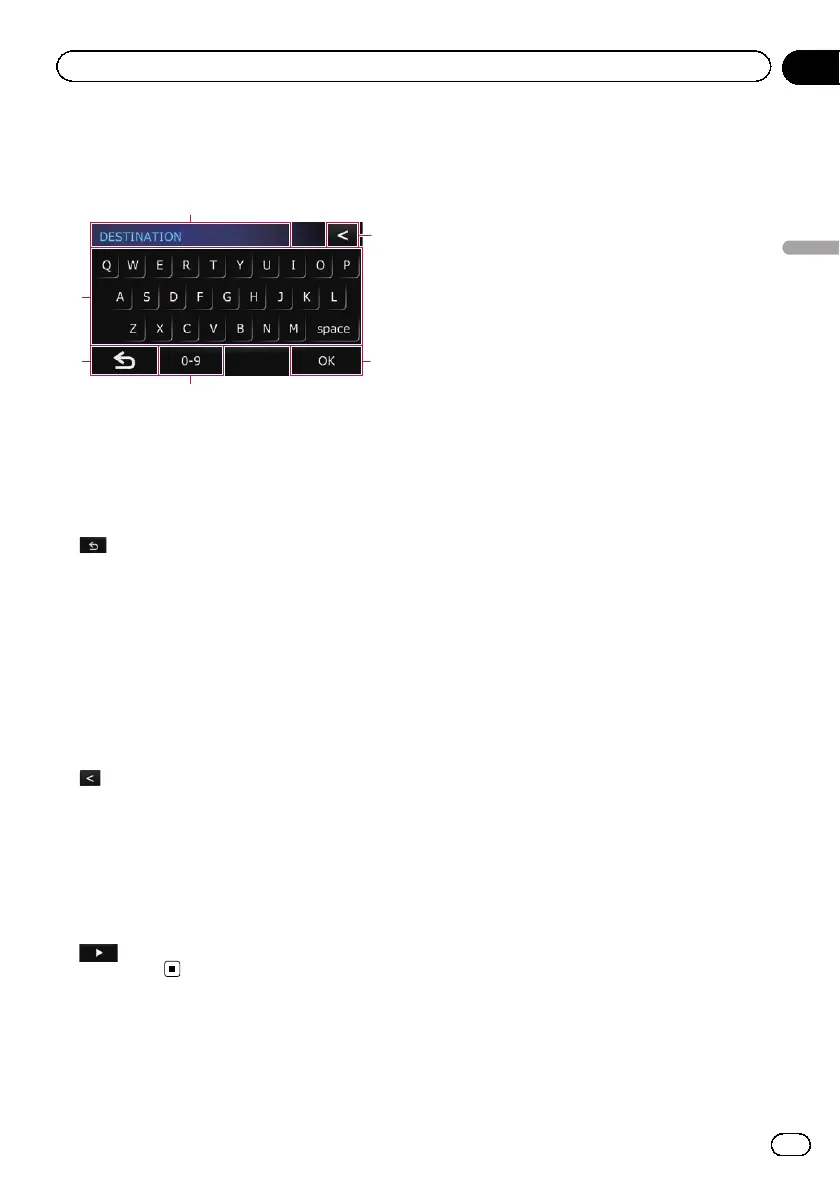Operating the on-screen
keyboard
1
2
3
4
5
6
1 Text box
Displays the characters that are entered. If
there is no text in the box, an informative
guide with text appears.
2 Keyboard
Touch the keys to enter the characters.
3
The previous screen returns.
4 0-9, Sym., Others
You can enter other characters of alphabet.
You can also enter text with marks such as [&]
or numbers.
Touch to toggle the selection.
p When you use any of “A”, “Ä”, “Å”, “Æ”,
the displayed result is the same.
5 OK
Confirms the entry and allows you to proceed
to the next step.
6
Deletes the input text one letter at a time, be-
ginning at the end of the text. Continuing to
touch the button deletes all of the text.
p You can select the type of keyboard to be
used for inputting characters.
= For details, refer to Setting the keyboard
layout on page 106.
p When you select Cyrillic keyboard, touch
allows you to see remaining
characters.
Engb
25
Chapter
04
How to use the navigation menu screens
How to use the navigation menu screens
