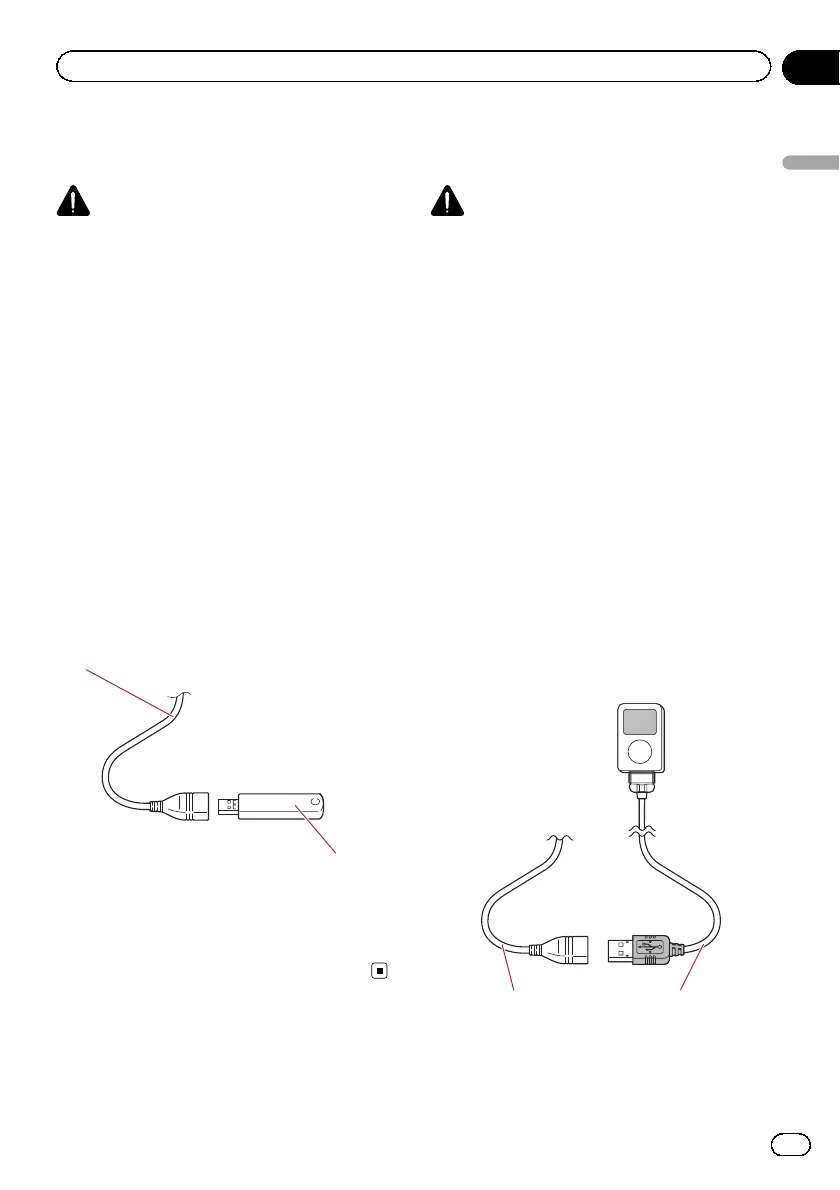Plugging and unplugging a
USB storage device
CAUTION
! To prevent data loss and damage to the sto-
rage device, never remove it from this naviga-
tion system while data is being transferred.
! If data loss or corruption occurs on the sto-
rage device for any reason, it is usually not
possible to recover the data. Pioneer accepts
no liability for damages, costs or expenses
arising from data loss or corruption.
p Compatibility with all USB storage devices
is not guaranteed.
This navigation system may not achieve op-
timum performance with some USB sto-
rage devices.
p Connection via a USB hub is not possible.
Plugging in a USB storage device
% Plug a USB storage device into the USB
connector.
USB connector
USB storage device
Unplugging a USB storage device
% Pull out the USB storage device after
checking that no data is being accessed.
Connecting and
disconnecting an iPod
CAUTION
! To prevent data loss and damage to the sto-
rage device, never remove it from this naviga-
tion system while data is being transferred.
! If data loss or corruption occurs on the sto-
rage device for any reason, it is usually not
possible to recover the data. Pioneer accepts
no liability for damages, costs or expenses
arising from data loss or corruption.
Connecting your iPod
Using the USB interface cable for iPod en-
ables you to connect your iPod to the naviga-
tion system.
p A USB interface cable for iPod (CD-IU50)
(sold separately) is required for connection.
p For details about iPod compatibility with
this navigation system, refer to the informa-
tion on our website.
p Connection via a USB hub is not possible.
1 Pull out the USB storage device after
checking that no data is being accessed.
USB connector USB interface
cable for iPod
2 Connect your iPod.
Engb
13
Chapter
02
Before you start
Before you start
