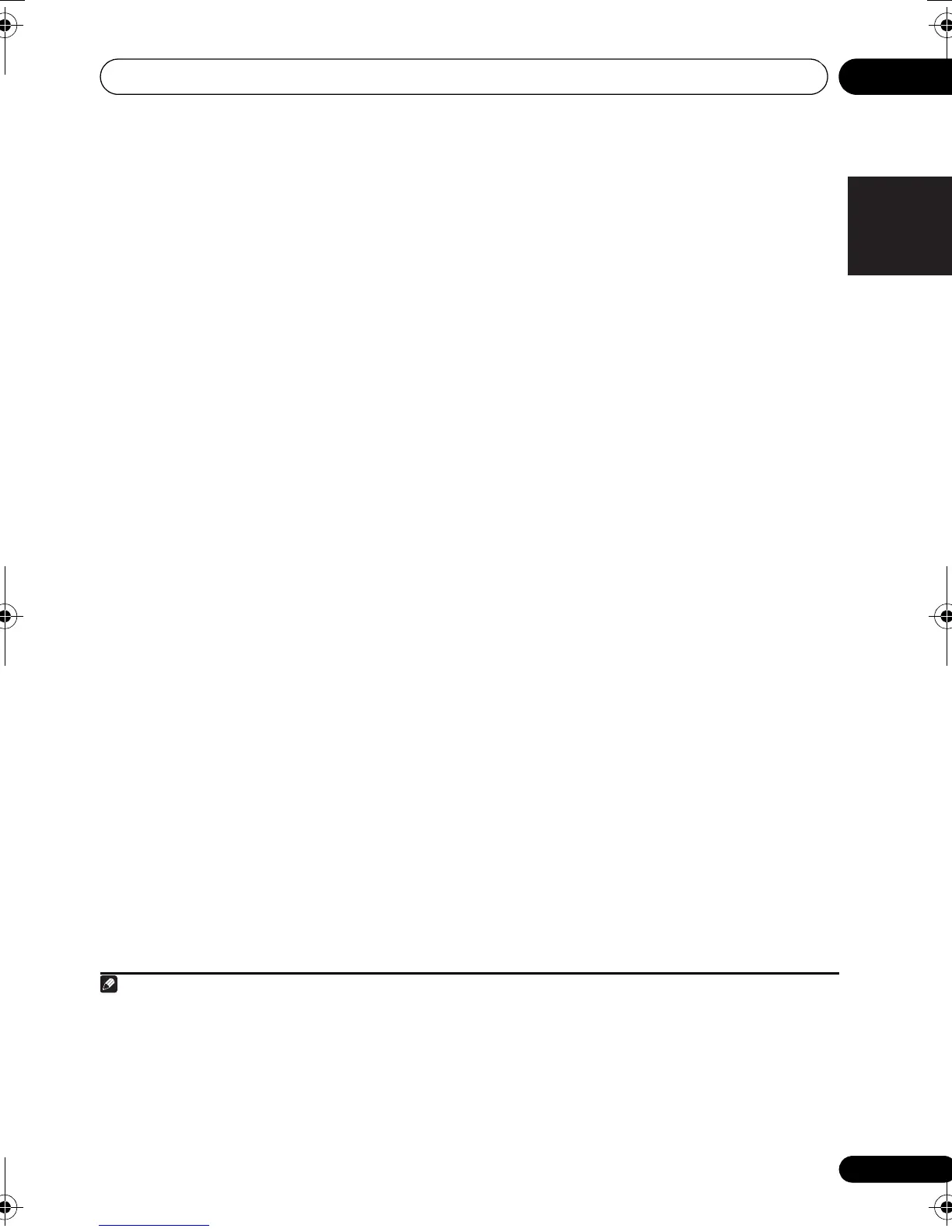The system and the other setup 11
101
En
English
Français
Deutsch
Nederlands
Italiano
Español
Speaker Setting
Use this setting to specify your speaker
configuration (size, number of speakers and
crossover frequency). It is a good idea to make
sure that the settings made in Automatically
setting up for surround sound (Auto MCACC) on
page 37 are correct. Note that this setting
applies to all MCACC presets, and cannot be
set independently.
1 Select ‘
Speaker Setting
’ from the
Manual SP Setup
menu.
2 Choose the set of speakers that you want
to set, then select a speaker size.
Use / to select the size (and number) of
each of the following speakers:
1
• Front – Select LARGE if your front
speakers reproduce bass frequencies
effectively, or if you didn’t connect a
subwoofer. Select SMALL to send the bass
frequencies to the subwoofer.
• Center – Select LARGE if your center
speaker reproduces bass frequencies
effectively, or select SMALL to send bass
frequencies to the other speakers or
subwoofer. If you didn’t connect a center
speaker, choose NO (the center channel is
sent to the front speakers).
• FH – Select LARGE if your front height
speakers reproduces bass frequencies
effectively, or select SMALL to send bass
frequencies to the other speakers or
subwoofer. If you didn’t connect front
height speakers, choose NO (the front
height channels is sent to the front
speakers).
• FW – Select LARGE if your front wide
speakers reproduces bass frequencies
effectively, or select SMALL to send bass
frequencies to the other speakers or
subwoofer. If you didn’t connect front wide
speakers, choose NO (the front wide
channels is sent to the front speakers).
• Surr – Select LARGE if your surround
speakers reproduce bass frequencies
effectively. Select SMALL to send bass
frequencies to the other speakers or
subwoofer. If you didn’t connect surround
speakers choose NO (the sound of the
surround channels is sent to the front
speakers or a subwoofer).
• SB – Select the number of surround back
speakers you have (one, two or none).
2
Select LARGEx2 or LARGEx1 if your
surround back speakers reproduce bass
frequencies effectively. Select SMALLx2 or
SMALLx1 to send bass frequencies to the
other speakers or subwoofer. If you didn’t
connect surround back speakers choose
NO.
1 If you select SMALL for the front speakers the subwoofer will automatically be fixed to YES. Also, the center, surround,
surround back, front height and front wide speakers can’t be set to LARGE if the front speakers are set to SMALL. In
this case, all bass frequencies are sent to the subwoofer.
2 • If you selected ZONE 2 or Front Bi-Amp (in Speaker system setting on page 100) you can’t adjust the surround back
settings.
• If the surround speakers are set to NO, the surround back, front height and front wide speakers will automatically
be set to NO.
• If you select one surround back speaker only, make sure that speaker is hooked up to the left surround back
terminal.
VSX-1020_UC.book 101 ページ 2010年1月7日 木曜日 午後6時0分
