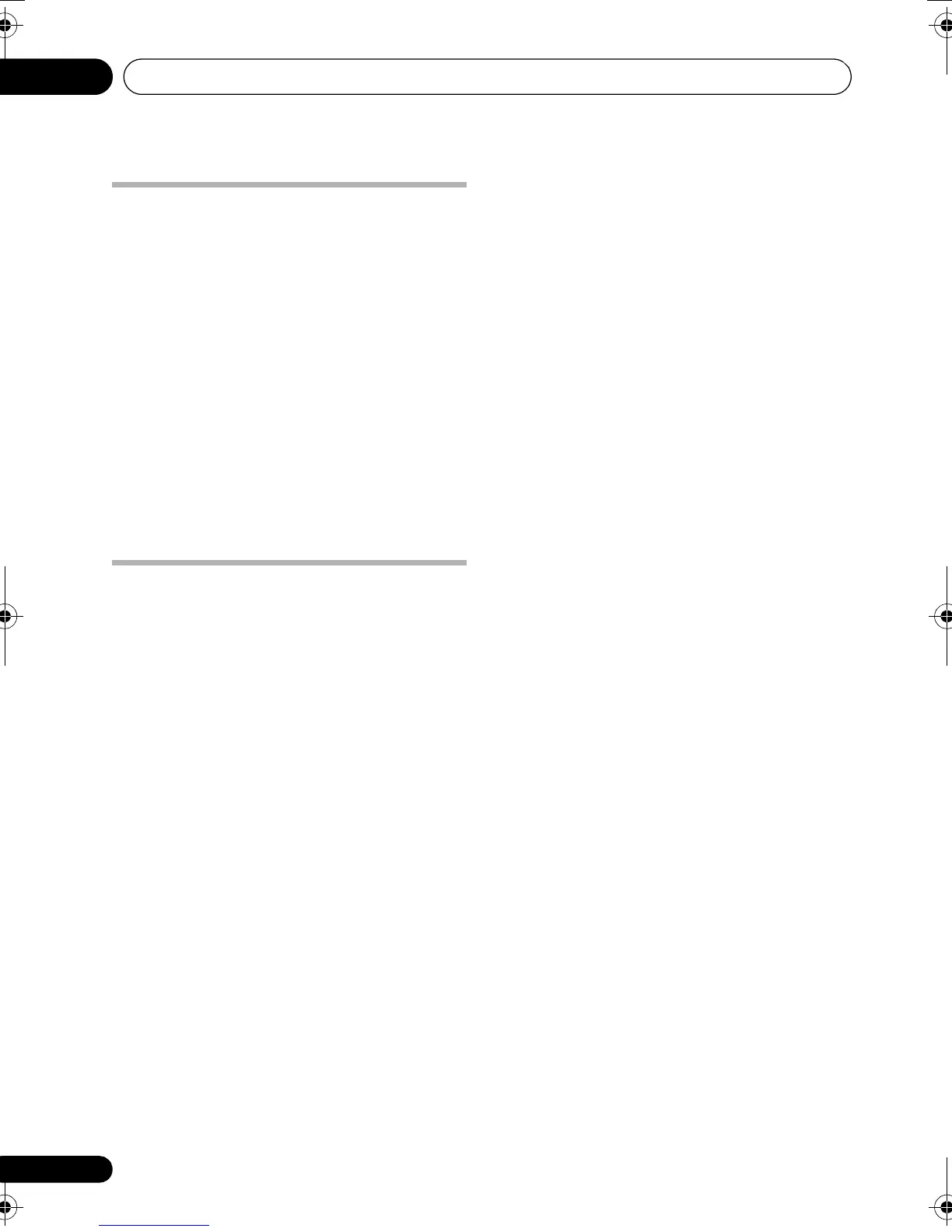Control with HDMI function07
64
En
Before using synchronization
Once you have finished all connections and
settings, you must:
1 Put all components into standby mode.
2 Turn the power on for all components,
with the power for the TV being turned on
last.
3 Choose the HDMI input to which the TV is
connected to this receiver, and see if video
output from connected components displays
properly on the screen or not.
4 Check whether the components
connected to all HDMI inputs are properly
displayed.
About synchronized
operations
The Control with HDMI-compatible
component connected to the receiver operates
in sync as described below.
• From the menu screen of the Control with
HDMI-compatible TV, set audio to be
played through this receiver, and the
receiver will switch to synchronized amp
mode.
• When in the synchronized amp mode, you
can adjust the receiver’s volume or mute
the sound using the TV’s remote control.
• When in the synchronized amp mode, the
synchronized amp mode is canceled when
the receiver’s power is turned off. To turn
synchronized amp mode back on, set audio
to be played through the receiver from the
TV’s menu screen, etc. This receiver will
power up and switch to synchronized amp
mode.
• When the synchronized amp mode is
canceled, the receiver’s power turns off if
you were viewing an HDMI input or a TV
program on the TV.
• When in the synchronized amp mode, the
synchronized amp mode is canceled if an
operation that produces sound from the TV
is performed from the TV’s menu screen,
etc.
• When the TV’s power is set to standby, the
receiver’s power is also set to standby.
(Only when the input for a component
connected to the receiver by HDMI
connection is selected or when watching
the TV.)
• The receiver’s input switches automatically
when the Control with HDMI-compatible
component is played.
• The receiver’s input switches automatically
when the TV’s channel is switched.
• The synchronized amp mode remains in
effect even if the receiver’s input is
switched to a component other than one
connected by HDMI.
The operations below can also be used on
Pioneer Control with HDMI-compatible TVs.
• When the receiver’s volume is adjusted or
the sound is muted, the volume status is
displayed on the TV’s screen.
• When the OSD language is switched on
the TV, the receiver’s language setting also
switches accordingly.
VSX-1020_UC.book 64 ページ 2010年1月7日 木曜日 午後6時0分
