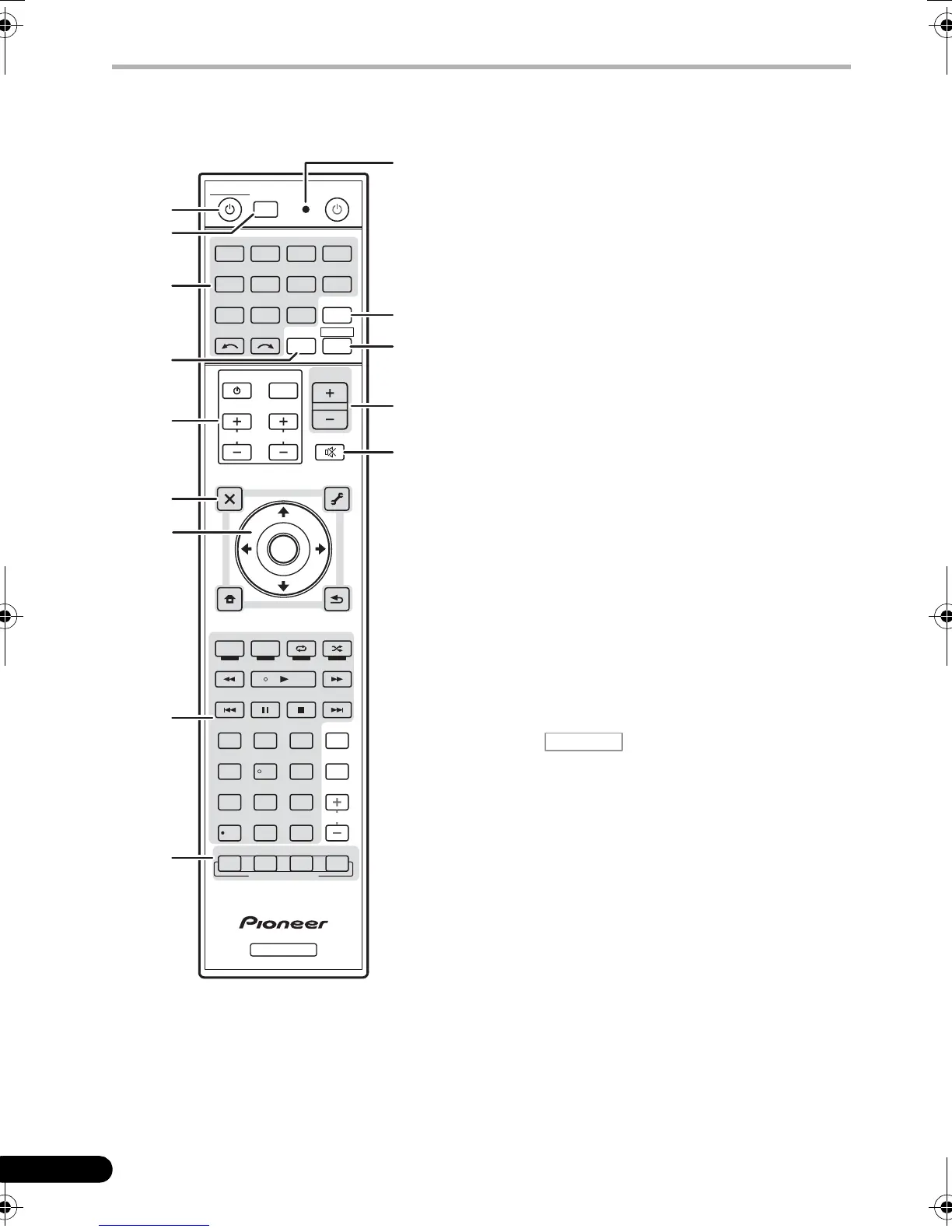12
Es
Mando a distancia
Esta sección explica cómo manejar el mando a
distancia del receptor.
El mando a distancia presenta un código de
colores según el control del componente
utilizando el siguiente sistema:
• Blanco – Control de receptor, control de
televisor
• Azul – Otros controles (Consulte
páginas 43, 44, 48, 50, 52, 53 y 82.)
1
RECEIVER
Para encender y apagar (modo de espera) el
receptor.
2 MULTI OPERATION
– Se utiliza para
realizar operaciones múltiples
(página 80)
.
R.SETUP – Se usa para introducir el código
preestablecido cuando se hacen ajustes
de mando a distancia y para seleccionar el
modo del mando a distancia (página 76).
3 Botones de función de entrada
Utilice estos botones para controlar otros
componentes (página 76).
4
ZONE 2
Actívelo para realizar operaciones en la zona
secundaria (página 73).
5 Botones
TV CONTROL
Estos botones se utilizan exclusivamente para
controlar el televisor asignado al botón TV
CTRL.
– Enciende/apaga la alimentación del
televisor.
INPUT – Selecciona la señal de entrada del
televisor.
CH +/– – Selecciona los canales.
VOL +/– – Ajusta el volumen del televisor.
6 Controles del receptor
Pulse primero para acceder:
AUDIO PARAMETER – Utilice este botón
para acceder a las opciones de audio
(página 67).
VIDEO PARAMETER – Utilice este botón
para acceder a las opciones de vídeo
(página 70).
HOME MENU – Pulse para acceder al
menú inicial (páginas 37, 40, 63, 85, 99 y
105).
RETURN – Pulse este botón para confirmar
las opciones seleccionadas y salir del
menú actual.
7
///
,
ENTER
Utilice los botones de flecha para configurar su
sistema de sonido envolvente (página 85) y las
opciones de audio o vídeo (página 67 ó 70).
RECEIVER
LISTENING MODE
AUTO
/
ALC
/
DIRECT
STEREO
D.ACCESS
CH
LEVEL A.ATT DIMMER
SIGNAL SEL
S.RETRIEVER
MCACC SLEEP
MIDNIGHT
TV
/
DTV MPX PQLS
PHASE
CTRL STATUS
PGM
iPod CTRL
HOME
MENU
TUNE
TUNE
TOOLS
LIST
CH
TV CONTROL
INPUT
INPUT
SELECT ZONE 2
iPod
USB TUNER SIRIUS TV CTRL
ADAPTERNET RADIO
CDTV
BD DVD
R.SETUP
SOURCERECEIVER
MULTI
OPERATION
DVR/BDR HDMI
RECEIVER
MUTE
MASTER
VOLUME
VOL
PRESET
TOP MENU
BAND GUIDE
T.EDIT
VIDEO
PARAMETER
AUDIO
PARAMETER
ENTER
PRESET
RETURN
CATEGORY
MEMORY MENU
AUDIO
INFO
CLASS
ENTER
DISP
HDD DVD
546
8
0
79
213
/
CLR
CH
STANDARD ADV SURR
1
2
3
4
8
9
5
6
7
10
11
12
13
14
VSX-1020_Sp.book 12 ページ 2010年1月7日 木曜日 午後5時24分
