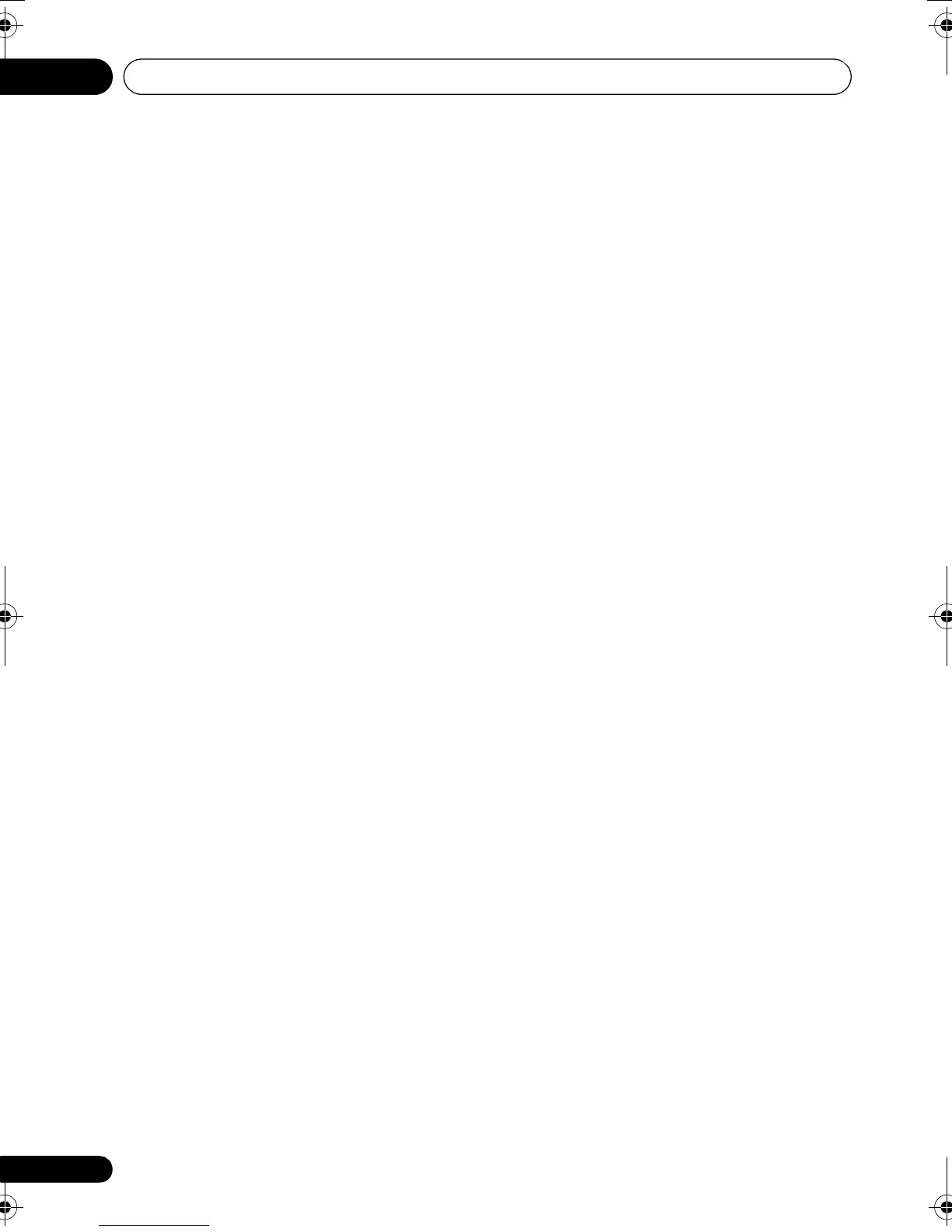The Advanced MCACC menu10
98
En
3 Select the MCACC preset you’ll be
copying the settings ‘
From
’, then specify
where you want to copy them (‘
To
’).
Make sure you don’t overwrite an MCACC
preset you’re currently using (this can’t be
undone).
4 Select ‘
OK
’ to confirm and copy the
settings.
When MCACC Memory Copy? is displayed,
select YES. If NO is selected, the memory is not
copied.
Completed! shows in the GUI screen to
confirm the MCACC preset has been copied,
then you automatically return to the Data
Management setup menu.
Clearing MCACC presets
If you are no longer using one of the MCACC
presets stored in memory, you can choose to
clear the calibration settings of that preset.
1 Select ‘
MCACC Memory Clear
’ from the
Data Management
setup menu.
2 Select the MCACC preset you want to
clear.
Make sure you don’t clear an MCACC preset
you’re currently using (this can’t be undone).
3 Select ‘
OK
’ to confirm and clear the
preset.
When MCACC Memory Clear? is displayed,
select YES. If NO is selected, the memory is not
cleared.
Completed! shows in the GUI screen to
confirm the MCACC preset has been cleared,
then you automatically return to the Data
Management setup menu.
VSX-1020_UC.book 98 ページ 2010年1月7日 木曜日 午後6時0分
