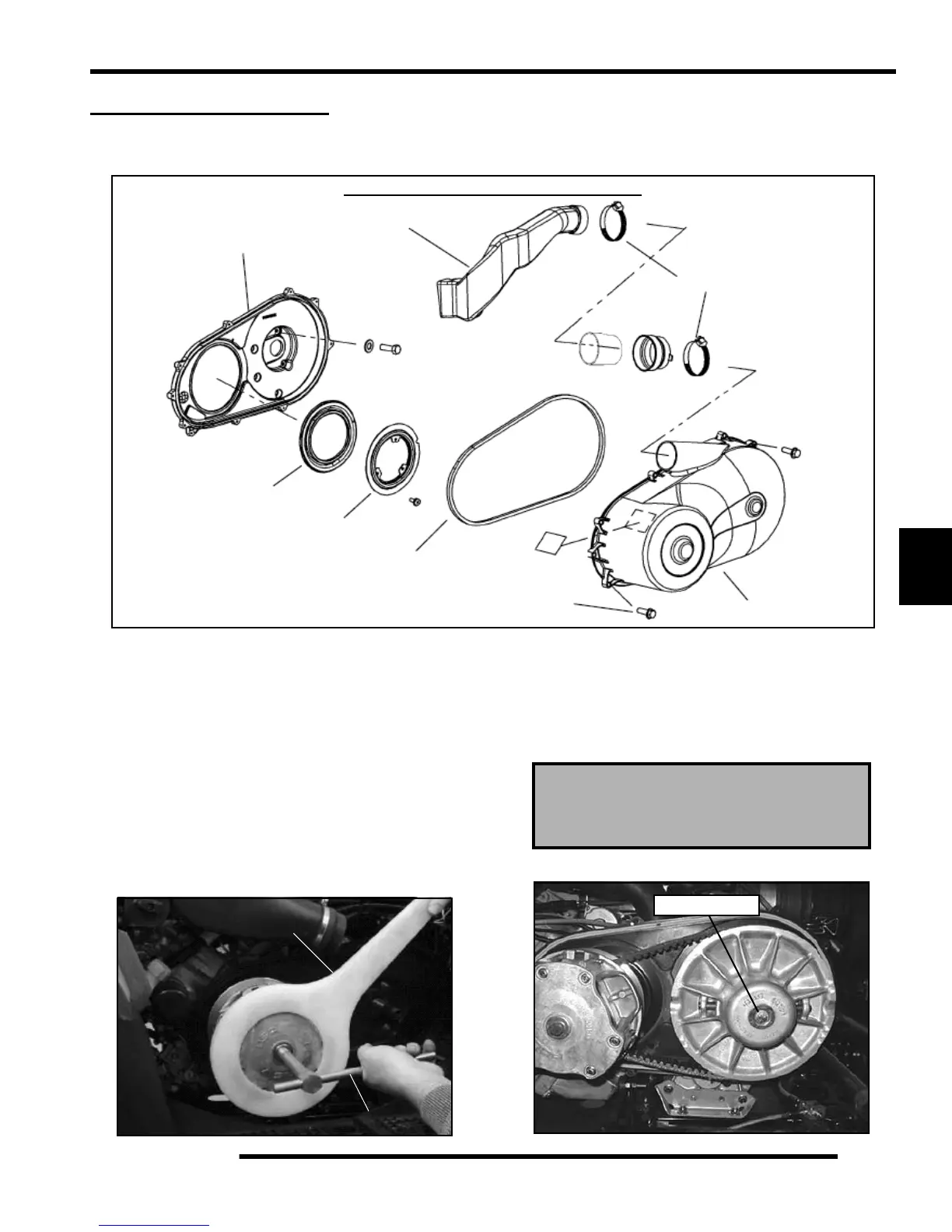6.5
CLUTCHING
6
PVT SYSTEM SERVICE
PVT Sealing, Guard, and Ducting Components
Disassembly
Some fasteners and procedures will vary. Refer to the
appropriate parts manual for proper fasteners and fastener
placement.
1. Remove seat.
2. Remove the LH storage box to gain access to PVT outer
cover (see Chapter 5 for removal).
3. Remove PVT air outlet duct hose.
4. Remove outer PVT cover screws.
5. Mark the drive belt direction of rotation and remove drive
belt. See “Drive Belt Removal”.
6. Install the Drive Clutch Holder (PN 9314177) (A).
7. Remove drive clutch retaining bolt and remove drive clutch
using the Drive Clutch Puller (PN 2870506) (B).
8. Remove the driven clutch retaining bolt and driven clutch.
Inner Cover
Clutch Outlet Duct
Clamps
Inner Cover Seal
Retainer
Outer Cover Seal
Cover Bolts
PVT Outer Cover
SEALING AND DUCTING COMPONENTS
A
B
Drive Clutch Puller (PN 2870506)
Drive Clutch Holder (PN 9314177)
Retaining Bolt
