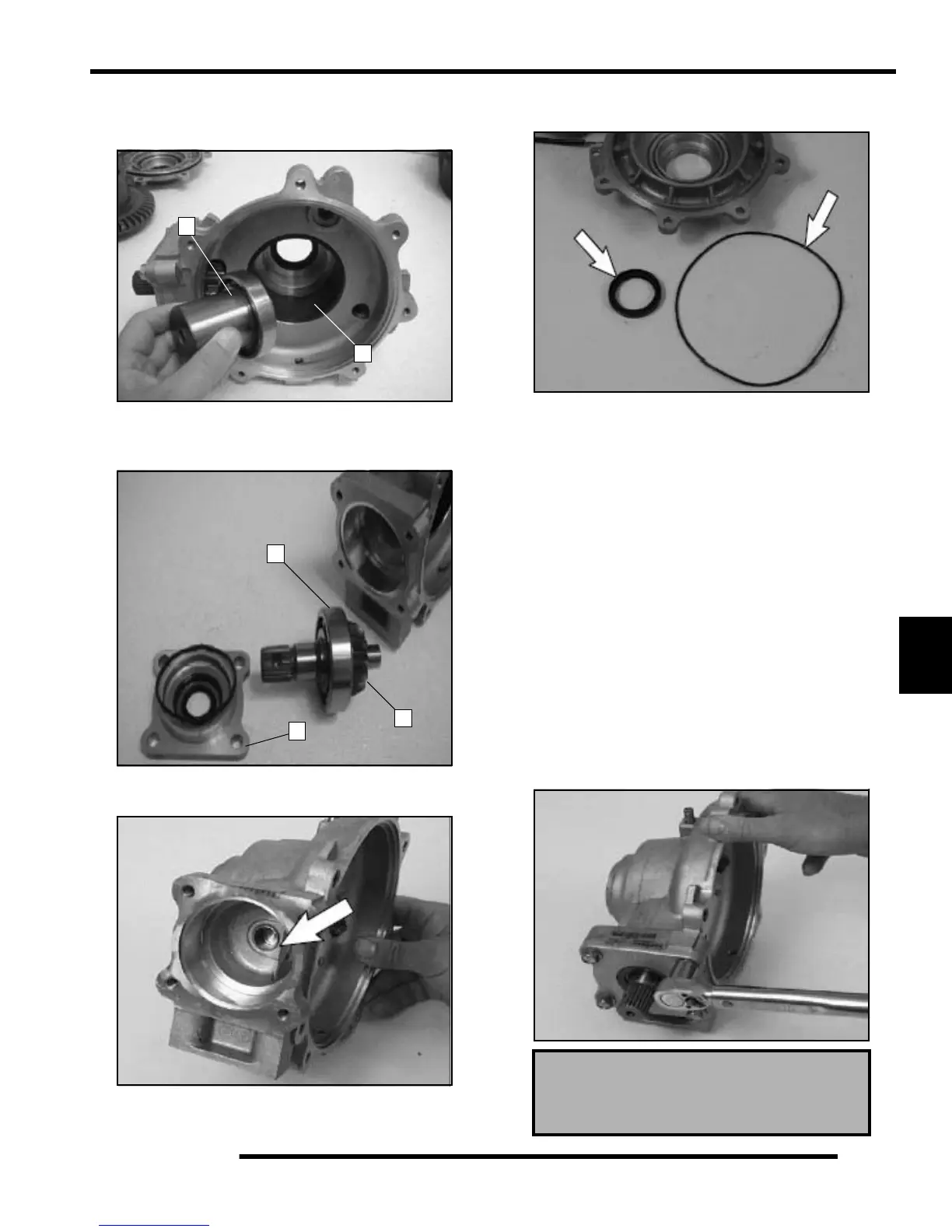7.21
FINAL DRIVE
7
16. Remove the other output hub (K) from the main gearcase.
Inspect the inner bearing (L) for wear. If there is excessive
wear, replace bearing as needed.
17. Remove the input cover (M), bearing (N), and the pinion
gear (O). Inspect the pinion gear (O) for chipped, broken,
or missing teeth. Replace the input cover O-ring.
18. Inspect the output shaft bushing. Replace as needed. Clean
the inside surfaces of both gearcase halves.
19. Install new seals into the gearcase housing and use new O-
rings for the gearcase input and output covers.
Gearcase Reassembly / Inspection
1. As mentioned in the disassembly section, replace all O-
rings, seals, and worn components.
2. Press the pinion shaft seal into the pinion cover, until the
seal is flush with the sealing surface.
3. Inspect bearings on output and pinion shafts. To replace,
press new bearing on to shaft.
NOTE: Due to extremely close tolerances and
minimal wear, the bearings must be inspected
visually, and by feel. While rotating bearings by
hand, inspect for rough spots, discoloration, or
corrosion. The bearings should turn smoothly and
quietly, with no detectable up and down movement
and minimal movement side to side.
4. Install pinion shaft, bearing, and input cover with new o-
ring and torque bolts to 17 ft. lbs. (23 Nm).
K
L
M
N
O
Input Cover Bolts Torque:
17 ft. lbs. (23 Nm)
