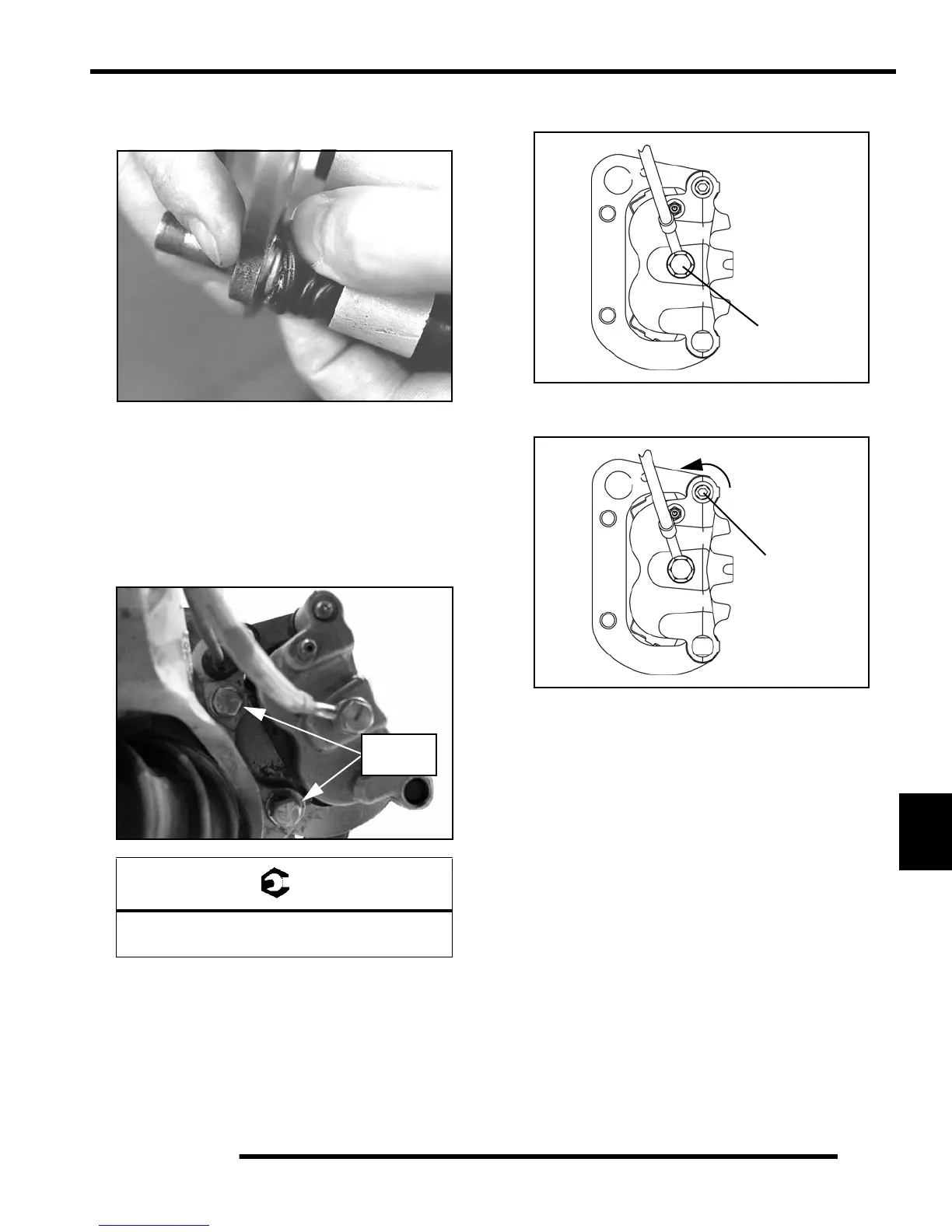9.19
BRAKES
9
3. Lubricate the mounting bracket pins with Polaris Premium
All Season Grease (PN 2871423), and install the rubber
dust seal boots.
4. Compress the mounting bracket and make sure the dust seal
boots are fully seated. Install the brake pads. Clean the disc
and pads with brake parts cleaner or denatured alcohol to
remove any dirt, oil or grease.
Caliper Installation
1. Install caliper and torque mounting bolts to specification.
2. Install brake line and torque the banjo bolt to the proper
torque specification.
3. Install the pad adjustment screw and turn until stationary
pad contacts disc, then back off 1/2 turn.
4. Perform brake bleeding procedure as outlined earlier in this
chapter.
5. Install wheel and torque wheel nuts to specification (see
Chapter 2).
NOTE: If new brake pads are installed, brake
burnishing is recommended (see “FRONT BRAKE
PADS - Brake Burnishing Procedure”).
= T
Front Caliper Mount Bolt Torque:
18 ft. lbs. (24 Nm)
18 ft. lbs.
(24 Nm)
15 ft. lbs.
(20 Nm)
Pad
Adjuster
1/2 Turn
