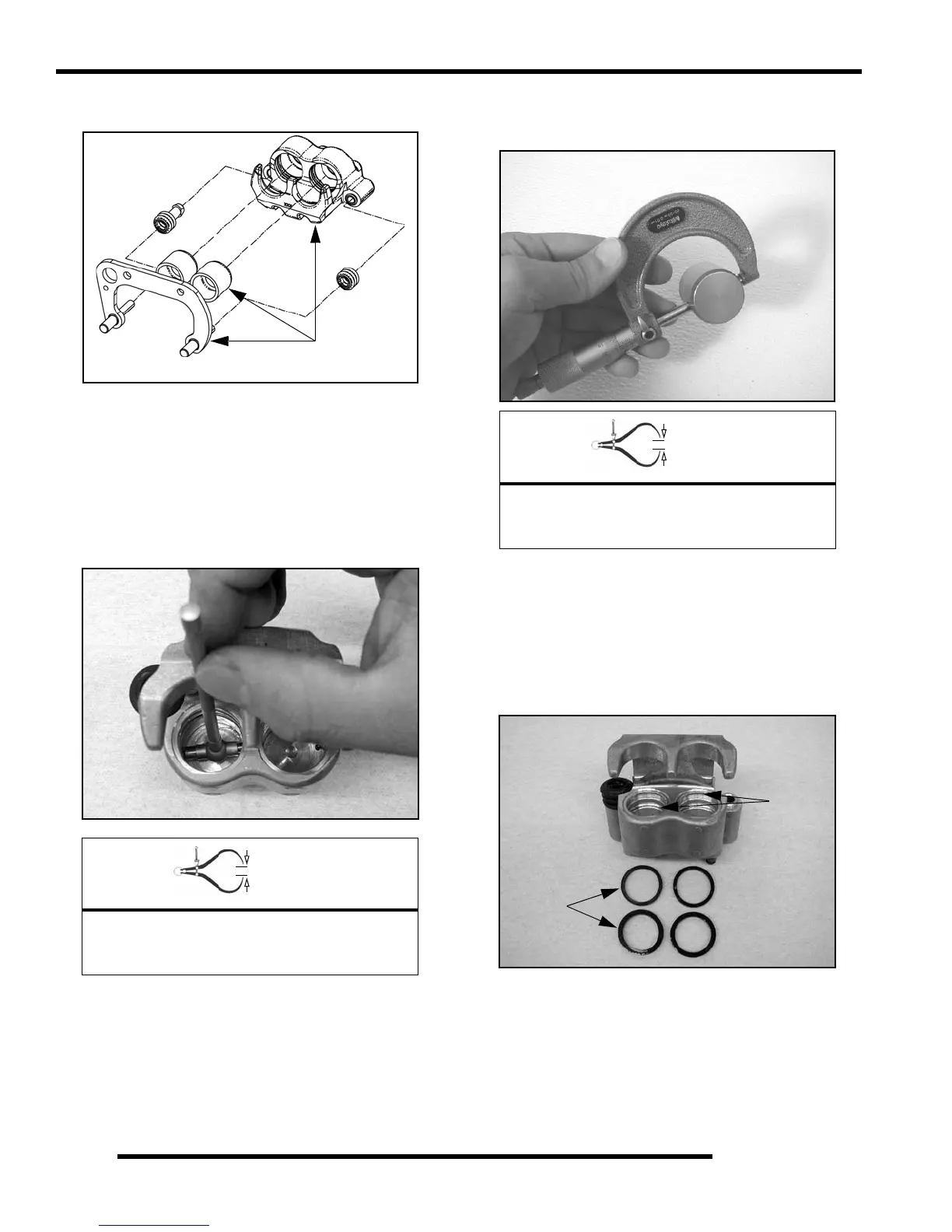9.18
BRAKES
8. Clean the caliper body, piston, and retaining bracket with
brake cleaner or alcohol.
NOTE: Be sure to clean seal grooves in caliper
body.
Caliper Inspection
1. Inspect caliper body for nicks, scratches, pitting or wear.
Measure bore size and compare to specifications. Replace
if damaged or worn beyond service limit.
2. Inspect piston for nicks, scratches, pitting or wear. Measure
piston diameter and replace if damaged or worn beyond
service limit.
3. Inspect the brake disc and pads as outlined in this chapter.
Caliper Assembly
1. Install new O-rings in the caliper body. Be sure the
grooves are clean and free of residue or brakes may drag
upon assembly.
2. Coat pistons with clean Polaris DOT 4 Brake Fluid. Install
pistons with a twisting motion while pushing inward.
Piston should slide in and out of bore smoothly, with light
resistance.
= In. / mm.
Caliper Piston Bore I.D.:
Std: 1.373” (34.87 mm)
Service Limit: 1.375” (34.93 mm)
Clean
Components
= In. / mm.
Caliper Piston O.D.:
Std: 1.370” (34.80 mm)
Service Limit: 1.368” (34.75 mm)
New
Seal
Grooves
O-Rings
