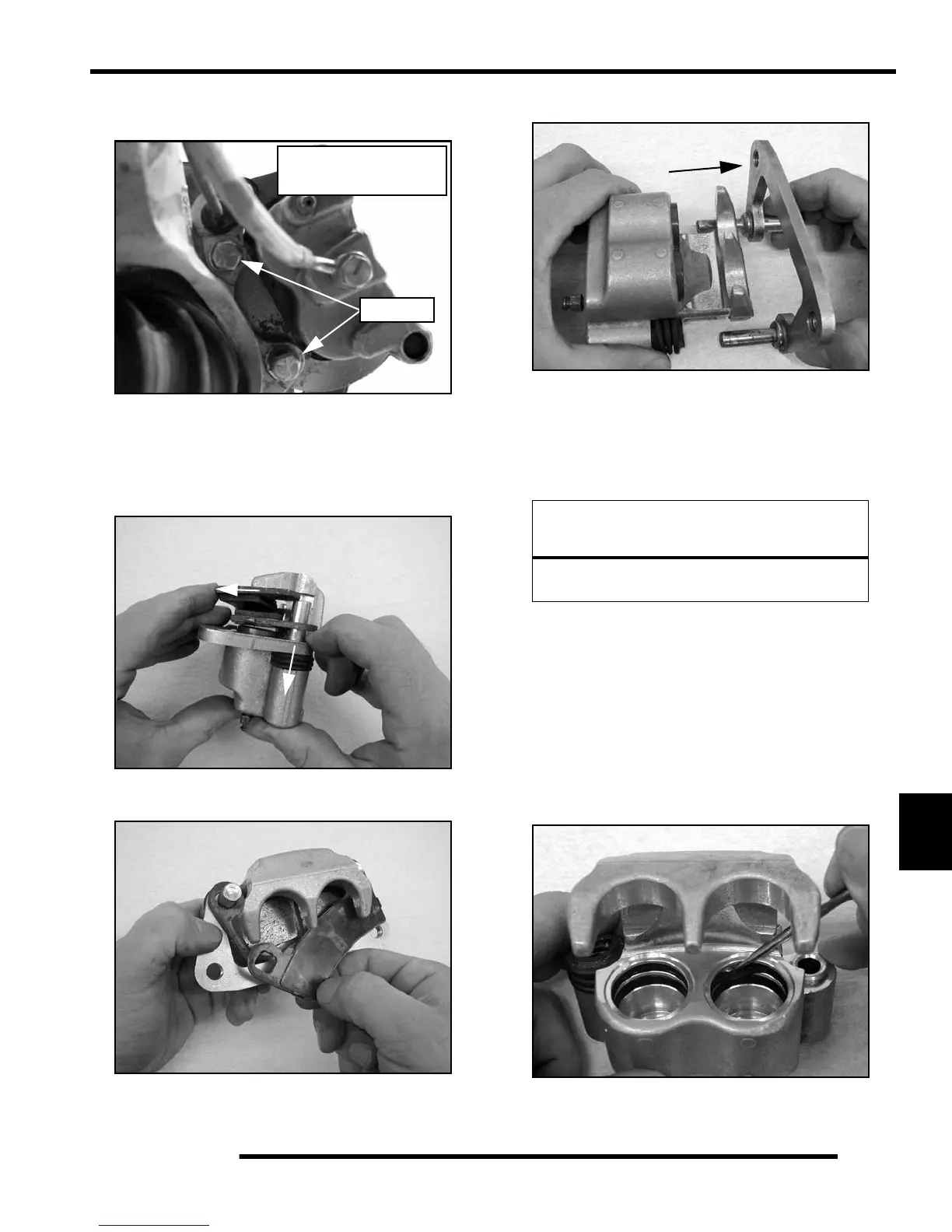9.17
BRAKES
9
6. Remove the two caliper mounting bolts and remove the
caliper assembly from the front strut.
Caliper Disassembly
1. Push brake pad retainer pin inward and slip brake pads past
the edge.
2. Remove both brake pads from the caliper.
3. Remove mounting bracket, pin assembly and dust boot.
4. Thoroughly clean the brake caliper before disassembly and
prepare a clean work area to disassemble the caliper.
5. Use low pressure compressed air to remove the pistons
from the caliper.
6. While holding the caliper and covering the pistons with a
shop towel, carefully apply compressed air to the brake line
inlet to force the pistons out from the caliper.
IMPORTANT: Do not remove the caliper pistons with
a pliers. The piston sealing surfaces will become
damaged if a pliers is used.
7. Once the pistons are removed, use a pick to carefully
remove the square O-rings from the caliper. O-rings should
be replaced during caliper service.
NOTE: Image shown with
brake line attached. Be sure
to remove prior to this step.
Remove
CAUTION
Use caution and always wear safety glasses
when working with compressed air.
