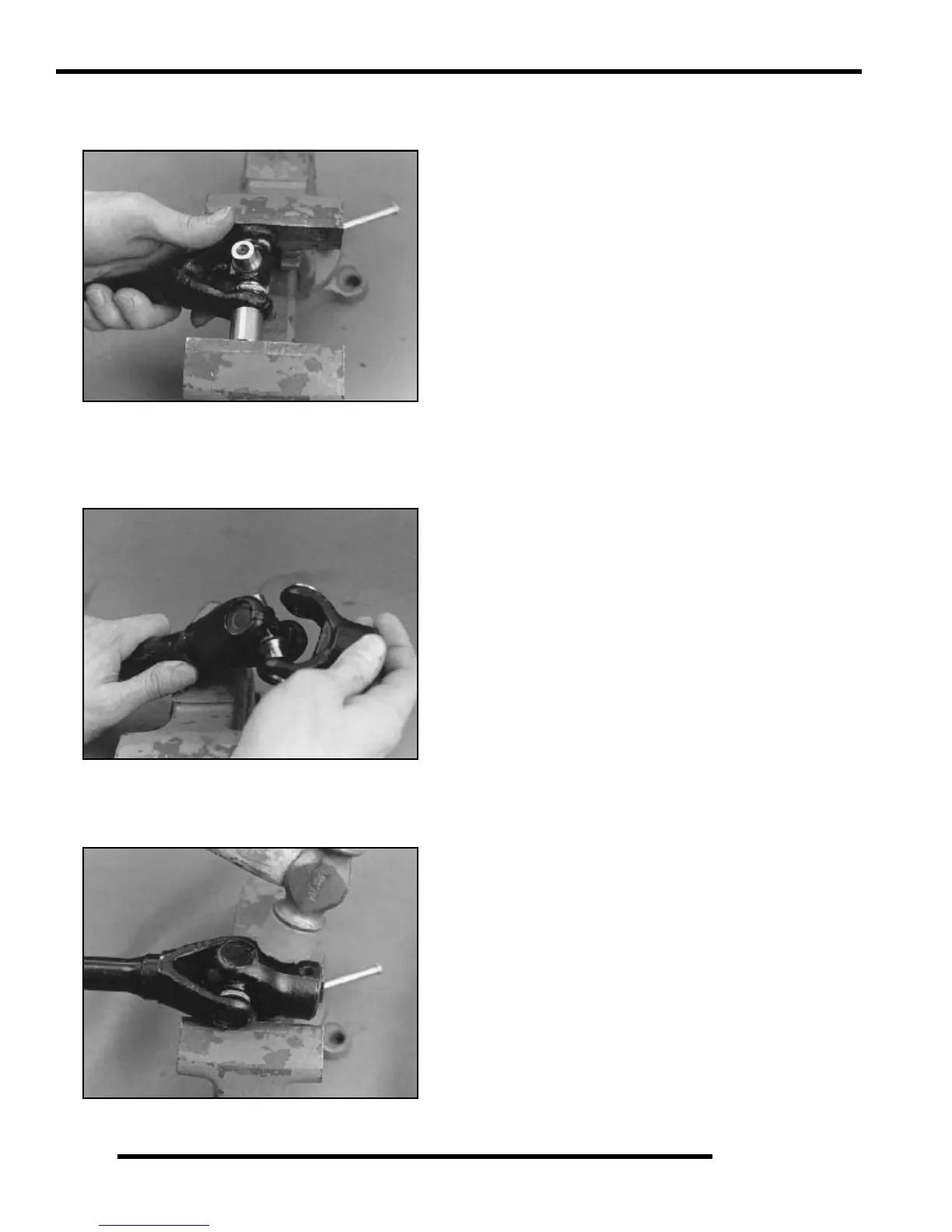7.14
FINAL DRIVE
2. Using a suitable arbor, fully seat bearing cap in one side.
Continually check for free movement of bearing cross as
bearing caps are assembled.
3. Install snap ring to contain bearing cap just installed.
Repeat procedure for other side.
4. Install outer yoke, aligning marks made before
disassembly.
5. Repeat Steps 1-3 to install bearing caps on outer yoke.
6. Seat all bearing caps against snap rings by supporting cross
shaft and tapping on each corner as shown.
7. When installation is complete, yokes must pivot freely in
all directions without binding. If the joint is stiff or binding,
tap the yoke lightly to center the joint until it pivots freely
in all directions.
