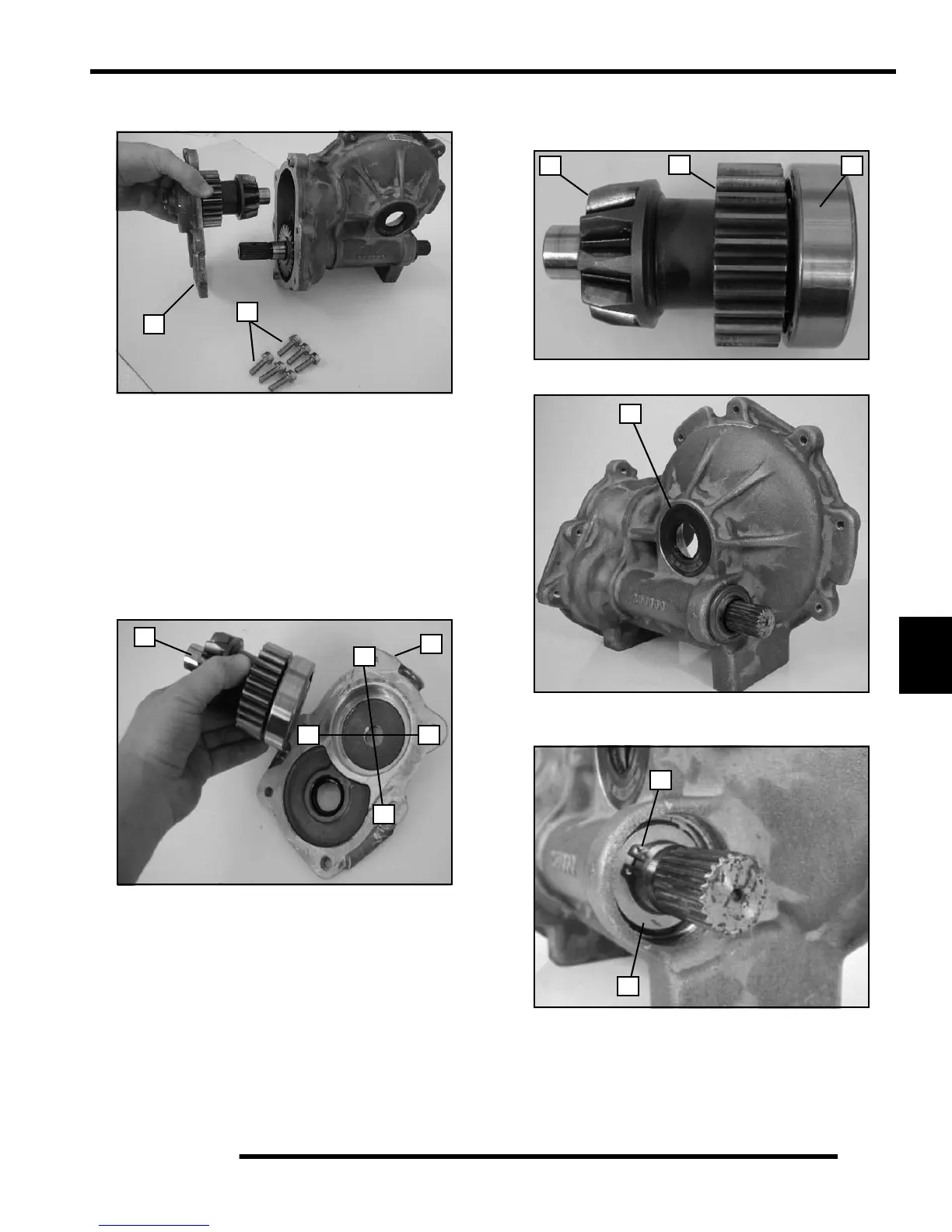7.31
FINAL DRIVE
7
7. Remove the input cover bolts (I). Remove the input cover
(H) and pinion gear assembly from the gearcase.
8. Remove the pinion gear assembly (J) from the front cover
(H). If the pinion gear does not come loose from the front
cover, use the following steps to aid in removal:
• Hold the pinion gear assembly
• Use a rubber mallet to lightly tap around the bearing
cup of the front cover
• Tap the front cover in an X pattern (follow the pattern in
the photo on the right), until the pinion gear assembly
comes loose
9. Inspect the pinion gear (K) and 26T output gear (L) for nics
or uneven wear. Inspect the bearing (M), the bearing should
spin smoothly. Replace the parts as needed.
10. Remove the rear output seal (N).
11. Remove the retaining ring (O) and shim (P) from the rear
output thru shaft.
I
H
J
H
2
1
34
K
L
M
N
O
P
