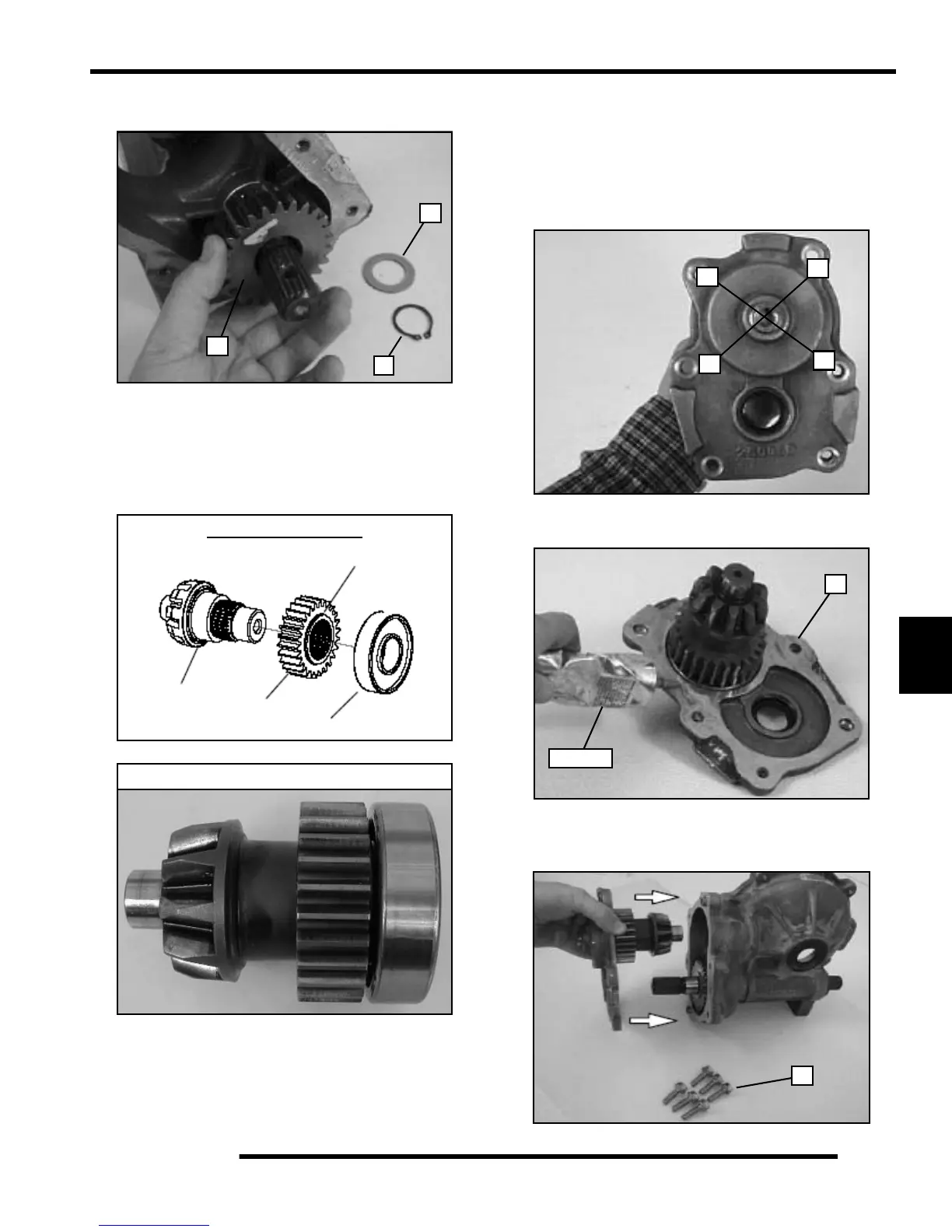7.33
FINAL DRIVE
7
2. Install the 26T input gear (D), shim (E), and a new retaining
ring (F) onto the output shaft.
3. Assemble the pinion shaft assembly (if previously
disassembled). Install the 26T gear (G) and bearing (H)
onto the pinion shaft (I).
NOTE: When replacing the 26T output, be sure the
step of the gear is facing towards the bearing (see
below).
4. Install the pinion shaft assembly into the input cover.
NOTE: Alignment of the pinion shaft bearing into the
input cover maybe be difficult. If needed, use the
following steps to aid in installation:
• Hold the pinion gear assembly
• Use a rubber mallet to lightly tap on the front of the
input cover, around the bearing cup
• Tap the front cover in an X pattern (follow the pattern in
the photo on the right), until the pinion gear assembly
comes loose
5. Apply Polaris Crankcase Sealant (PN 2871557) to the
inside surface of the input cover (J).
6. Install the pinion shaft assembly and input cover onto the
gearcase. Install the input cover bolts (K). Torque the bolts
to 18 - 23 ft. lbs. (24 - 31 Nm).
D
E
F
Pinion Shaft Assembly
Step Of Gear
I
G
H
Pinion Shaft Assembly Assembled
2
1
4
3
Sealant
J
K
