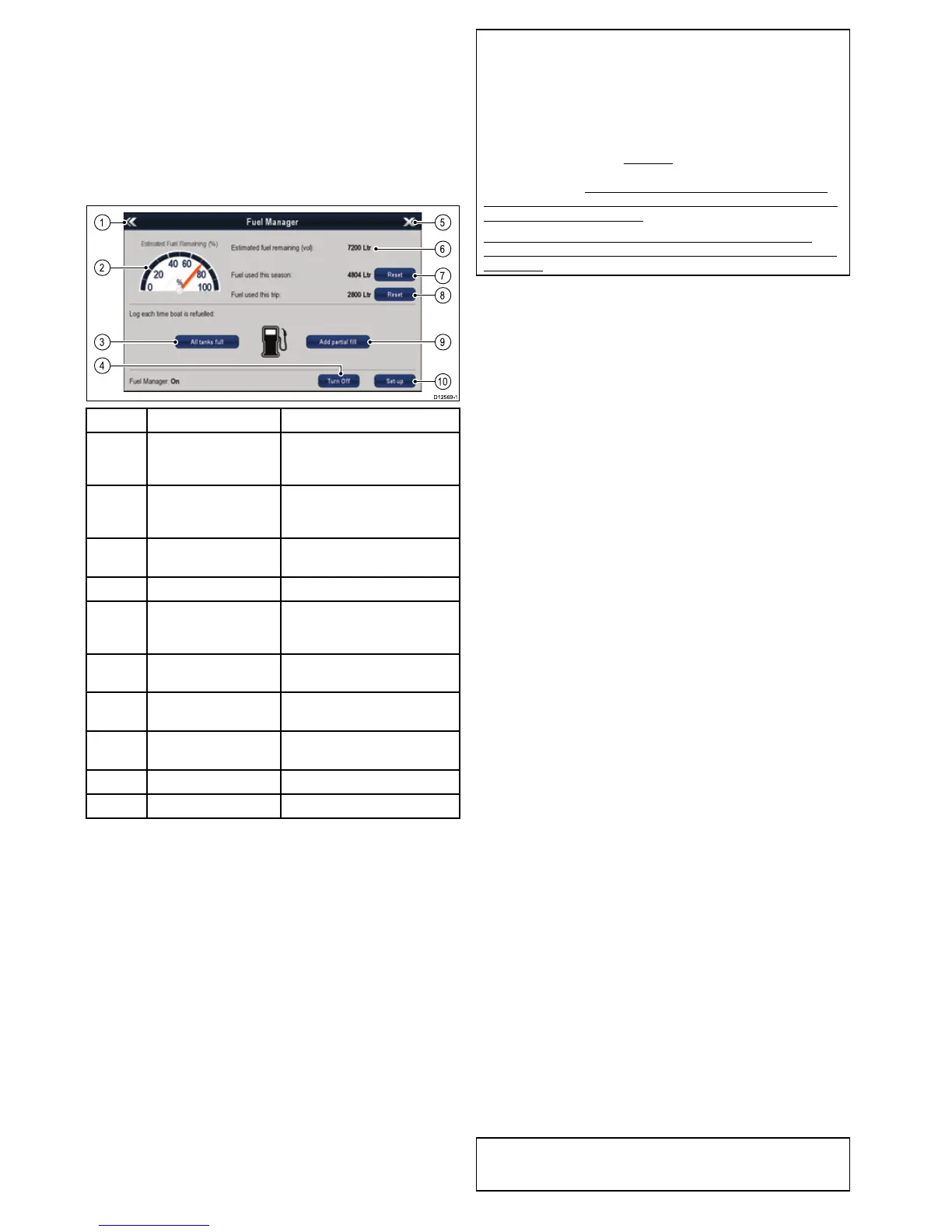12.1Fuelmanageroverview
Thefuelmanagerprovidesanestimateoffuelremaining,and
thedistanceandtimewhichcanbetravelledbeforethetanks
areempty.Inordertocalculatethesevalues,youmustcongure
thetotalcapacityoffuelavailabletotheenginesandlogeach
timeyouaddfuel.Thefuelmanageralsoallowsyoutoseta
lowfuelwarningalarmwhichissoundedwhenthevessel's
estimatedfuelfallsbelowaspeciedvalue.
Thefuelmanagerpageprovidescurrentcalculationestimates
andcontrolstoenableuseofthefuelmanagerfeature.
ItemOptionDescription
1Back
BacktoSystemSet-upmenu—
NeweSeriesonly(ForNewc
SeriesusetheBackbutton).
2
Estimatedfuelremaining
(%)
Graphicalrepresentationof
percentageoffuelremaininginthe
fueltank(s).
3
AlltanksfullResetsfuelremainingtofulltank
capacity.
4
TurnOn/OffTurnfuelmanagerOnorOff.
5
Close
BacktoHomescreen—Newe
Seriesonly(ForNewcSeriesuse
theHomebutton).
6
Estimatedfuelremaining
(vol)
Volumeoffuelremaininginthe
fueltank(s).
7
Reset(Fuelusedthis
season.)
Resetthefuelusedthisseasonto
zero.
8
Reset(Fuelusedthis
trip.)
Resetthefuelusedthistripto
zero.
9
AddpartialllSpecifyllamountbyvolume
10
Set-upSpecifysettingsforfuelmanager.
Inordertousethefuelmanageryoumust:
•Connectacompatibleengineinterfacetoeachengineyou
wishtomonitor(toprovidefuelowratedatatothenetwork).
•Enterthetotalfuelcapacityofthevessel’sfueltanks.
•Turnonthefuelmanagerfeature.
•Fillthefueltankstofull.
•Select‘Alltanksfull’.
•Logeachsubsequentfuelllwhetherpartialorfull.
Note:
Fuelmanagerestimatestheamountoffuelonboard,basedon
theuserloggingeachtimeyoullup,thetotalfuelcapacity,
andhowmuchfuelisburnedbytheengine(s).Anyincorrect
entrycoulddramaticallyaffecttheestimatedfuelusageand
capacitywhichcouldresultinashortageoffuel.Thissystem
isnotasubstituteforothertypesoffuelcalculations.
Totalfuelonboardisanestimateandwillbeinaccurateiffuel
llsarenotentered,orfuelisusedbyothersources(e.g.
generatorsetc.).Estimateddistanceandtimetoemptywill
bebasedonthefuelremainingcalculationandvaluesdonot
includeweather/tideeffects.
Youshouldnotrelyonthefuelmanagercalculationsfor
accuratevoyageplanningorinemergencyandsafetycritical
situations.
Enablingthefuelmanager
Toturnthefuelmanageronandofffollowthestepsbelow.
Fromthehomescreen.
1.SelectSet-up.
2.SelectFuelManager.
3.SelectTurnOn.
Thefuelmanagerdisclaimerisdisplayed.
4.SelectACCEPTtoacceptthedisclaimerandstartusingthe
fuelmanager.
TheInitializefuelmanagerpop-upisdisplayed.
5.SelectOK.
ThefuelmanagerwillstartthenexttimetheAlltanksfullicon
ispressed.
Disablingthefuelmanager
Fromthefuelmanagerpage:
1.SelectTurnOff.
Thedeactivatefuelmanagerpop-upmessageisdisplayed.
2.SelectYestoturnoffthefuelmanager.
Settingupfuelmanager
Tosetuptherequiredsettingsforthefuelmanagerfollowthe
stepsbelow.
WiththeFuelManagerpagedisplayed:
1.SelectSet-up.
2.SelectTotalFuelCapacity.
3.Adjustthevaluetorepresentyourvessel’stotalfuelcapacity.
4.SelectBack.
5.SelectEconomyUnits.
Alistofavailableoptionsisdisplayed:
•DistanceperVolume
•VolumeperDistance
•Litresper100km
6.Selecttherequiredeconomyunits.
7.SelectBacktogobacktotheFuelManagerpage.
Fuellogging
Youmustensureallfuelllsarerecordedusingthefuel
manager.
Fromthefuelmanagerpage:
1.WhenllingthetanksuntilfullselectAlltanksfull.
Theestimatedfuelremainingisresettothevalueofyour
fueltankscapacity.
2.Whenonlypartiallyllingthetankmakeanoteofthevolume
offueladdedtothetankandthenselectAddpartialll.
3.Enterthevaluenotedearlierthiswillbeaddedtoyourcurrent
fuelremaininggure.
Note:Itisrecommendedthatyouperforman‘Alltanksfull’ll
upasregularlyaspossibleaspartialllswillcauseahigher
cumulativeinaccuracyintheprovidedcalculations.
114
NewaSeries/NewcSeries/NeweSeries
