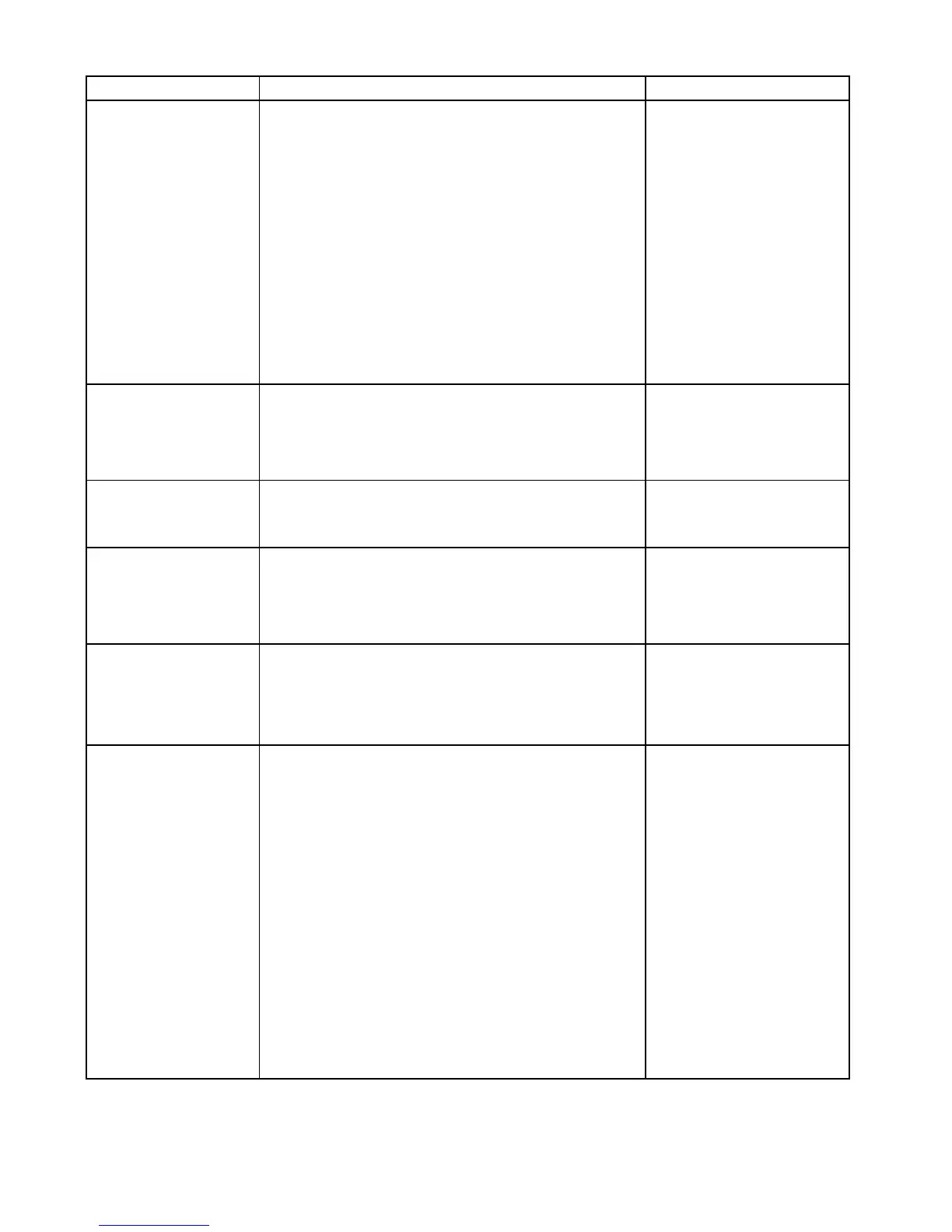16.14Scannerset-upmenuoptions
TheScannerSet-upmenuenablesyoutoconguretheperformanceandbehaviorofyourradarscanner.
FunctionDescriptionOptions
TimedTransmitSet-up
Thismenuitemcontainsasub-menuthatenablesyoutoadjustthetimed
transmitoptions:
•TimedTransmit
•TransmitPeriod
•StandbyPeriod
TimedTransmit
•On
•Off
TransmitPeriod
•10Scans
•20Scans
•30Scans
StandbyPeriod
•3minutes
•5minutes
•10minutes
•15minutes
TuneAdjust
Thismenuitemallowsyoutonetunetheradarscanner'sreceiverfor
maximumreturnsonthedisplay.Raymarinerecommendsthatthisfunctionis
settoAuto.IfyousetthisfunctiontoManualandadjustthesettingshortly
afterpoweringuptheradarscanner,youshouldadjustitagainapproximately
10minutesafterpoweringupthescanner,astherequiredsettingwillchange
afterthemagnetronhaswarmedup.
Man
•Auto
•Man0%—100%
EBLReferenceThemeasurementpointusedforreferencewhenmeasuringdistancesusing
ElectronicBearingLines(EBLs)andrangeringsinthechartapplication.The
optionsareRelativetoshipsheadingorreferencedtothecompassisdegrees
Magnetic—TrueasselectedinBearingMode.
•Relative
•Mag-True
SeaClutterCurveThismenuitemallowsyoutoadjusttheSeaClutter—radarechoesfrom
wavescanmakeitdifculttodetectrealtargets.Theseechoesareknownas
“seaclutter”.Severalfactorscanaffectthelevelofclutteryousee,including
theweatherandseaconditions,andthemountingheightoftheradar.Thesea
cluttercurvesettingadjuststheradar'ssensitivitytoseaclutter.Thesteepest
settingforthecurveis1,andthemostshallowsettingis8.
•AdjustCurve(1to8)
ScannerSpeedSuperHDopenarrayradarswithsoftwareversion3.23oraboveorHD
radomessupportmultiplescanspeeds:
•24RPM
•48RPM
ScannerSpeed
•24RPM
•Auto—hisoptionautomatically
switchesbetweenthe24RPMand
48RPMscanspeedsasappropriate.
AdvancedSet-upThismenuitemcontainsasub-menuthatenablesyoutoadjustthefollowing
options:
•BearingAlignment
•DisplayTiming
•MainBangSuppression
•TunePreset
•STCPreset—Non-HDDigitalradomesonly
•ResetAdvanced
BearingAlignment
•-180º—179.5º
DisplayTiming
•0.415nm—selectedrange
MainBangSuppression
•On
•Off
TunePreset
•0—255
STCPreset
•0—100%
ResetAdvanced
•Yes
•No
Adjustingtheradartunecontrol
Fromtheradarapplication:
1.SelectMenu.
2.SelectScannerSet-up.
3.SelectTuneAdjust.
4.SelectTuneAdjust:.
TheTuneAdjustsliderbarcontrolisdisplayed.
5.Adjustthesliderbarcontroltotheappropriatesetting,or
6.SelecttheAutoboxsothatatickisplacedintheboxfor
automatictuning.
180NewaSeries/NewcSeries/NeweSeries
