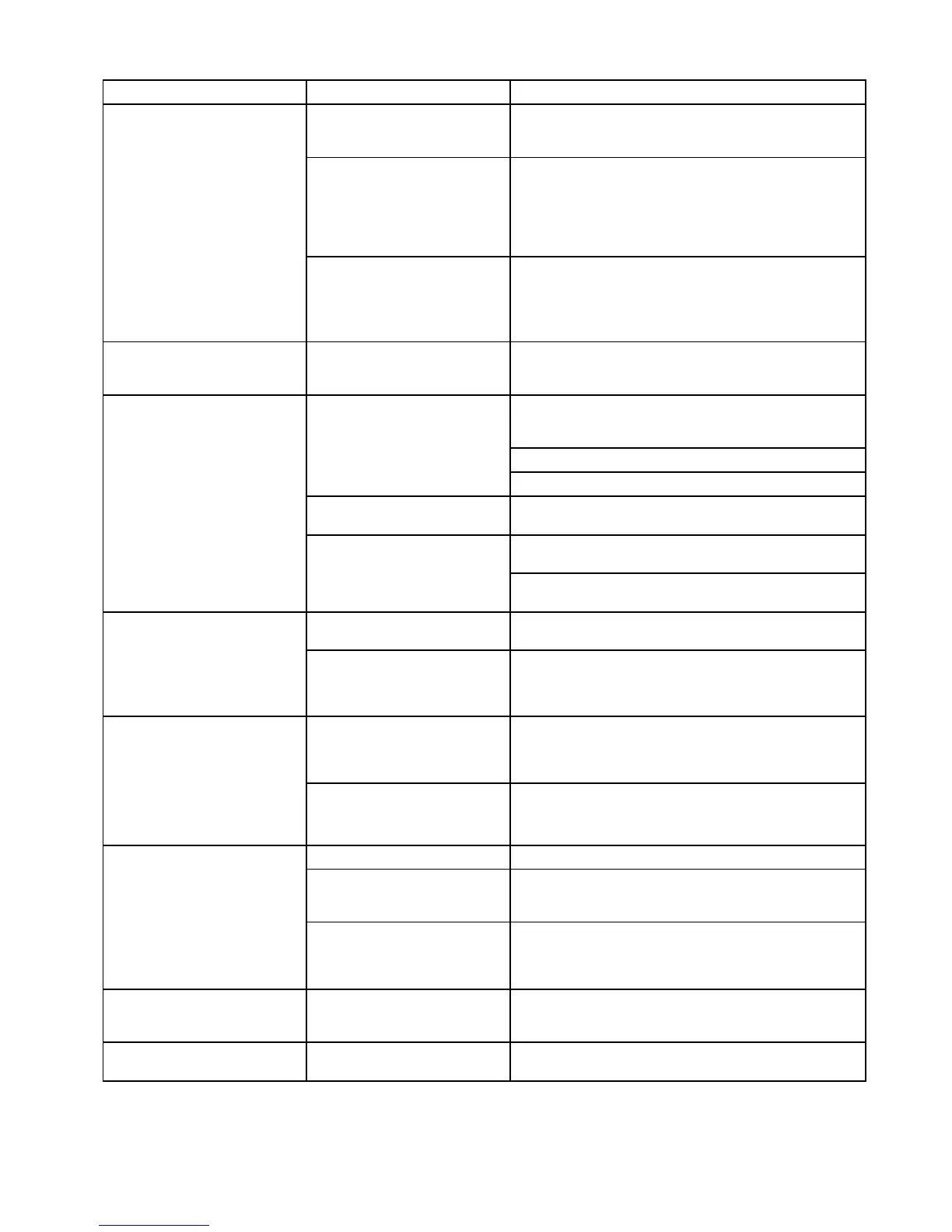28.6Thermalcameratroubleshooting
Problemswiththethermalcameraandtheirpossiblecausesandsolutionsaredescribedhere.
ProblemPossiblecausesPossiblesolutions
CameraisinStandbymode.ThecamerawillnotdisplayvideoifitisinStandbymode.Usethe
cameracontrols(eitherthethermalcameraapplicationorJCU)to
“wake”thecamerafromstandby.
Problemwiththethermalcameravideo
connections.
•Checkthermalcameravideocablesaresoundandproperly
connected.
•Ensurethatthevideoisconnectedintovideoinput1atthe
multifunctiondisplayorGVM.
•Ensurethatthecorrectvideoinputisselectedatthedisplay.
Videonotdisplayed.
Problemwithpowersupplytothe
cameraorJCU(ifusedastheprimary
controller)
•CheckthepowerconnectionstothecameraandJCU/PoEinjector
(ifused).
•Ensurethatthepowerswitch/breakerison.
•Checkthefuse/breakerstate.
Cannotcontrolthermalcamerafrom
Raymarinedisplayorkeyboard.
Thermalcameraapplicationisnot
running.
Ensurethethermalcameraapplicationisrunningonthemultifunction
display(asopposetothevideoapplicationwhichdoesnothavecamera
controls).
Checkthatthecontrollerandthermalcameraarecorrectlyconnectedto
thenetwork.(Note:ThismaybeadirectconnectionorviaaRaymarine
networkswitch.)
CheckthestatusoftheRaymarinenetworkswitch.
Networkproblem.
CheckthatSeaTalk
hs
/RayNetcablesarefreefromdamage.
Controlconict,e.g.causedbymultiple
usersatdifferentstations.
Ensurethatnoothercontrollersareinuseatthesametime.
Checkpower/networkcablingtothecontrollerandPoEinjector(PoE
onlyusedwithoptionalJoystickControlUnit).
Erraticorunresponsivecontrols.
Problemwiththecontroller.
Checkothercontrollersifavailable.Ifothercontrollersareoperating
thiswilleliminatethepossibilityofamorefundamentalcamerafault.
Cameraisnotadualpayloadmodel.Only“dualpayload”(duallens)thermalcamerassupportVIS/IR
switching.
Cannotswitchbetweenthermaland
visible(VIS/IR)videoimage.
VIS/IRcablenotconnected.EnsurethattheVIS/IRcableisconnectedfromthecameratothe
Raymarinesystem.(TheIR-onlycabledoesnotsupportswitching).
Poorqualityorfaultyvideocable.
Ensurethatthevideocableisnolongerthannecessary.Thelongerthe
cableis(orthesmallerthewiregauge/thickness),themoresevere
thelossesbecome.Useonlyhighqualityshieldedcablesuitablefora
marineenvironment.
Noisyimage.
Cableispickingupelectromagnetic
interference(EMI)fromanotherdevice.
•Ensureyouareusingahighqualityshieldedcable.
•Ensurepropercableseparation,forexampledonotrundataand
powercablesincloseproximitywitheachother.
Displaybrightnessissettoolow.Usethebrightnesscontrolsatthedisplaytoadjustaccordingly.
Thecontrastorbrightnesssettingsin
thethermalcameraapplicationareset
toolow.
Usetheappropriatemenuinthethermalcameraapplicationtoadjust
thecontrastandbrightnessoftheimage.
Imagetoodarkortoolight.
TheSceneModeisnotappropriatefor
thecurrentconditions.
AparticularenvironmentmaybenetfromadifferentSceneMode
setting.Forexample,averycoldbackground(suchasthesky)could
causethecameratouseawidertemperaturerangethanappropriate.
UsetheSCENEbutton.
Imagefreezesmomentarily.FFC(FlatFieldCorrection).
TheimagewillpausemomentarilyonaperiodicbasisduringtheFlat
FieldCorrection(FFC)cycle.JustpriortotheFFC,asmallgreen
squarewillappearintheupperleftcornerofthescreen.
Imageisinverted(upsidedown).Camera“Balldown”settingisincorrect.
EnsurethattheBalldownsettingwithinthethermalcamerasystem
setupmenuissetcorrectly.
Troubleshooting
299
