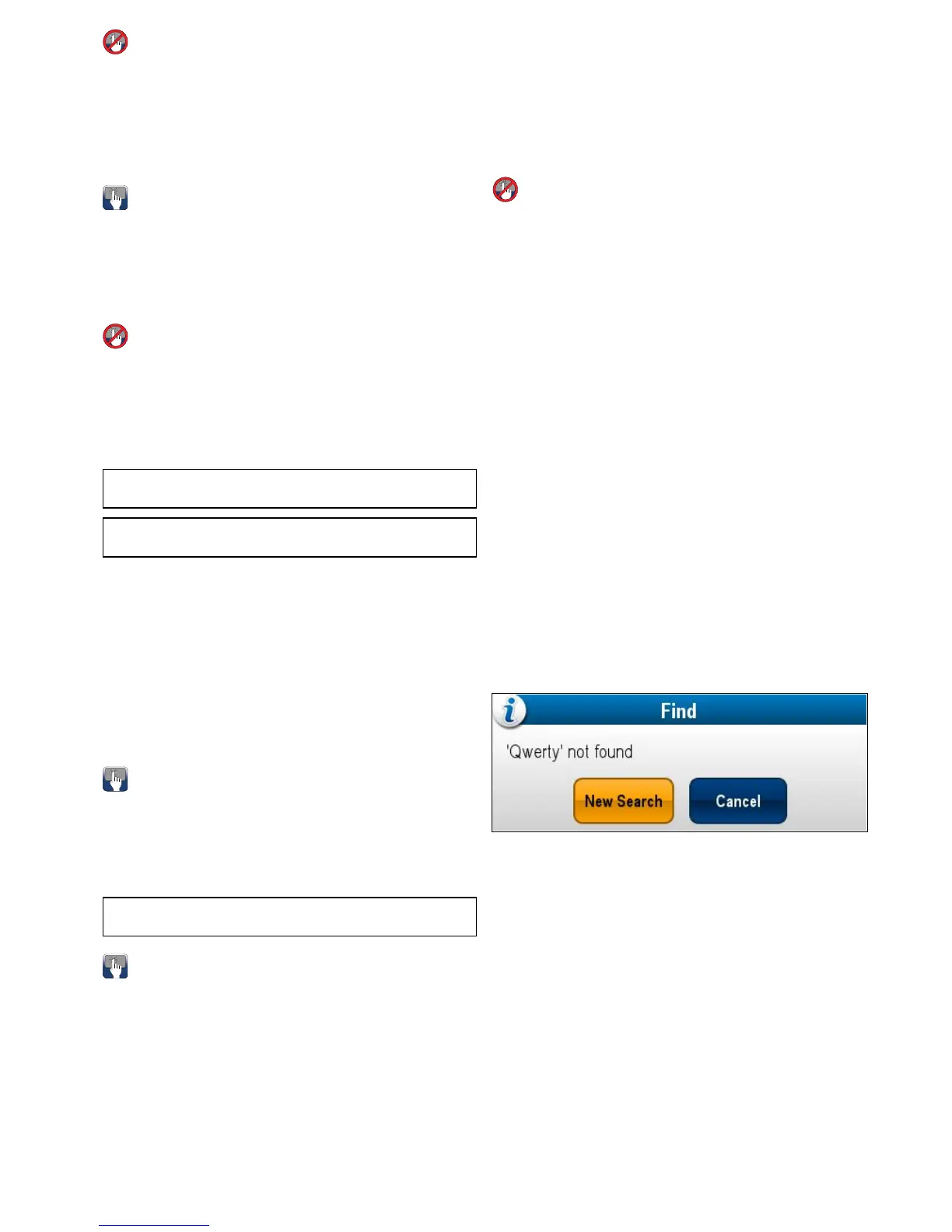Browsinganopendocument
OnHybridT ouchandnon-touchdisplaysyoucanbrowsepdf
documentsbyfollowingthestepsbelow.
Withapdfdocumentopen:
1.MovetheJoystickUporDowntomoveupanddownthrough
thedocument.
2.MovetheJoystickLeftorRighttopanleftandright.
Changingthezoomfactor
Ontouchscreendisplaysyoucanchangethezoomfactorofthe
opendocumentbyfollowingthestepsbelow.
Withapdfdocumentopen:
1.Selecttheon-screenZoominicontozoomin,or
2.Selecttheon-screenZoomouticontozoomout.
Changingthezoomfactor
OnHybridTouchandnon-touchdisplays(excludingthee7and
e7D)youcanchangethezoomfactoroftheopendocument
byfollowingthestepsbelow.
Withapdfdocumentopen:
1.UsetheRangeoutbuttontozoomout,or
2.UsetheRangeinbuttontozoomin.
Note:NewaSeriesande7/e7Dmultifunctiondisplaysdo
nothaveRangeinandRangeoutbutton.
Note:OnaNewcSeriesdisplayonlytheRotarycontrolcan
beusedtochangethezoomfactor.
Selectingapage
Youcanskiptothepageyouwanttoviewbyenteringthepage
number.
Withapdfdocumentopen:
1.SelectMenu.
2.SelectGotopage:.
Thenumerickeypadisdisplayed.
3.Enterthepagenumberofthepageyouwanttoview.
4.SelectOktoviewthepage.
Usingdocumenthyperlinks
Ontouchscreendisplaysyoucanuseinternaldocument
hyperlinks.
Withapdfdocumentopenedonapagecontainingahyperlink:
1.Momentarilytouchyourngeronthehyperlink.
Youwillbetakentothehyperlinkedpage.
Note:DocumenthyperlinkscannotbeactivatedonaNew
cSeriesdisplay.
Searchingfortext
Tousethendfunctiontosearchfortextontouchonlydisplay
followthestepsbelow.
Withapdfdocumentopen:
1.SelectMenu.
2.SelectFind.
Theon-screenkeyboardisdisplayed.
3.Enterthekeywordyouwanttond.
4.SelectSAVE.
Thedocumentviewerwillenterndmodeand:
•Y oumayseea‘Searching’iconwhilealloccurrencesare
found.
•Thendtoolbarisdisplayed.
•Therstoccurrenceofthekeywordishighlighted.
5.SelectNexttondthenextoccurrenceofthekeyword,or
6.SelectPrevioustogobacktothelastoccurrenceofthe
keyword.
7.YoucanselectCancelatanytimetoclosethendtoolbar
andreturntothenormalviewing.
Searchingfortext
OnHybridT ouchandnon-touchdisplaysyoucanusethend
functiontosearchfortextinanopenpdfdocumentbyfollowing
thestepsbelow.
Withapdfdocumentopen:
1.PresstheMenubutton.
2.SelectFind.
Theon-screenkeyboardisdisplayed.
3.Enterthekeywordyouwanttond.
4.SelectSAVE.
Thedocumentviewerwillenterndmodeand:
•Y oumayseea‘Searching’iconwhilealloccurrencesare
found.
•Thendtoolbarisdisplayed.
•Therstoccurrenceofthekeywordishighlighted.
5.MovetheJoystickDowntogotothenextoccurrenceof
thekeyword,or
6.MovetheJoystickUptogotothepreviousoccurrenceof
thekeyword.
7.YoucanpresstheBackbuttonatanytimetoclosethend
toolbarandreturntothenormalviewing.
Keywordnotfound
Thedocumentviewerwillletyouknowifthekeywordyouhave
searchedfordoesnotappearinthedocument.
Ifthekeywordisnotfoundthenthendtoolbarwilldisplayan
exclamationmarkandapop-upmessageisdisplayedon-screen.
SelectingNewSearchwilltakeyoubacktotheon-screen
keyboardsothatyoucantryadifferentkeyword.Selecting
Cancelwillclosethendtoolbarandresumenormaloperation.
Documentviewerapplication
99
