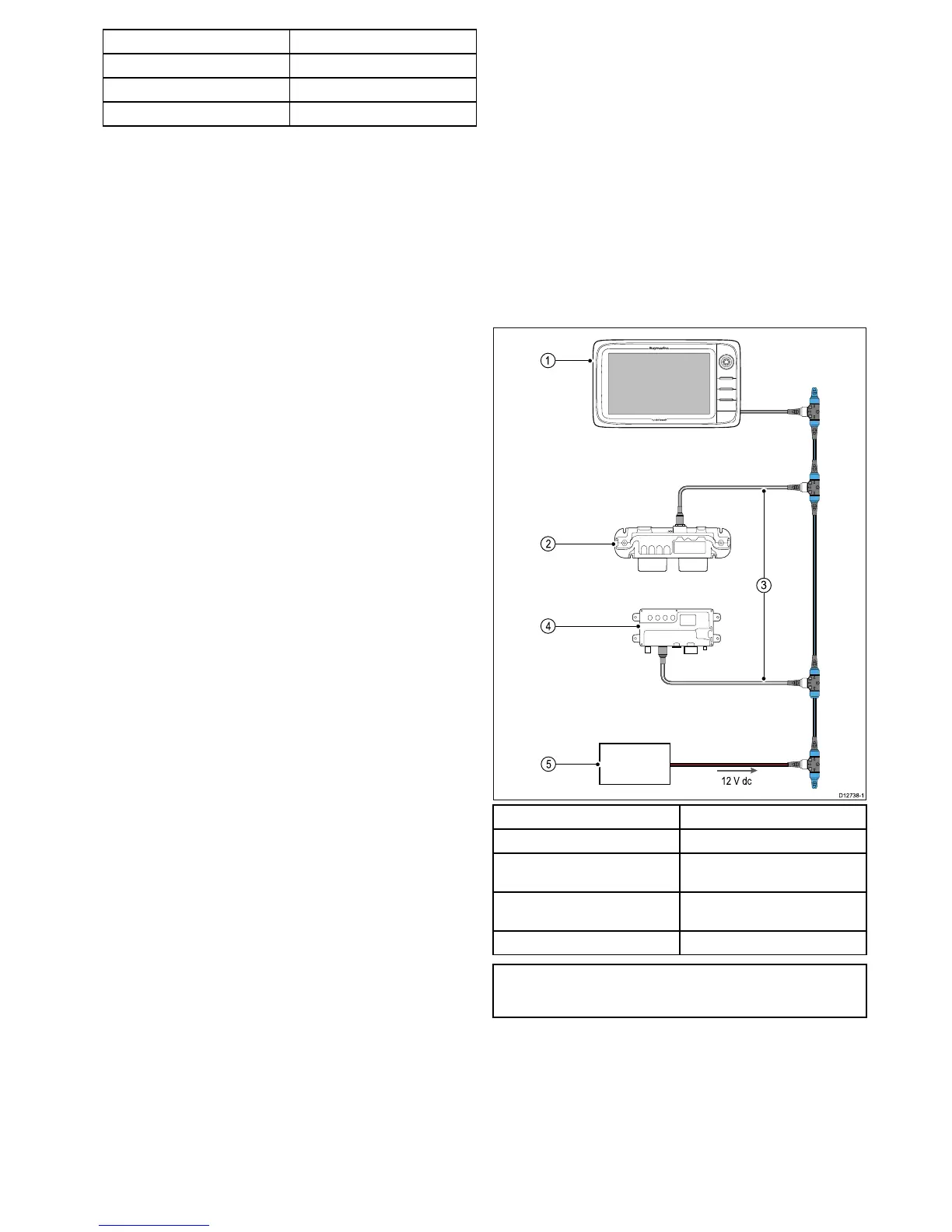PINSignal
13
VIDEOIN2RTN
14REDRTN
15RED
AppendixDSwitchpanelapplication
Vesselcontrolandmonitoringsystems
Whenintegratedwithavesselcontrolandmonitoringsystem
yourmultifunctiondisplaycanprovidemonitoringandcontrols
foryourpowercircuits,breakers,switchesandequipment.
TheSwitchPanelapplicationcanbeusedto:
•Showthestatusofpowercircuits,breakers,switchesand
otherequipment.
•Applypowertoeachcircuitindividually.
•Resettrippedbreakers.
•Controlpowertoindividualequipment.
•Alertuserstoatrippedcircuit.
Vesselcontrolandmonitoringsystemconnection
Themultifunctiondisplaycanconnecttoandcontrolan
EmpirBusNXTvesselcontrolandmonitoringsystem.
1
Raymarinemultifunctiondisplay.
2
EmpirBusNXTDCM(dcmodule).
3
SeaTalk
ng
toDeviceNetadaptor
cable.
4
EmpirBusNXTMCU(Mastercontrol
unit).
5
12Vdcsupplyintobackbone.
Note:Ensureyourvesselcontrolandmonitoringsystemhas
beeninstalledinaccordancewiththeinstructionsprovided
withthesystem.
Switchpanelconguration
Theswitchpanelapplicationmustbecongured.
ACongurationlecanbeobtainedfromthesystemsupplier.
Loadingacongurationle
Theswitchpanelapplicationwillonlybeavailablewhenavalid
congurationlehasbeenloaded.
1.Obtainthecongurationlefromthesystemsupplier.
2.Savethecongurationletotherootdirectoryofyour
memorycard.
Switchpanelapplication
325
