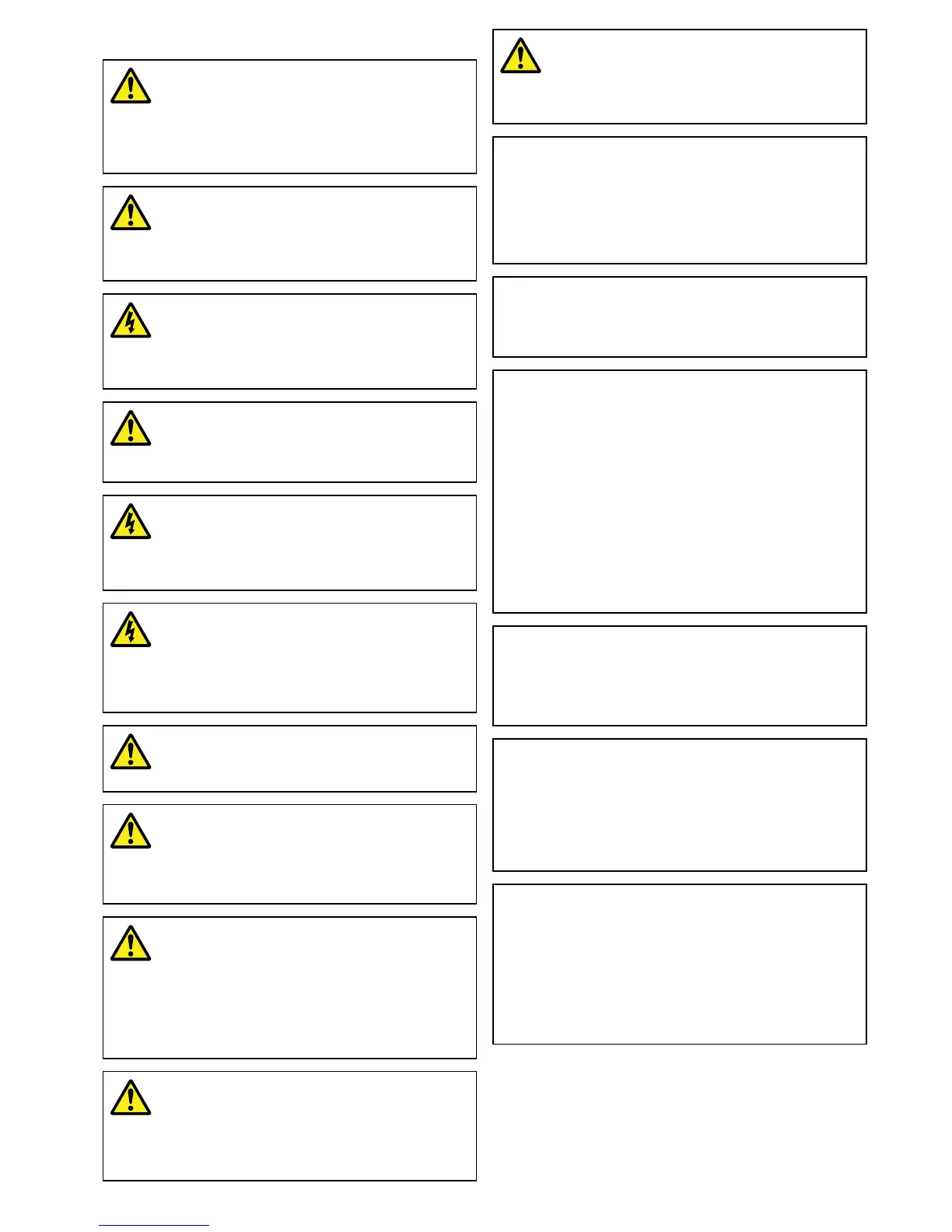Chapter1:Importantinformation
Warning:Productinstallationand
operation
Thisproductmustbeinstalledandoperatedin
accordancewiththeinstructionsprovided.Failure
todosocouldresultinpersonalinjury,damageto
yourvesseland/orpoorproductperformance.
Warning:Potentialignitionsource
ThisproductisNOTapprovedforusein
hazardous/ammableatmospheres.DoNOTinstall
inahazardous/ammableatmosphere(suchasin
anengineroomornearfueltanks).
Warning:Highvoltages
Thisproductcontainshighvoltages.DoNOT
removeanycoversorotherwiseattempttoaccess
internalcomponents,unlessspecicallyinstructed
inthisdocument.
Warning:Productgrounding
Beforeapplyingpowertothisproduct,ensureithas
beencorrectlygrounded,inaccordancewiththe
instructionsinthisguide.
Warning:Switchoffpowersupply
Ensurethevessel’spowersupplyisswitchedOFF
beforestartingtoinstallthisproduct.DoNOT
connectordisconnectequipmentwiththepower
switchedon,unlessinstructedinthisdocument.
Warning:FCCWarning(Part15.21)
Changesormodicationstothisequipmentnot
expresslyapprovedinwritingbyRaymarine
IncorporatedcouldviolatecompliancewithFCC
rulesandvoidtheuser’sauthoritytooperatethe
equipment.
Warning:Radarscannersafety
Beforerotatingtheradarscanner,ensureall
personnelareclear.
Warning:Radartransmission
safety
Theradarscannertransmitselectromagnetic
energy.Ensureallpersonnelareclearofthe
scannerwhentheradaristransmitting.
Warning:Sonaroperation
•NEVERoperatethesonarwiththevesseloutof
thewater.
•NEVERtouchthetransducerfacewhenthe
sonarispoweredon.
•SWITCHOFFthesonarifdiversarelikelytobe
within7.6m(25ft)ofthetransducer.
Warning:Touchscreendisplay
Whenexposedtoprolongedperiodsofdirect
sunlight,thetouchscreendisplaycangetveryhot.
Insuchconditions,avoidusingthetouchscreen
displayorusetheunit'sphysicalkeysandbuttons
insteadifavailable.
Warning:Touchscreendisplay
Exposuretoprolongedrainmaycauseerroneous
touchperformance,inthesesituationskeeptouch
activitytoaminimumandwipethescreenwithadry
non-abrasiveclothbeforeusingthetouchscreen.
Caution:Transducercable
•DoNOTcut,shorten,orsplicethetransducer
cable.
•DoNOTremovetheconnector.
Ifthecableiscut,itcannotberepaired.Cuttingthe
cablewillalsovoidthewarranty.
Caution:Powersupplyprotection
Wheninstallingthisproductensurethepower
sourceisadequatelyprotectedbymeansofa
suitably-ratedfuseorautomaticcircuitbreaker.
Caution:Careofchartandmemory
cards
Toavoidirreparabledamagetoand/orlossofdata
fromchartandmemorycards:
•Ensurethatchartandmemorycardsaretted
thecorrectwayaround.DONOTtrytoforcea
cardintoposition.
•DONOTsavedata(waypoints,routes,and
soon)toachartcard,asthechartsmaybe
overwritten.
•DONOTuseametallicinstrumentsuchasa
screwdriverorplierstoinsertorremoveachart
ormemorycard.
Caution:Ensurechartcarddooris
securelyclosed
Topreventwateringressandconsequentdamage
totheproduct,ensurethatthechartcarddooris
rmlyclosed.
Caution:Suncovers
•T oprotectyourproductagainstthedamaging
effectsofultraviolet(UV)light,alwaystthesun
coverswhentheproductisnotinuse.
•Removethesuncoverswhentravellingathigh
speed,whetherinwaterorwhenthevesselis
beingtowed.
Caution:Cleaning
Whencleaningthisproduct:
•DoNOTwipethedisplayscreenwithadrycloth,
asthiscouldscratchthescreencoating.
•DoNOTuseabrasive,oracidorammoniabased
products.
•DoNOTuseajetwash.
TFTDisplays
Thecolorsofthedisplaymayseemtovarywhenviewedagainst
acoloredbackgroundorincoloredlight.Thisisaperfectly
normaleffectthatcanbeseenwithallcolorThinFilmTransistor
(TFT)displays.
Importantinformation
9
