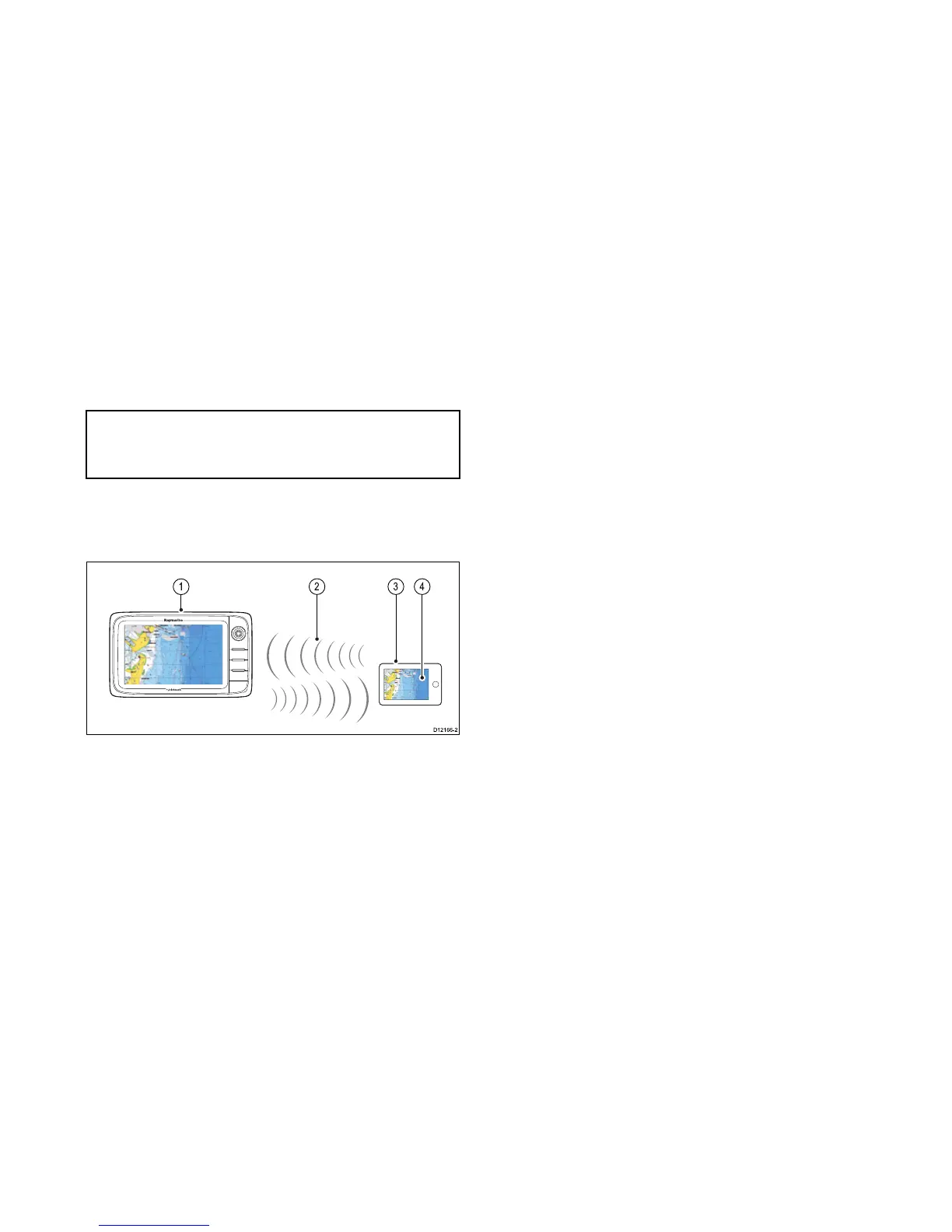4.19WiFiconnections
Raymarinemobileappconnection
Youcanusecompatibletabletandsmartphonedevicesasa
wirelessrepeatdisplayorremotecontrolforyourmultifunction
display.
Raymarineappsallowyoutostreamand/orcontrol,remotely
whatyouseeonyourmultifunctiondisplaytoacompatible
device,usingaWi-Ficonnection.
Tousethisfeatureyoumustrst:
•Ensureyourdeviceiscompatiblewiththeappyouwishtouse.
•DownloadandinstalltherelevantRaymarineapp,available
fromtherelevantmarketstore.
•EnableWi-FiintheSystemSettingsonthemultifunction
display.
•EnableWi-Fionyourcompatibledevice.
•SelecttheRaymarineWi-Ficonnectionfromthelistof
availableWi-Finetworksonyourcompatibledevice.
•EnabletherelevantMobileappintheSystemSettingsmenu
onthemultifunctiondisplay.
Note:ThemultifunctiondisplayactsasaWi-Fiaccesspoint.
Ifyourdevicealreadyconnectstoanaccesspointfore-mail
andinternetyoumustrevertyouraccesspointbacktoregain
accesstoe-mailsandinternet.
Navionicschartplottersyncconnection
Youcanwirelesslysynchronizewaypointsandroutesbetween
themultifunctiondisplayandatabletorsmartphonedevice.
1.Multifunctiondisplay.
2.Wi-Ficonnection.
3.Tablet/smartphone.
4.NavionicsMarineapp.
Tousethisfeatureyoumustrst:
•DownloadandinstalltheNavionicsMarineapp,availablefrom
therelevantappstore.
•EnableWi-FiintheSystemSettingsonthemultifunction
display.
•EnableWi-Fionyourtablet/smartphone.
•SelecttheRaymarineWi-Ficonnectionfromthelistof
availableWi-Finetworksonyourtablet/smartphone.
62NewaSeries/NewcSeries/NeweSeries
