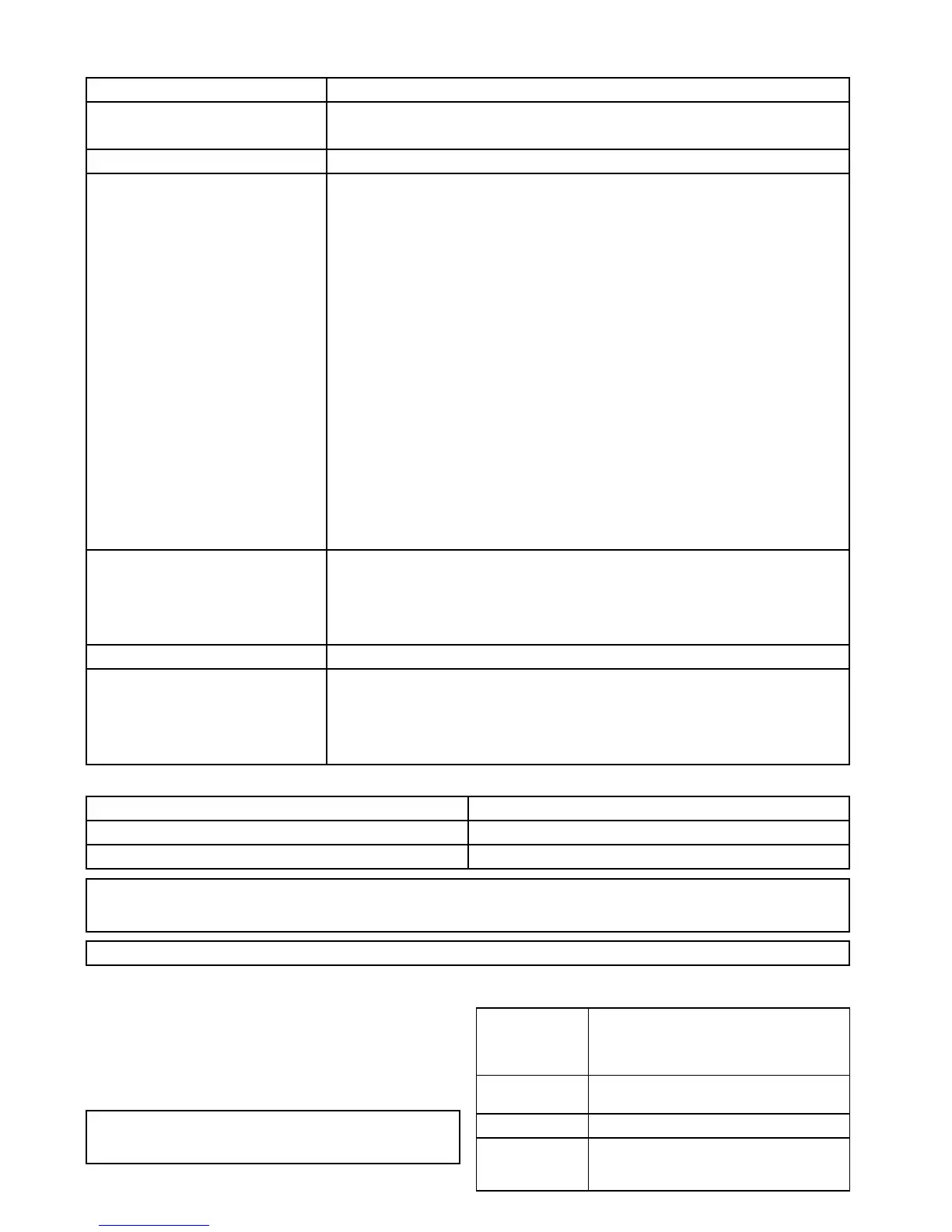19.8Panandtiltcamera—oldcamerainterface
Thethermalcameraapplicationmenuoptionsforapanandtiltthermalcamerawiththeoldcamerainterfaceareshownbelow.
ActivateCameraBringsthethermalcameraoutofstandbymode.(onlyavailablewhencameraisinstandby.)
PauseImage
•On
•Off(default)
CameraHomeSelecttoreturnthecameratoitshomeposition.
ImageOptionsSelecttodisplaytheImageOptionssub-menu.
•Color
–Red
–Greyscale
–Glowbow
–Rainbow
–Fusion
•Scene
–NightRunning
–NightDocking
–DayRunning
–ManOverboard
•Thermal/Visible
•Reversevideo
•RearView
•Surveillance
AdjustContrastSelecttodisplaytheAdjustContrastsub-menu.
•Contrast
•Brightness
•Color
StandbySelecttoplacethecameraintostandbymode.(onlyavailablewhencameraisactivated.)
CameraSet-upSelecttodisplaytheCameraSet-upmenu.
•SetHomePosition
•Cameramenu—(Onscreendisplay(OSD)menu)
•AlignCamera
CameraSet-upmenu
SetHomePositionSetsthecamera’scurrentpositionastheCameraHomeposition.
CameramenuProvidesaccesstothecamera’sonscreendisplay(OSD)menuoptions.
AlignCamera
Enableschangestocamera’shorizontalalignment.
Note:Thethermalcameramenuoptionsavailablearedependantonthesoftwareversionofyourmultifunctiondisplayand
thermalcamera.Ifoptionsaredifferentthanlistedabovepleaserefertothemanualthataccompaniedyourthermalcameraand/
ortheinstallationandoperationshandbookwhichaccompaniedyourmultifunctiondisplay.
Note:Itmaybepossibletoupdateyourcameratothenewcamerainterface.PleasecontactyourRaymarinedealerfordetails.
OSDmenuoptions
Setupmenus
Thesetupmenusprovidearangeoftoolsandsettingsto
congurethethermalcamera.
Themenuscanbeaccessedfromanycontrolleronthesystem.
Themenusareoverlaidontothevideoimage.
Note:Theon-screenmenusonlyappearonthethermal
cameraimage.Theyarenotavailablewhenviewingthe
visiblelightimage(ondualpayloadmodels).
Menusavailable
EnablePointMode
/DisablePoint
Mode
SelectingEnablePointmodewillturnpointmode
on,selectingdisablepointmodewillturnpoint
modeoff.Onlyappliestomodelswithmechanical
stabilization.
VideoSetupThismenuisusedtosetthevideoconguration
options.
SetSymbologySettingsassociatedwiththestatusicons.
User
Programmable
Button
ConguretheUSERbuttonontheJCU.
226NewaSeries/NewcSeries/NeweSeries
