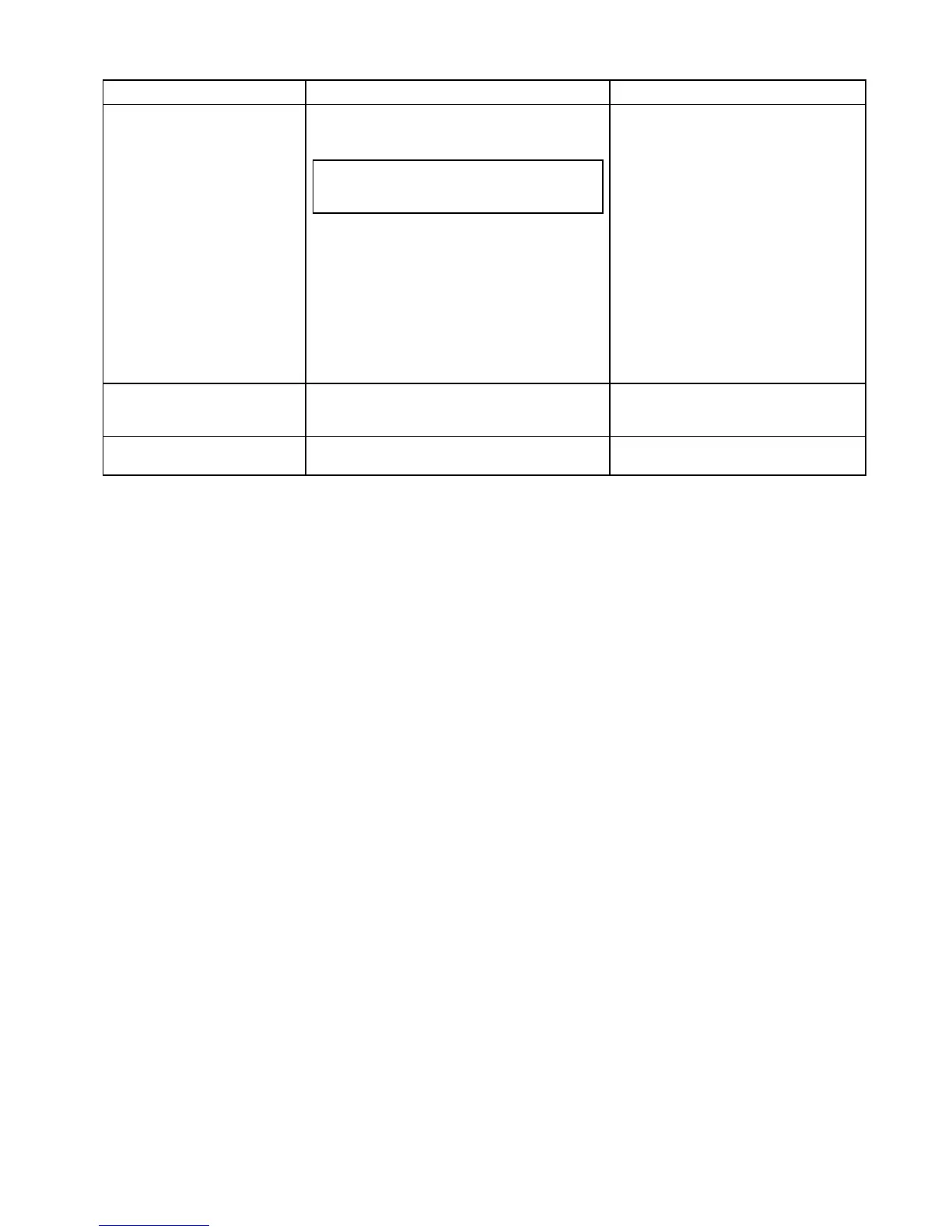26.2Boatdetails
Youcancustomizevariousaspectsofthedisplay'sfunctionstomakethemspecictoyourvessel.
MenuitemDescriptionOptions
BoatType
Youcanchangetheappearanceofthevesselinthechart
application.Selecttheoptionthatmostcloselyresembles
thetypeandsizeofyourvessel.
Note:Whenboattypeisselectedduringtheinitialsetup
ofthemultifunctiondisplaytheboattypeshalldetermine
thedatapagecongurationinthedataapplication.
•PowerCruiser1(default)
•PowerCruiser2
•PowerCruiser3
•InboardSpeedBoat
•OutboardSpeedBoat
•Workboat
•RIB
•SailCruiser
•RaceSail
•Catamaran
•SportFishing
•ProFishing
Num.ofEnginesAllowsyoutospecifythenumberofenginesyourvesselhas.
Thissettingdeterminesthenumberofenginesshowninthe
enginedataapplication.
•1to5
TotalFuelCapacityAllowsyoutospecifythetotalfuelcapacityofyourvessel,
thisisrequiredinordertoenablethefuelmanagerfunction.
•0to9999units.
Customizingthevesselicon
Withthehomescreendisplayed:
1.SelectCustomize.
2.SelectBoatDetails.
3.SelectBoatType.
4.Selecttheiconthatmostcloselyresemblesyourvesseltype
andsize.
Customizingyourdisplay
269
