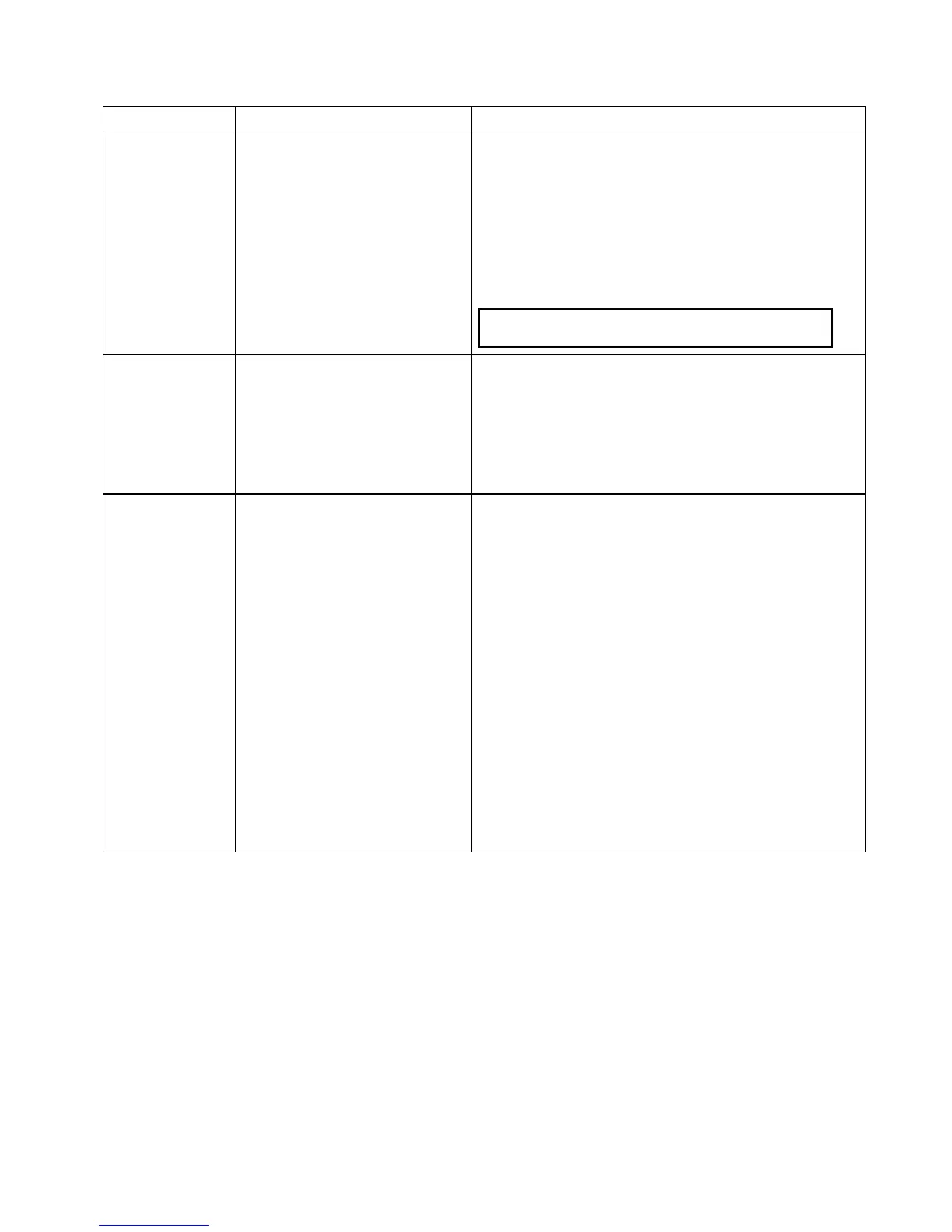16.9Radaradjustments:HDandSuperHDscanners
Youcanusethegainpresetsandotherfunctionstoimprovethequalityoftheradarpicture.
ThefollowingsettingsareavailablefromtheRadarmenuand
applytoHDradomes,HDandSuperHDopenarrayscanners:
MenuItemDescriptionOptions
AutoGainMode
Theradargainpresetsenableyoutoquickly
selectpre-conguredsettingstoachievethe
bestpictureindifferentsituations.Raymarine
stronglyrecommendstheuseofthesepresets
toachieveoptimumresults.
•Buoy—aspecialmodethatenhancesthedetectionofsmallobjectslike
mooringbuoys.Itisusefulatrangesupto0.75nm.
•Harbor—thisisthedefaultmode.Thissettingtakesaccountoflandclutter
sothatsmallertargets,likenavigationbuoys,arenotlost.
•Coastal—accountsfortheslightlyhigherlevelsofseaclutteryoumight
encounteroutofharborandadjuststheradardisplayaccordingly.
•Offshore—automaticallyadjustsforhighlevelsofseaclutter.
•BirdMode—aspecialmodethathelpsyoutoidentifyocksofbirds,useful
whenidentifyingsuitableshinglocations,forexample.
Note:BirdModerequiresaSuperHDopenarraywithsoftware
version3.23oraboveoranHDradome.
Rain
Theradarscannerdetectsechoesfromrain
orsnow.Theseechoesappearonscreenas
countlesssmallechoescontinuouslychanging
size,intensityandposition.Turningtherain
clutterfunctionOnsuppressesthebulkeffect
ofrainreturnsfromaroundyourvessel,making
iteasiertorecognizeotherobjects.Youcan
adjusttheintensityofthissettingbetween0
and100%.
•On—enablestheRainfunctionandallowsyoutoadjustthesettingbetween
0and100%.
•Off—disablestheRainfunction.Thisisthedefault.
AdjustGainEachofthegainpresetscanbemanually
adjustedusinggain,colorgainandseaclutter
functions.
•Gain—enablesyoutouseapresetinautomaticmode,ortoadjustitsgain
manuallybetween0and100%.
•ColorGain—adjuststheintensity(color)ofdisplayedtargets,butdoesnot
affectthenumberoftargetsdisplayed.Increasingthecolorgaincausesmore
targetstobedisplayedinthesamecolor,whichmayhelpyoutodetermine
whetheranobjectisanactualtarget,orjustbackgroundnoise.Reducingthe
colorgainmayprovidebettertargetdetailanddetection.
•Sea—radarechoesfromwavesaroundyourvesselcanclutterthecenter
oftheradarpicture,makingitdifculttodetectrealtargets.Adjustingthe
seagainreducesthisclutterforupto5nauticalmiles(dependingonwave
andseaconditions)fromyourvessel.
•SuperHDControls—forSuperHDscannersonly:
–AntennaBoost:scalestheeffectiveantennasize.Atzero,theeffective
antennasizematchesitsactualsize.At95%,theeffectiveantennasize
isdoubled.Increasingtheeffectiveantennasizeseparatestargetsthat
appearmergedatlowersettings.
–PowerBoost:adjustseffectivetransmitpower.Atzero,theradaroperates
atitsstandardpower(4kWor12kW).At90,theeffectivepoweris
increasedbyafactorofatleasttwo.Increasingthepowermakestargets
moredistinctfromnoise.Formaximumbenet,reducepowerboostto
preventsaturationofstrongtargets.
Selectingradargainpresets
ThesepresetsrequireaHDorSuperHDradarscanner.Bird
moderequiresaSuperHDopenarrayscannerwithsoftware
version3.23oraboveoranHDradome.
Fromtheradarapplication:
1.SelectMenu.
2.SelectAutoGainMode.
3.SelectBuoy,Harbor,Costal,Offshore,orBirdasappropriate.
Theoptionistickedandthedisplaychangestoreectthenew
mode.
Adjustingradarpresetgain
Raymarinestronglyrecommendstheuseofthepresetgain
modestoachieveoptimumresults.Howeverifrequiredmanual
adjustmentscanbemade.
Fromtheradarapplication,withtherequiredAutoGainMode
selected:
1.SelectMenu.
2.SelectAdjustGain<Mode>,where<Mode>shallbethe
AutoGainmodealreadyselected.
3.SelectGain.
4.TheGainsliderbarcontrolisdisplayed.
5.AdjusttheGainsliderbarcontroltotheappropriatesetting
(between0and100%),or
6.SelecttheAutoboxsothatatickisplacedintheboxfor
automaticgaincontrol.
Adjustingradarcolorgain
Fromtheradarapplication,withtherequiredAutoGainMode
selected:
1.SelectMenu.
2.SelectAdjustGain<Mode>,where<Mode>shallbethe
AutoGainmodealreadyselected.
3.SelectCol:.
4.TheColorGainsliderbarcontrolisdisplayed.
5.AdjusttheColorGainsliderbarcontroltotheappropriate
setting(between0and100%),or
Radarapplication
169
