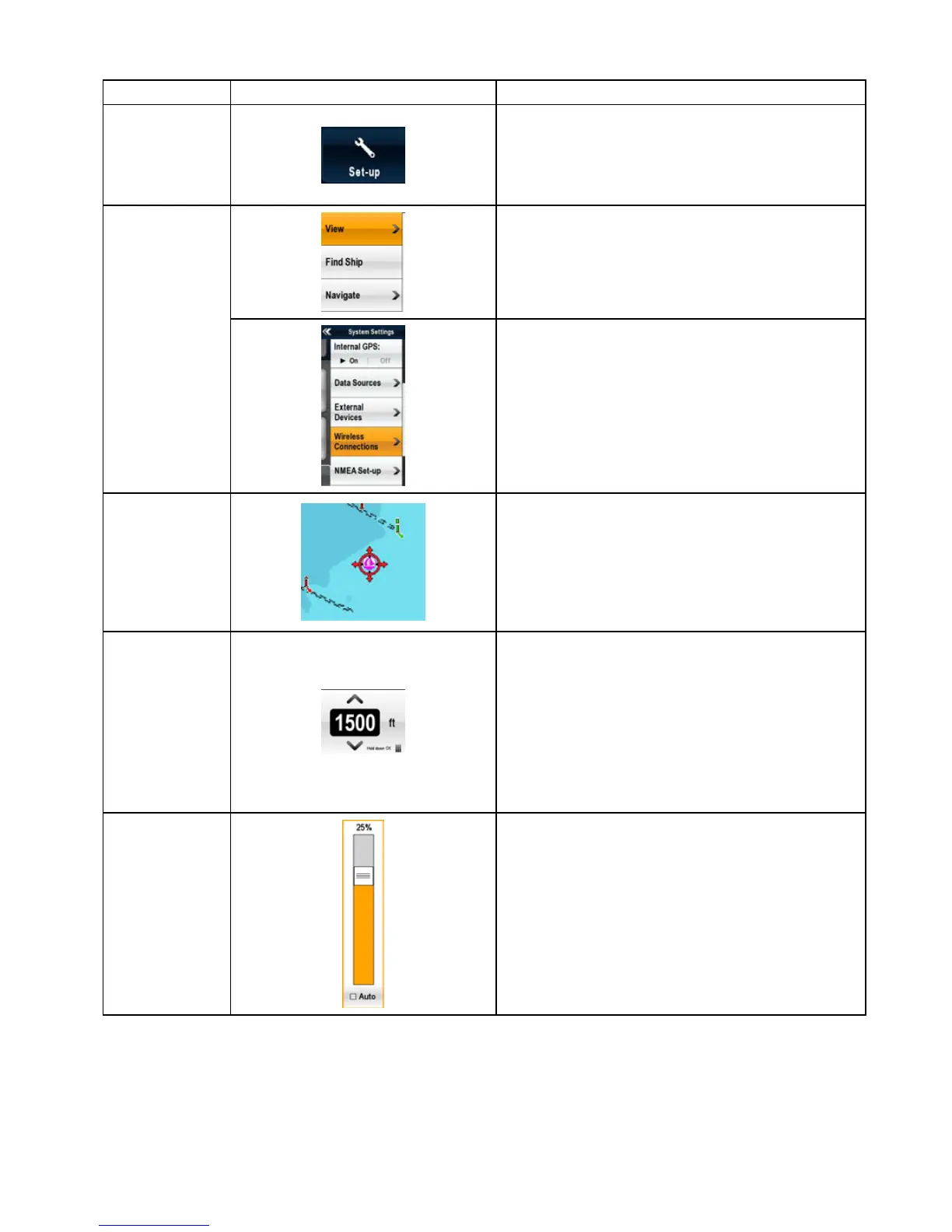2.4Handbookconventions
Thefollowingconventionsareusedthroughoutthishandbookwhenreferringto:
TypeExampleConvention
Icons
Theterm"select"isusedinproceduresinvolvingiconstorefertotheaction
ofselectinganon-screenicon,eitherusingtouchorphysicalbuttons:
•Touch—Pressyourngerontheicontoselect.
•Physicalbuttons—UsetheJoysticktohighlighttheiconandpress
theOkbutton.
Theterm"select"isusedinproceduresinvolvingmenustorefertothe
actionofselectingamenuitem,eitherusingtouchorphysicalbuttons:
•Touch—Pressyourngerontheicontoselect.
•Physicalbuttons—UsetheJoysticktohighlighttheiconandpress
theOkbutton.
Menus
Theterm“scroll”isusedinproceduresinvolvingmenusanddialogsto
refertotheactionofscrollingalistormenu,eitherbytouchorphysical
buttons:
•Touch—Pressyourngeronthemenuandslideupordowntoscroll.
•Physicalbuttons—TurntheRotarycontrolclockwiseor
anti—clockwisetoscroll.
.
Applications
Theterm“select”isusedinproceduresinvolvingapplicationstoreferto
theactionofselectingalocation,objectortargeton-screenusingtouch
orphysicalbuttons:
•Touch—Pressandholdyourngeronalocationtoselect,or
•Touch—Pressandreleaseyourngeronanobjectortarget.
•Physicalbuttons—UsetheJoysticktohighlightthelocation,object
ortargetandpresstheOkbutton.
Numericadjust
controls
Theterm“adjust”isusedinproceduresinvolvingnumericaladjustcontrols
torefertotheactionofchangingthenumericvalueusingtouchorphysical
buttons:
•Touch—Pressyourngerontheupordownarrowtoincreaseor
decreasethenumericvalue.
•Physicalbuttons—UsetheRotarycontroltoincreaseordecrease
thenumericvalue.
WiththeNumericadjustcontroldisplayedyoucanalsoselectonthe
keypadiconorpressandholdtheOkbuttontoopenanumerickeypadto
enteranewvalueforthesetting.
Sliderbarcontrols
Theterm“adjust”isusedinproceduresinvolvingsliderbarcontrolsto
refertotheactionofchangingtheassociatednumericvalueusingtouch
orphysicalbuttons:
•Touch—Pressyourngerontheupordownarrowtoincreaseor
decreasethenumericvalue.
•Physicalbuttons—UsetheRotarycontroltoincreaseordecrease
thenumericvalue.
Handbookinformation
17
