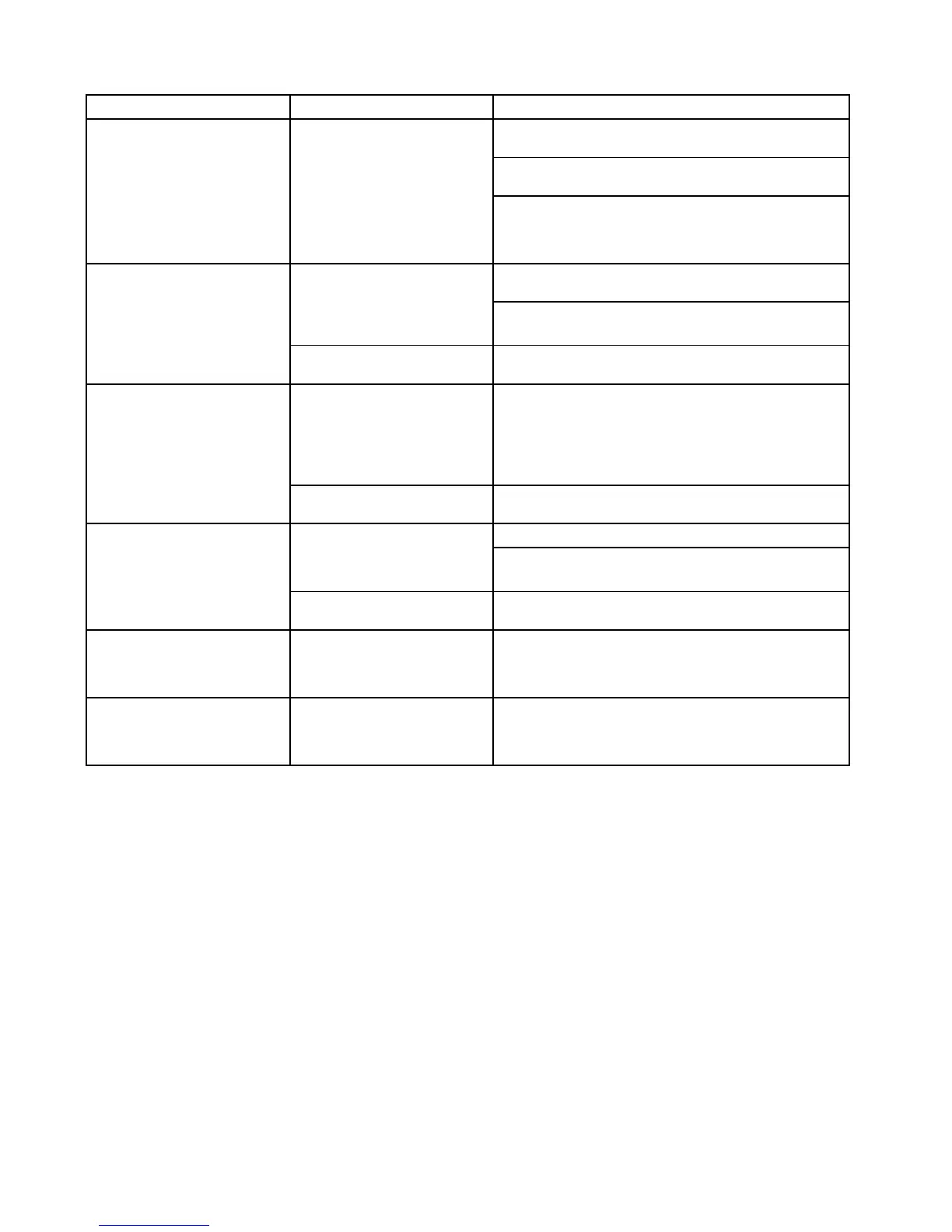28.9Wi-Fitroubleshooting
Aspectsoftheinstallationcancauseproblemswiththedatasharedbetweenwirelessdevices.Suchproblems,theirpossible
causesandsolutionsaredescribedhere.
ProblemPossiblecausesPossiblesolutions
EnsurethatWi-Fiisenabledonthemultifunctiondisplay(Homescreen:
>Set-Up>SystemSettings>WirelessConnections>Wi-Fi>On).
Ensurethatthe“Wi-Fi”optionisenabledontheiPhone(availablefrom
thephone'sSettingsmenu).
Nowirelessconnection.
Tablet/smartphonedoesnothavea
wirelessconnectionestablishedwith
themultifunctiondisplay.
EnsurethattheRaymarineconnectionisselectedastheWi-Finetwork.
Ifapasscodehasbeenspeciedforthemultifunctiondisplay'sWi-Fi
connectionensurethatthesamepasscodeisenteredintotheiPhone
whenprompted.
DownloadtherequiredRaymarineappfromtherelevantapplication
store.
Tablet/smartphonedoesnothave
Raymarineappinstalledandrunning.
StarttheRaymarineapponyourdevice.
NoRaymarineappondevice.
MobileapplicationsareNOTenabled
onthemultifunctiondisplay.
Enable“Viewingonly”or“RemoteControl”(Homescreen:>Set-Up>
SystemSettings>WirelessConnections>MobileApps).
DevicenotcompatiblewithRaymarine
app.
Recommendeddevicerequirements:
•iOSDevices=BestperformanceachievedoniPhone4orlaterand
iPad2orlater.
•Android/KindleFire=Bestperformanceachievedwith1GHz
processorandbetterandrunning2.2.2.orlater.
Raymarineapprunsslowlyornotatall.
MFDsoftwareincompatiblewithmobile
application.
EnsureyourMFDcontainssoftwareapplicationversion3.15orlater.
Downloadthe“NavionicsMarine”appfromtherelevantappstore. Smartphone/tabletdoesnothave
“NavionicsMarine”appinstalledand
running.
Startthe“NavionicsMarine”apponthedevice.
Nowaypoint/routessynchronization
withNavionicsMarineapp.
Chartapplicationisnotrunningonthe
multifunctiondisplay.
Startthechartapplicationonthemultifunctiondisplay.
WeakorintermittentWi-Fisignal.
Interferencefromotherwirelessdevices
inthevicinity.
Multiplewirelessdevicesrunningsimultaneously(suchaslaptops,
phones,andotherwirelessdevices)cansometimescausewireless
signalconicts.T emporarilydisableeachwirelessdeviceinturnuntil
youhaveidentiedthedevicecausingtheinterference.
Smartphone/tabletcannolonger
connecttotheinternetorreceive
e-mailsafterusingaRaymarinemobile
app.
Devicestillconnectedtothe
multifunctiondisplay.
Ensuretheaccesspointonyourdeviceisswitchedbacktoyour
previousaccesspoint(e.g.themarinaWi-Fi).
302NewaSeries/NewcSeries/NeweSeries
