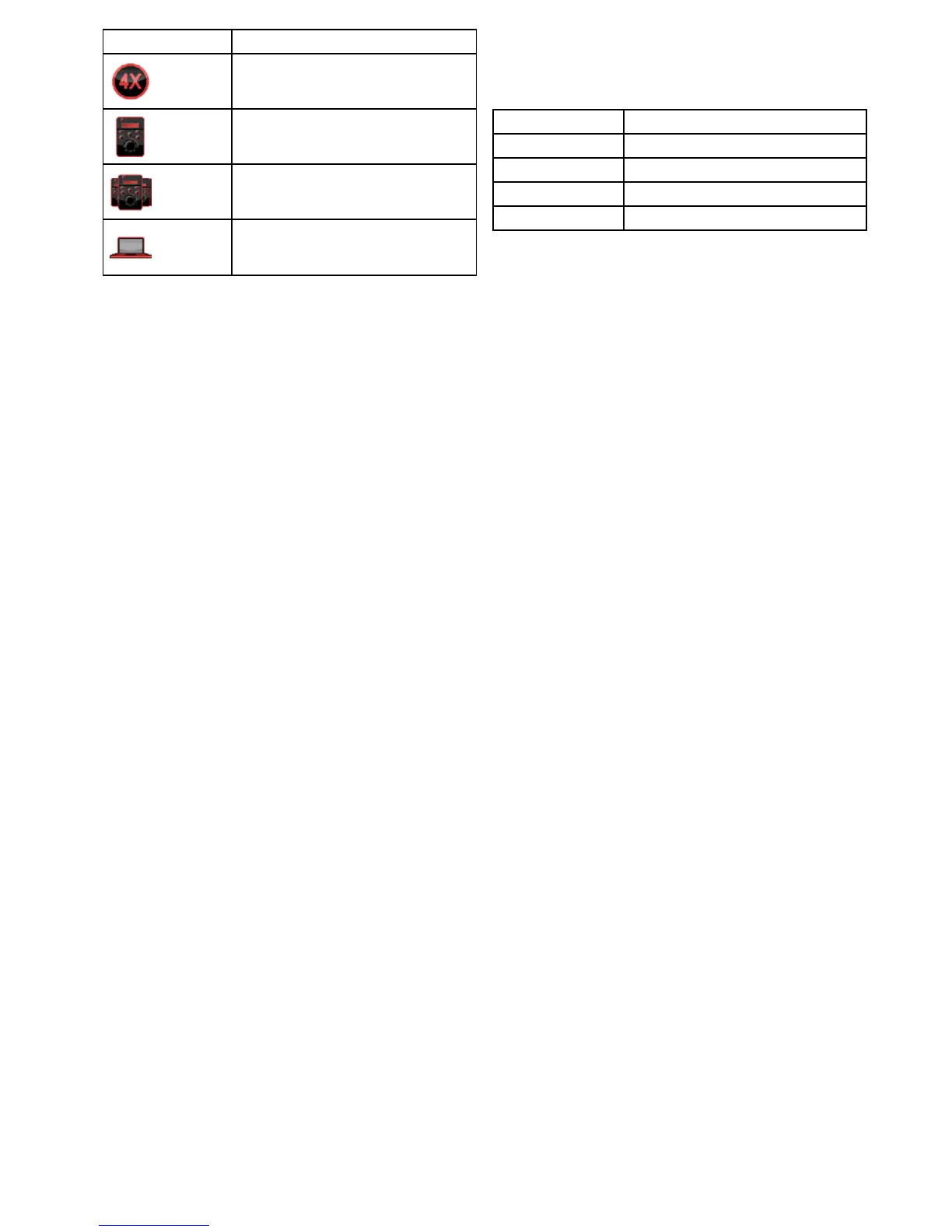IconDescription
Zoomsetting:4xzoom.
Singleactivecontrolleronnetwork.
Multipleactivecontrollersonnetwork.
PC/laptopdetectedonnetwork.
FFC(FlatFieldCorrection)
PeriodicallythecamerawillperformaFlatFieldCorrection
(FFC).Thiswillnetunethethermalimagetosuitthecurrent
ambienttemperature.
TheFFCoperationisindicatedbyamomentarypauseanda
greenrectangledisplayedintheupperleftofthethermalvideo
image.
20.3Controlsoverview
Thethermalcameraapplicationisavailableoncompatible
Raymarinemultifunctiondisplaysandsystems.Itincludes
controlsforthethermalcamera.
Rotarycontrol
Zoomimagein/out.
OKConrmmenuselection.
JoystickNavigatemenus.
CANCEL/BackCancelselection.
RANGEIN/OUTZoomimagein/out.
Thermalcameraapplication—xedmountcameras
231
