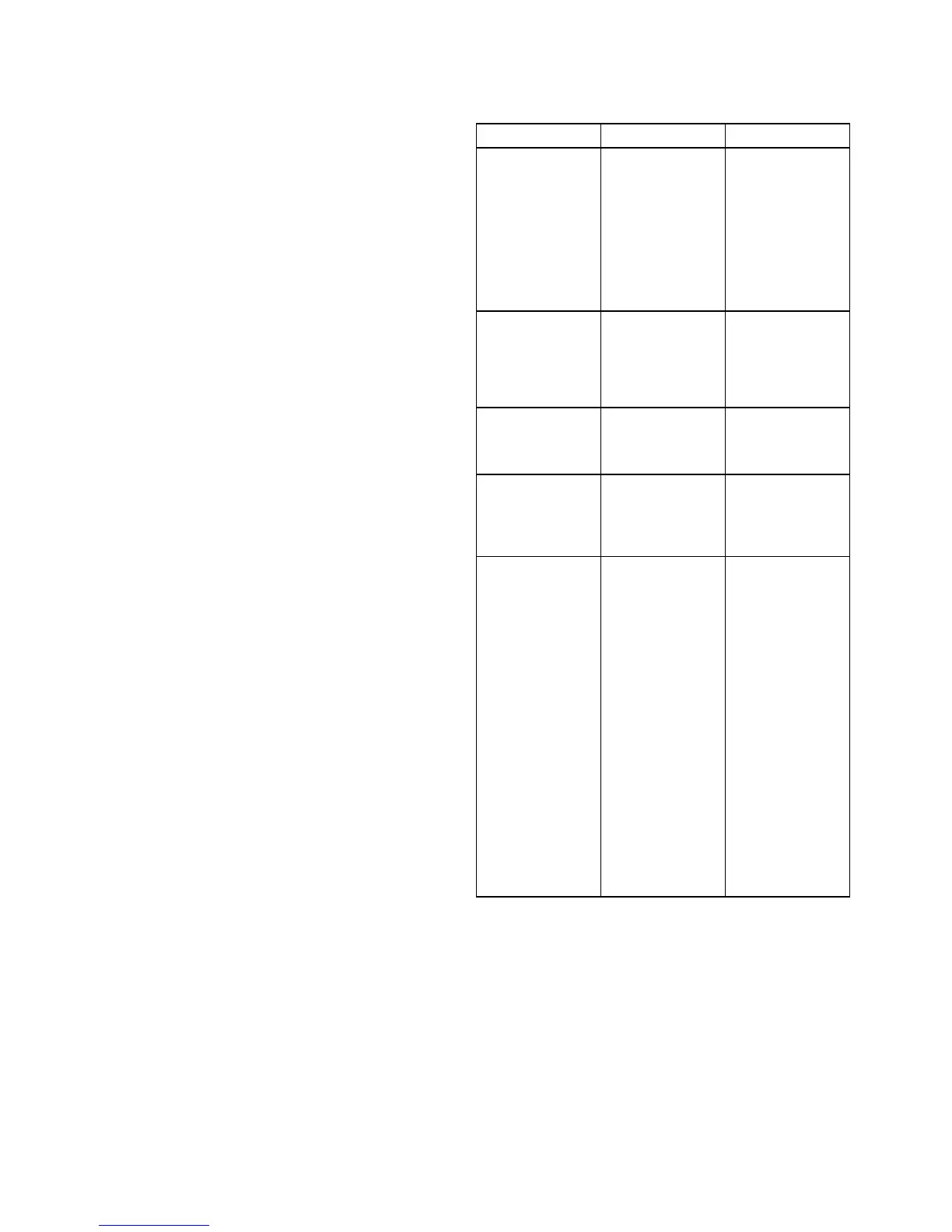EnablinganddisablingAISsafetymessages
intheradarapplication
Fromintheradarapplication:
1.SelectMenu.
2.SelectTrackTargets.
3.SelectAISUnitSet-up.
4.SelectAISSafetyMessages.
SelectingAISSafetyMessageswillswitchbetweensafety
messagesOnandOff.
Displayingsafety-criticalAISinformation
Fromthechartorradarapplication:
1.SelecttheAIStarget.
TheAIStargetcontextmenuisdisplayed.
2.SelectAISDatasothatOnishighlighted.
SelectingAISDatawillswitchbetweenAISdataOnandOff.
TheSafetycriticalAISdatawillnowbedisplayednexttothe
targetintheapplication.
13.12AISoptions
TheAISoptionsareaccessibleinthechartapplicationby
selectingMenu>AISOptions>MARPA&AISOptionsorthe
radarapplicationbyselectingMenu>TrackTargets>MARPA
&AISOptions.
ParameterDescriptionOptions
VectorLength
Thelengthofthe
vectorlinesdisplayed
dependsonthe
distancethatanAIS
targettravelsinthe
timeperiodthatyou
specifyforthissetting.
•0.5min
•1min
•3min
•6min
•12min
•30min
•60min
DisplayAIS
Thisoptiondetermines
whetheralloronly
dangerous/lost
targetsaredisplayed
intheradarorchart
application.
•All
•Dangerous
BuddyTrackingThisoptionallows
youtoturntheBuddy
TrackingfunctionOn
andOff.
•On
•Off
AddNewBuddy
Vessel
Thisoptionallowsyou
toaddabuddytothe
directorybymanually
enteringthevessel
MMSInumber.
AISUnitSet-upProvidesthefollowing
options:
•AISSilentMode
—Switchessilent
modeOnorOff.AIS
silentmodeenables
youtodisableAIS
transmissions.
•SafetyMessages
—Allowsyouto
enableordisable
thedisplayofAIS
safetymessages.
•ViewAISUnitLog
—Displaysalist
ofAISalarms,and
includesdetailson
whenthealarm
wasraisedanda
descriptionofthe
fault.
AISSilentMode
•Off(default)
•On
SafetyMessages
•On(default)
•Off
ViewAISUnitLog
•DisplayAlarmslist.
124
NewaSeries/NewcSeries/NeweSeries
