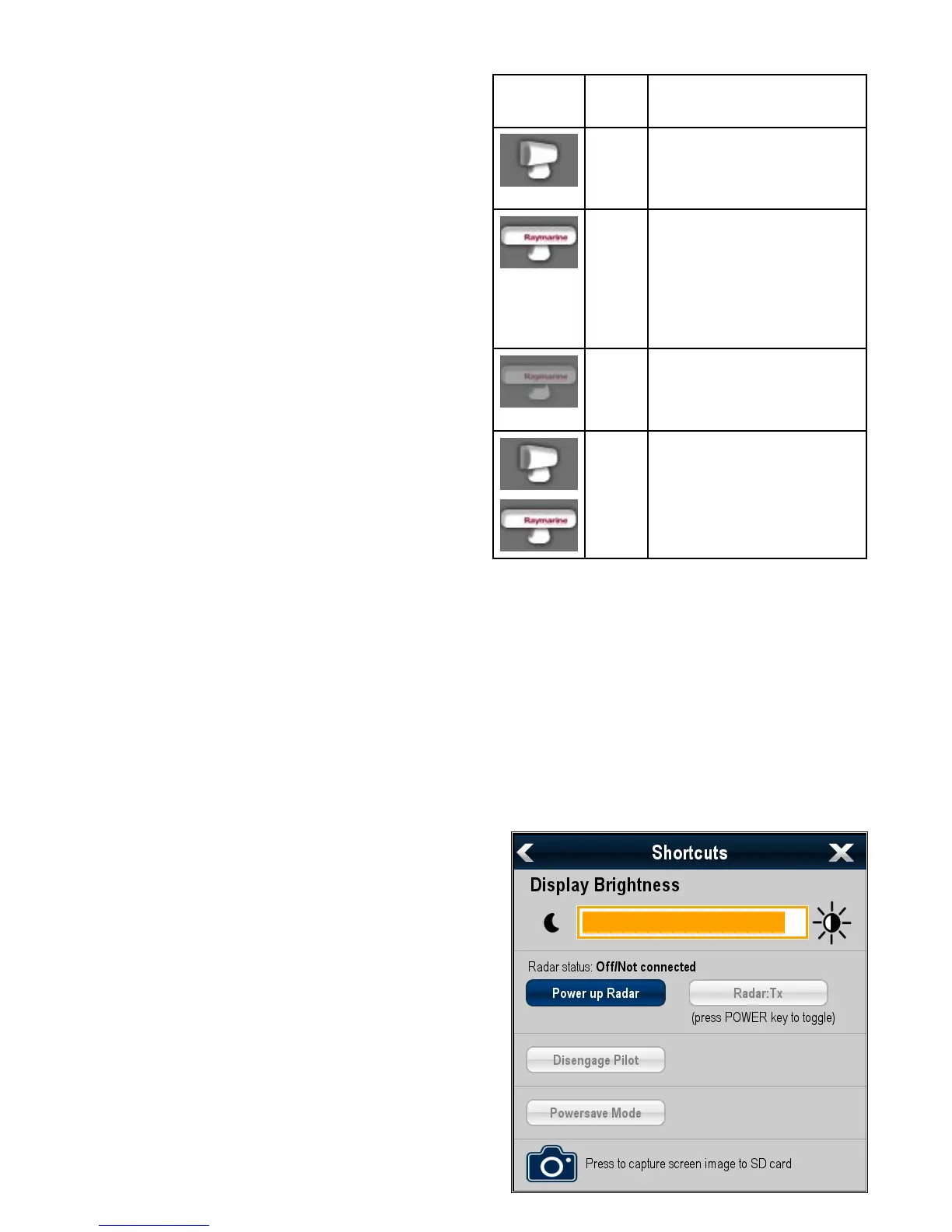16.2Radarscanspeed
SuperHDopenarrayradarswithsoftwareversion3.23orabove
orHDradomessupportmultiplescanspeeds.
RadarscanspeedissetupusingtheRadarSet-upmenu.When
thesystemdetectsascannerthatiscapableofoperatingatboth
24RPMand48RPM,2optionsareprovidedforscannerspeed:
•24RPM
•Auto
Ifyouhavearadarscannerthatonlyoperatesat24RPM,the
scannerspeedoptionisdisabled.Ifthescannerspeedoptionis
enabled,youmustselecttheAutooptionifyouwanttousethe
higherscanspeeds.Thisoptionautomaticallyswitchesbetween
the24RPMand48RPMscanspeedsasappropriate.
Selectingradarscanspeed
Thespeedoptionrequiresa48RPMcompatibleRaymarineHD
radomeorRaymarineSuperHDopenarrayradarscanner.
Selectyourradarscannerspeedfromwithintheradar
application.
1.SelectMenu.
2.SelectScannerSet-up.
3.SelectScannerSpeed
4.Selecttherequiredscannerspeed:
•Auto
•24RPM
TheAutooptionautomaticallyselectstheappropriatespeed
foryourradarrange.48RPMisusedatradarrangesofup
to3nm.Itprovidesanincreasedrefreshrate,whichisuseful
athighspeedorinareaswhereyouhavelargenumbers
ofradartargets.Atradarrangesofgreaterthan3nmthe
displayswitchestheradarspeedto24RPM.
16.3Radarscannerstatussymbols
Theradarscannerpowermodestatusisindicatedinthedatabar.
Symbol
Radar
power
modeDescription
Transmit
(TX)
Rotatingicon,signifyingthatthescanner
isonandtransmitting.WhenSCANNER
issettoON,selectthismodetoactivate
thescanner.Thisistheusualmodeof
operation.
Standby
(STBY)
Staticicon,indicatingthatthescanneris
onbutnottransmitting,andtheantennais
notrotating.Thescannerdoesnottransmit
andtheradardataisremovedfromthe
screen.Thisisapower-savemodeused
whentheradarisnotneededforshort
timeperiods.Whenyoureturntotransmit
mode,themagnetrondoesnotneedto
warmupagain.Thisisthedefaultmode.
OffScannerpoweredoffwhenradarnot
required,butdisplayisinuseforother
applications,suchasthechart.When
selected,thesystemcountsdown.During
thistimeyoucannotre-powerthescanner.
Timed
Transmit
Scannerswitchesbetweenon/transmitting,
andstandbymode.Scannergoesinto
powersavemodewhenconstantuseof
radarisnotrequired.
Poweringtheradarscanneronandoff
Intheradarapplication:
1.SelectMenu.
2.SelectPowertoswitchtheRadar'spowerOnandOff.
TheradarwillalwayspowerupinStandbymode.
3.SelectRadartoswitchtheradarbetweenTransmitand
Standbymodes.
Usingthepowerbuttontoswitchoperating
modes
Theradaroperatingmodescanalsobesetusingthe
multifunctiondisplayspowerbuttonmenu.
1.PressandreleasethePowerbutton.
Theshortcutsmenuisdisplayed:
Radarapplication
161
