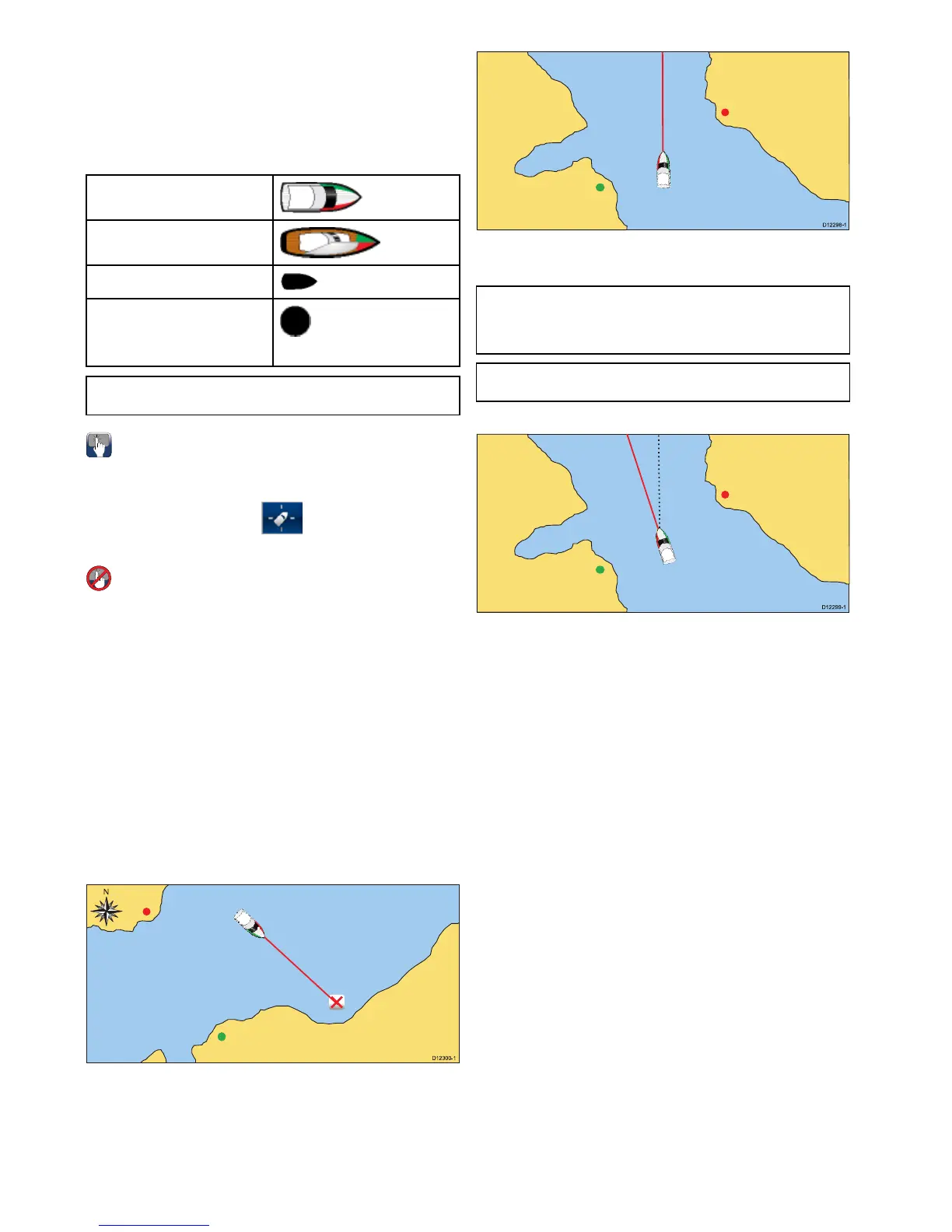15.3Vesselpositionandorientation
Vesselpositiononthechartdisplay
Yourcurrentpositionisrepresentedonscreenbythevessel
symbol.
Thesymbolusedforyourvesselwillvarydependingonthe
vesseltypeselectedduringinitialsetupofyourmultifunction
display.
MotorVessels
SailVessels
SmallVessel
Thevesselsymbolwillchangeto
ablackdotwhenyourvesselis
stationaryandnoheadingdatais
available.
Note:Ifpositionaldatahasbeenselectedfordisplay,your
positionwillbedisplayedinthedatabarunderVesPos.
Locatingyourvessel
Thevesseliconcanberepositionedtothecenterofthescreen
byfollowingthestepsbelow.
1.SelecttheFindShipicon:locatedonthelefthand
sideofthescreen.
Locatingyourvessel
Thevesseliconcanberepositionedtothecenterofthescreen
byfollowingthestepsbelow.
1.SelectMenu.
2.SelectFindShip.
Chartorientation
Theorientationofachartreferstotherelationshipbetweenthe
chartandthedirectionthatyouaretravellingin.
Itisusedinconjunctionwithmotionmodetocontrolhow
yourvesselandchartrelatetooneanotherandhowtheyare
displayedonscreen.
Themodeyouchooseappliestotheactivechartinstance,and
isrestoredatpowerup.
Thefollowingoptionsareavailable:
North–Up
InNorthUpmode,thechartorientationisxedwithtruenorth
upwards.Asyourheadingchangesthevesselsymbolmoves
accordingly.Thisisthedefaultmodeforthechartapplication.
Head-Up
HeadUpmodedisplaysthechartwithyourvessel’scurrent
headingupwards.Astheheadingchangesthevesselsymbol
remainsxedandthechartpicturerotatesaccordingly.
Note:Topreventcontinuousbackwardsandforwards
rotationsasthevesselyawsfromside-to-side,thechartwill
notupdateunlesstheheadingchangesbyatleast10degrees
fromthelastdisplayedorientation.
Note:ItisnotpossibletoselectHeadUpwhenthemotion
modeissettoTrue.
Course-Up
InCourseUpmode,thechartpictureisstabilizedandshown
withyourcurrentcourseupwards.Asyourvessel’sheading
changes,theshipsymbolmovesaccordingly.Ifyouselecta
newcourse,thepicturewillresettodisplaythenewcourse
upwards.ThereferenceusedforCourseUpdependsupon
theinformationavailableatagiventime.Thesystemalways
prioritizesthisinformationinthefollowingorder:
1.Bearingfromorigintodestination,i.e.intendedcourse.
2.LockedheadingfromanAutopilot.
3.Bearingtowaypoint.
4.Instantaneousheading.
Ifheadingdatabecomesunavailablewhilstinthismode,a
warningpopupmessageisdisplayedandthechartuses0°
headinginrelativemotion.
Settingthechartorientation
Fromthechartapplication:
1.SelectMenu.
2.SelectPresentation.
3.SelectChartOrientation.
4.SelectHeadUp,NorthUp,orCourseUpoption,as
appropriate.
Onceselectedatickwillbeplacednexttothechosen
orientationandthescreenwillupdatetoreectthenew
orientation.
Chartmotionmode
Themotionmodecontrolstherelationshipbetweenthechart
andyourvessel.
Whilstmotionmodeisactive,asyourvesselmoves,thechartis
redrawntokeepthevesselon-screen.The3motionmodesare:
•RelativeMotion.
•TrueMotion.
•AutoRange.
142
NewaSeries/NewcSeries/NeweSeries
