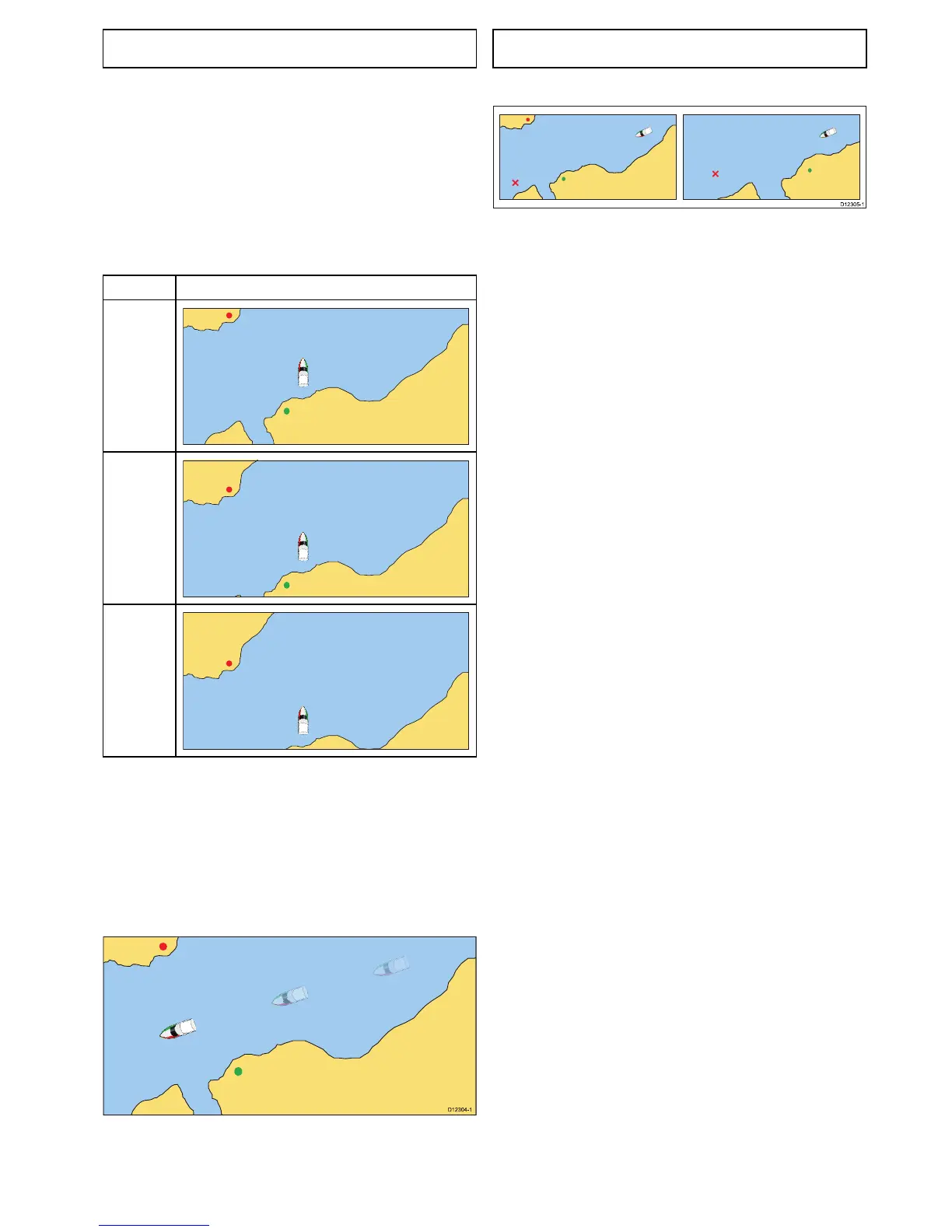Note:Inthe3Dchartview,onlyRelativeMotionmodeis
available.
Thecurrentmotionmodeappliestotheactiveinstanceofthe
chartapplication.
Whenyoupanthechartthemotionmodeisnolongeractive.
Thisisindicatedinthestatusbarbybracketsaroundthemotion
mode—forexample,(RelativeMotion).Thisenablesyouto
viewanotherareaofthechartwhilstnavigating.Toresetthe
motionmodeandreturnyourvesseltothescreen,selectthe
FindShipiconorselectFindShipfromthemenu.Manually
changingtherangeorpanningthechartinautorangealso
suspendsmotionmode.Thedefaultsettingisrelativemotion
withzerooffset.Themodethatyouselectisrestoredatpower
up.
RelativeMotionwithoptionalvesseloffset
OffsetExample
ZeroOffset
1/3Offset
2/3Offset
WhenthemotionmodeissettoRelativeMotion,thepositionof
yourvesselisxedonthescreenandthechartpicturemoves
relativetoyourvessel.YoucanusetheMenu>Presentation
>VesselOffsetmenuitemtodeterminewhetherthevesselis
xedinthecentreofthewindow(0offset)oroffsetby1/3or
2/3.Ifyouchangetheoffsetto1/3or2/3,theviewaheadof
yourvesselwillbeincreased.
Intheexampleshownabove,themotionmodehasbeensetto
RelativeMotion,withavesseloffsetof1/3.Thevesselisxedin
theoffsetpositionandthechartmovesaccordingly:
TrueMotion
WhenthemotionmodeissettoTrueMotion,thechartisxed
andthevesselmovesintrueperspectivetoxedlandmasses
onthescreen.Asthevessel’spositionapproachestheedge
ofthescreen,thechartpictureisautomaticallyresettoreveal
theareaaheadofthevessel.
Note:ItisnotpossibletoselectTrueMotionwhenthe
orientationissettoHeadUp.
AutoRange
AutoRangeselectsandmaintainsthelargestpossiblescaleof
chartthatwilldisplayboththevesselandthetargetwaypoint.
Autorangeisnotavailableifradar-chartsynchronizationison.
Settingthemotionmode
Fromthechartapplication:
1.SelectMenu.
2.SelectPresentation.
3.SelectMotionMode.
4.SelectTrueMotion,RelativeMotion,orAutoRangeoption
asappropriate.
Onceselectedatickwillbeplacednexttothechosenmotion
modeandthescreenwillupdatetoreectthenewmode.
Changingthevesseloffsetvalue
Fromthechartapplication:
1.SelectMenu.
2.SelectPresentation.
3.SelectVesselOffset.
4.Select0,1/3,or2/3optionasappropriate.
Chartapplication
143
