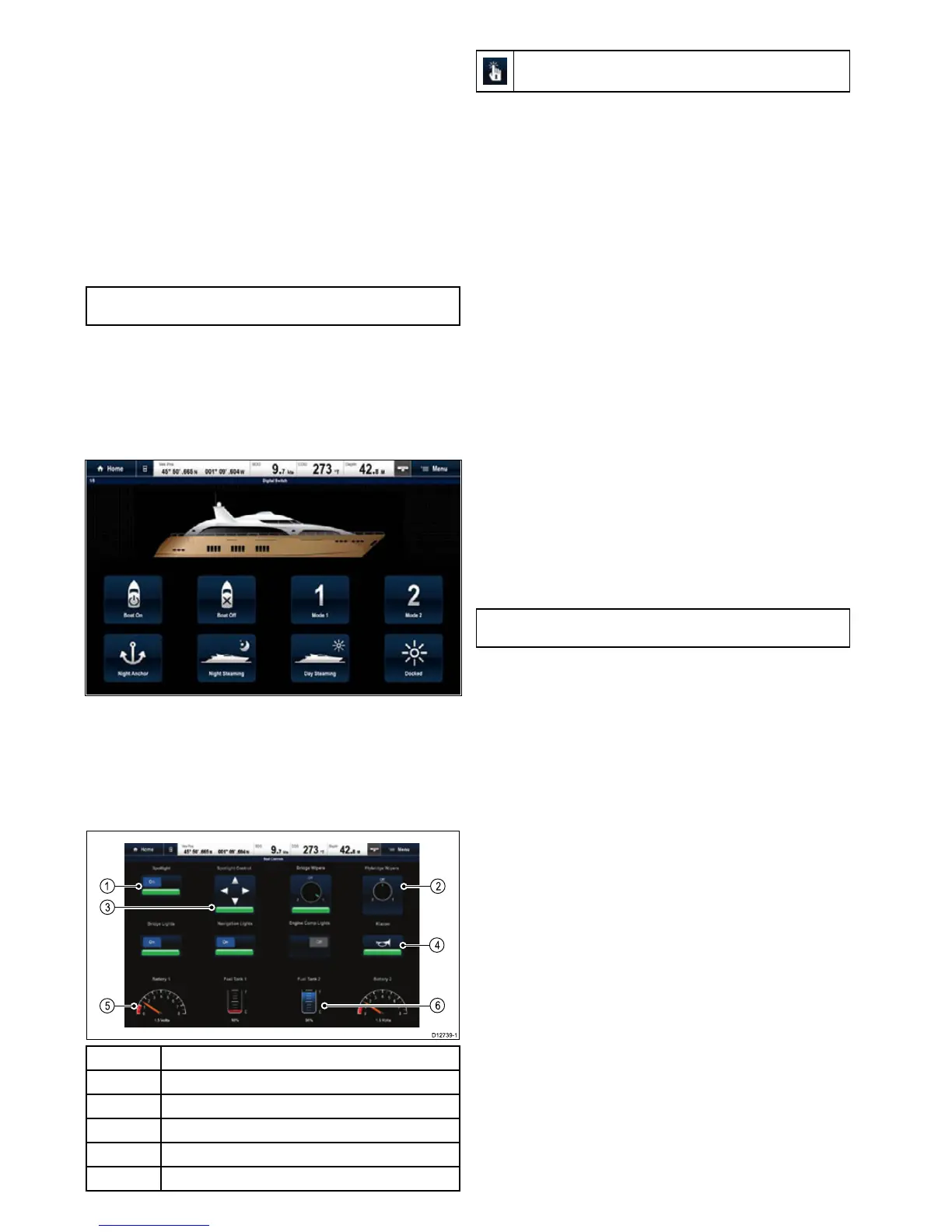3.Insertthememorycardintothecardreaderonyour
multifunctiondisplay.
4.FromthehomescreenselectSet-up.
5.SelectSystemSettings.
6.SelectExternalDevices.
7.SelectSwitchPanelSet-up.
8.SelectInstallCongFile.
9.Ifpromptedselectthememorycardslotthatcontainsyour
congurationle.
Thelebrowserisopened.
10.Selectthecongurationle.
11.SelectOK.
YoucannowaddtheSwitchpanelapplicationfromthe
Customizemenuonthehomescreen.
Note:Ifyourmultifunctiondisplayonlyhas1cardslotthen
step9isskipped.
Switchpaneloverview
Theswitchpanelapplicationisusedtomonitorandcontrol
compatiblevesselcontrolandmonitoringsystems.Thepages
andpagelayoutsandvesselschematicsareconguredat
installationandareuniqueforeachvessel.Theimagesbelow
areexamples.
Example1—Switchpanelmodepage
IfconguredaModepageprovidescontrolstoswitchbetween
pre-conguredmodes.
Intheexampleaboveselectingamodeiconwillplacethe
systemintotheselectedmode.
Youcancyclethroughavailablepagestomonitororcontrol
switchesandconguredgroupsofswitches.
Example2—Vesselcontrolspage
1Toggleswitch.
2
Rotary(multi-state)switch.
3Positioncontrolswitch.
4Momentaryswitch.
5
Dataitem(dialgauge).
6
Dataitem(tanklevel).
UsingtheswitchesonaTouchscreen
ThisonlyappliestoHybridTouchdisplays.
Fromtheswitchpanelapplication:
1.Toggleswitch—Selecttheswitchtoswitchonoroff.
2.Rotarycontrol—Selectingtherotarycontrolwillcycle
throughitsavailablestates.
3.PositionControl—Selectandholdonadirectiontomove.
4.Momentaryswitch—Selecttheswitchtoactivate.
5.Dimmerswitch—Selectandthendragthecontroltoadjust
thevalue.
Usingtheswitches
Fromtheswitchpanelapplication:
1.UsetheJoysticktohighlighttherelevantswitch.
2.Toggleswitch—PressOktoswitchonoroff.
3.Rotarycontrol—PressingOkwillcyclethroughitsavailable
states.
4.PositionControl—PressOkandusetheJoysticktomove
direction.
5.Momentaryswitch—PressOktoactivate.
6.Dimmerswitch—PressOkontheswitchandusethe
RotaryControltoadjustthevalue,thenselectbacktoexit
adjustmode.
Resettingatrippedcircuit
Whenacircuitistrippedapop-upmessagewillbedisplayed
on-screenprovidingdetailsofthetrippedcircuitandoptions,the
circuitwillalsobeidentiedastrippedintheswitchpanelpages.
1.Withatrippedcircuitpop-upmessagedisplayedselect
Reset.toresetthetrippedcircuit,or
2.Selecttheswitchonaswitchpanelpagetoresetthetripped
switch.
Note:Performingmultipleresetsriskscausingdamageto
yoursystemsoifatrippersistscheckthemaincircuits.
326NewaSeries/NewcSeries/NeweSeries
