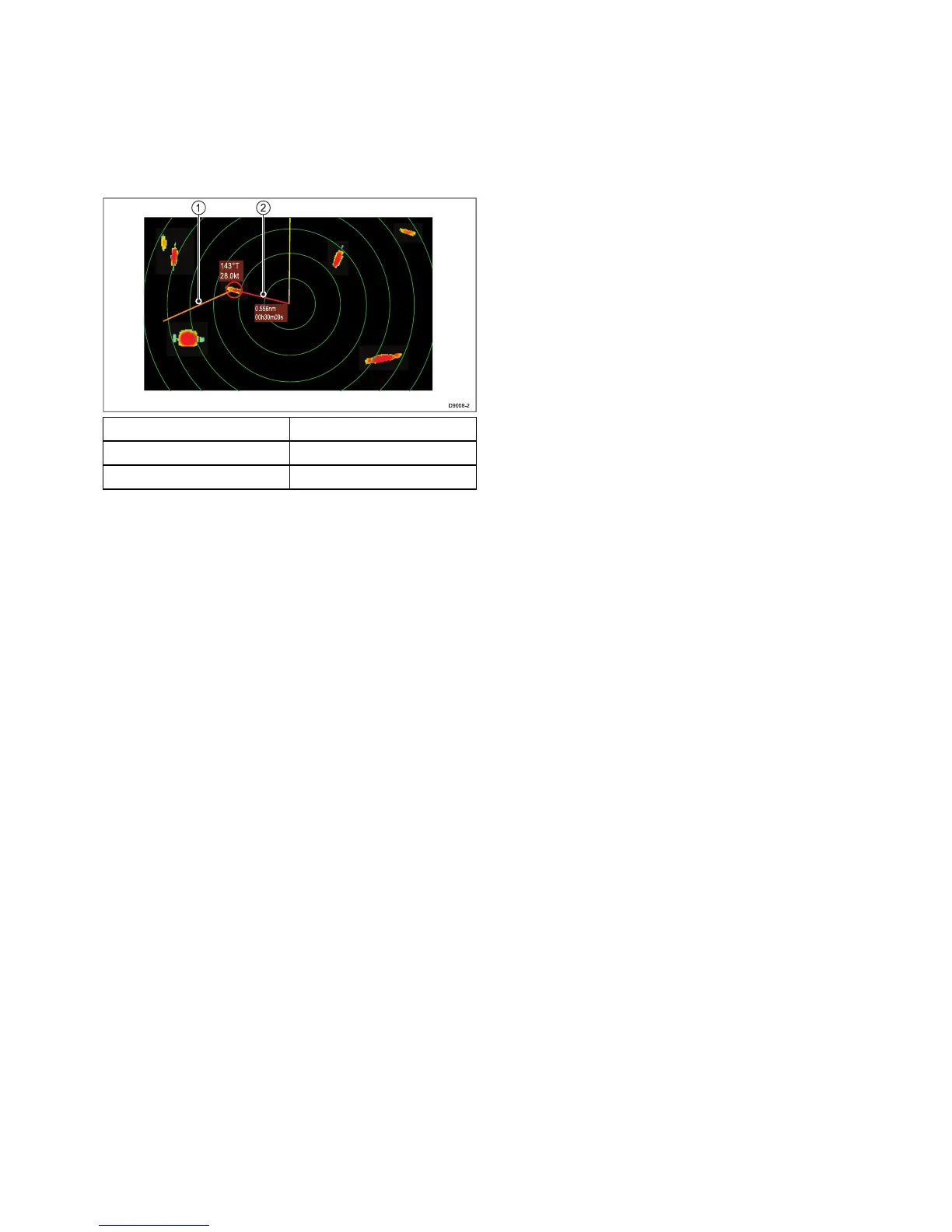4.SelectViewMARPAList.
5.SelecttherelevantMARPAtargetfromthelist.
6.SelectCancelTargetorCancelAllTargets.
Vesselvectors(CPAgraphics)overview
CPAgraphicsshowvectorsforyourvesselandaselectedtarget.
Avectorisalineon-screenshowingthepredictedcoursesof
yourvesselandtheselectedtargetifyoubothremainonyour
presentcourse.Thesevectorsvaryinlengthduetovessel
speedandvectorlengthsetintheMARPASet-upmenu.
ItemDescription
1Targetvector
2
CPAgraphic
Truemotion
Withthedisplaysetintruemotionmode,thevectorsofyour
vesselandthetargetareshownextendedtotheirintersection
point.TheCPAisshownasalinethatisplacedonyourvessel’s
vectoratthepointoftheCPA.Thelengthanddirectionofthe
lineindicatesthedistanceandbearingofthetargetatCPA.The
textindicatesCPAandTCPA.Thetextnexttothetargetsymbol
indicatesitstruecourseandspeed.
Relativemotion
Withthedisplaysetinrelativemotionmode,novectorextension
ofyourvesselisshown.TheCPAlineemergesfromyourown
vessel,withthetargetvectorextensionbeingshownasrelative,
nottrue.Thetextnexttothetargetindicatesitscourseand
speed.
DisplayingMARPAtargetdata
1.Selectthetarget.
TheMARPAcontextmenuisdisplayedwhichprovidesthe
followingdata:
•ClosestPointofApproach(CPA).
•TimetoClosestPointofApproach(TCPA).
•COG(ifavailable).
•SOG(ifavailable).
2.T odisplayCPAgraphicsselectCPAGraphicfromthe
contextmenu:
i.SelectAutotodisplaytheCPAgraphicwhenthetarget
isselected.
ii.SelectOntodisplaytheCPAgraphicwhilethetargetis
beingtracked.
iii.SelectOfftohidetheCPAgraphic.
3.T odisplaycourseandbearinginformationalongsidetothe
targetselectMARPADatasothatShowishighlighted.
i.SelectingMARPADatawillswitchbetweenShowand
Hide.
ViewingfullMARPAtargetinformation
Fromtheradarapplication:
1.SelectMenu.
2.SelectTrackTargets.
3.SelectViewMARPALists.
4.SelectViewMARPAList.
5.Selecttherelevanttarget.
6.SelectViewFullTargetData.
Radarapplication
179
