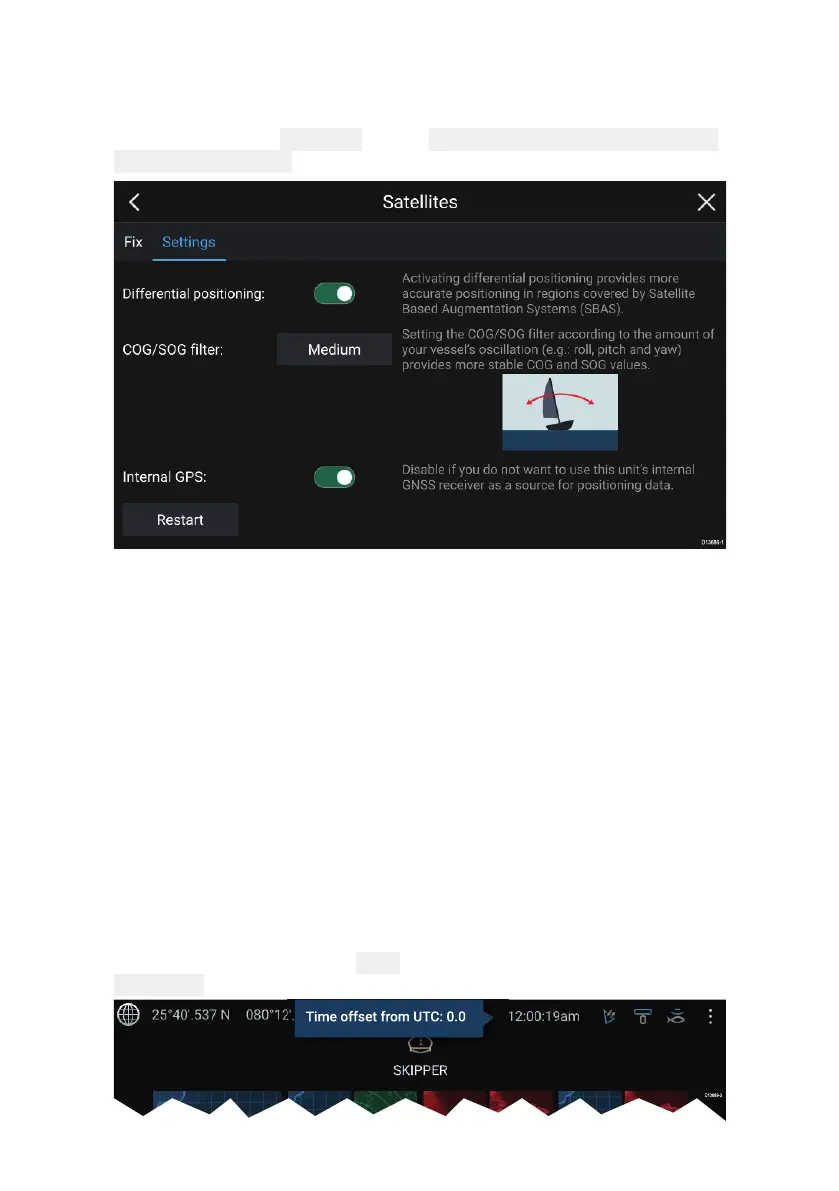31
GNSSSettings
ThesettingsforyourGNSSreceiver(internalore
xternal)canbe
accessedfromthe
Satellitesmenu: Homescreen>GNSSpop-over>
Satellites>Settings.
FromtheGNSSSettingstabyoucan:
•activateanddeactivateuseofDifferentialpositioning(SBA S)
•settheCOG/SOGfilteraccordingtoyourvessel’soscillation,which
providesmorestableCOGandSOGreadings
•enableanddisableyourMFD’sinternalGNSSreceiver.Disableif
youdonotwanttousethisunit’sinternalGNSSreceiverasasource
forpositioningdata.
•restarttheGNSSreceiverthatisbeingusedasthesourceforyour
positioningdata.
3.10Statusarea
Y oucanviewthestatusofperipheraldevicesconnectedtoyourMFD
usingtheStatusarea,locatedatthetoprightoftheHomescreen.
Thisareaalsoprovidesthe
TimeandidentifieswhentheMFDisin
T ouchlockmode.
