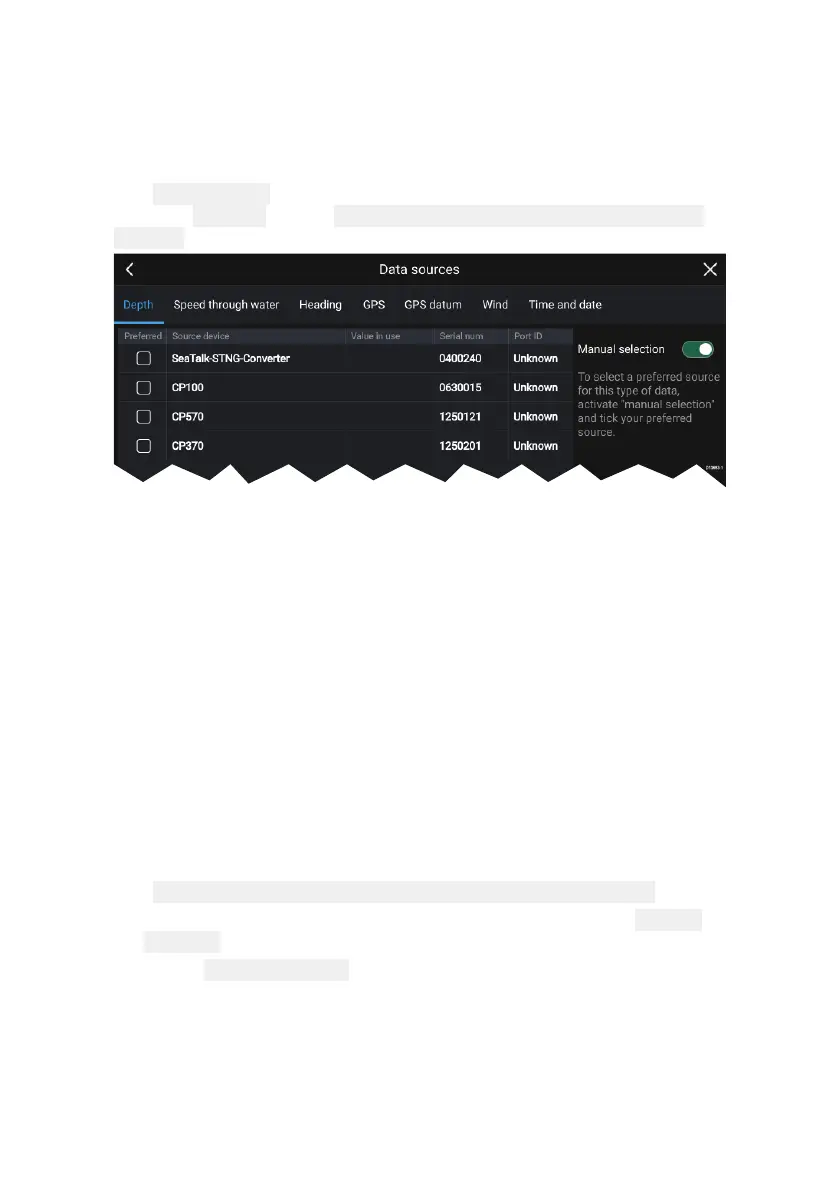13
Datasourcesmenu
Whenasystemincludesmultiplesourcesofadatatype
,suchasdepth
data,thesystemwillchoosethemostappropriatesourceforthedata.
Ifyouprefer,youcanmanuallyselectyourowndatasource.
The
DatasourcesmenucanbeaccessedonyourDatamasterMFD
,
fromthe
Settingsmenu: Homescreen>Settings>Network>Data
sources.
Eachtabenablesyoutoviewandselectyourpreferreddatasource .
Thecurrentlyactivedatasourcewilldisplayitscurrentvalueinuse.
Datasourceselectioncanbemanualorsettoautomatic:
•Auto—yourMFDwillautomaticallyselectadevice.
•Manual—youcanmanuallyselectyourpreferreddevice.
NetworkedMFDswillautomaticallybeupdatedtousetheData
sourcesselectedonyourDatamasterMFD.
Identifyingengines
EnginedatacanbedisplayedonyourMFDifyourenginesare
transmittingtherelevantsupporteddataontotheMFDnetwork.If
yoursystemhasmislabelledyourenginesthenyoucancorrectthis
usingtheEngineidentificationwizard.
TheEngineidentificationwizardcanbeaccessedfromtheBoatdetails
tab:
Homescreen>Settings>Boatdetails>Identifyengines.
1.Ensurethecorrectnumberofenginesisselectedinthe
Numof
Engines:box.
2.Select Identifyengines.
3.Followtheonscreenpromptstocompletetheengineidentification
wizard.
