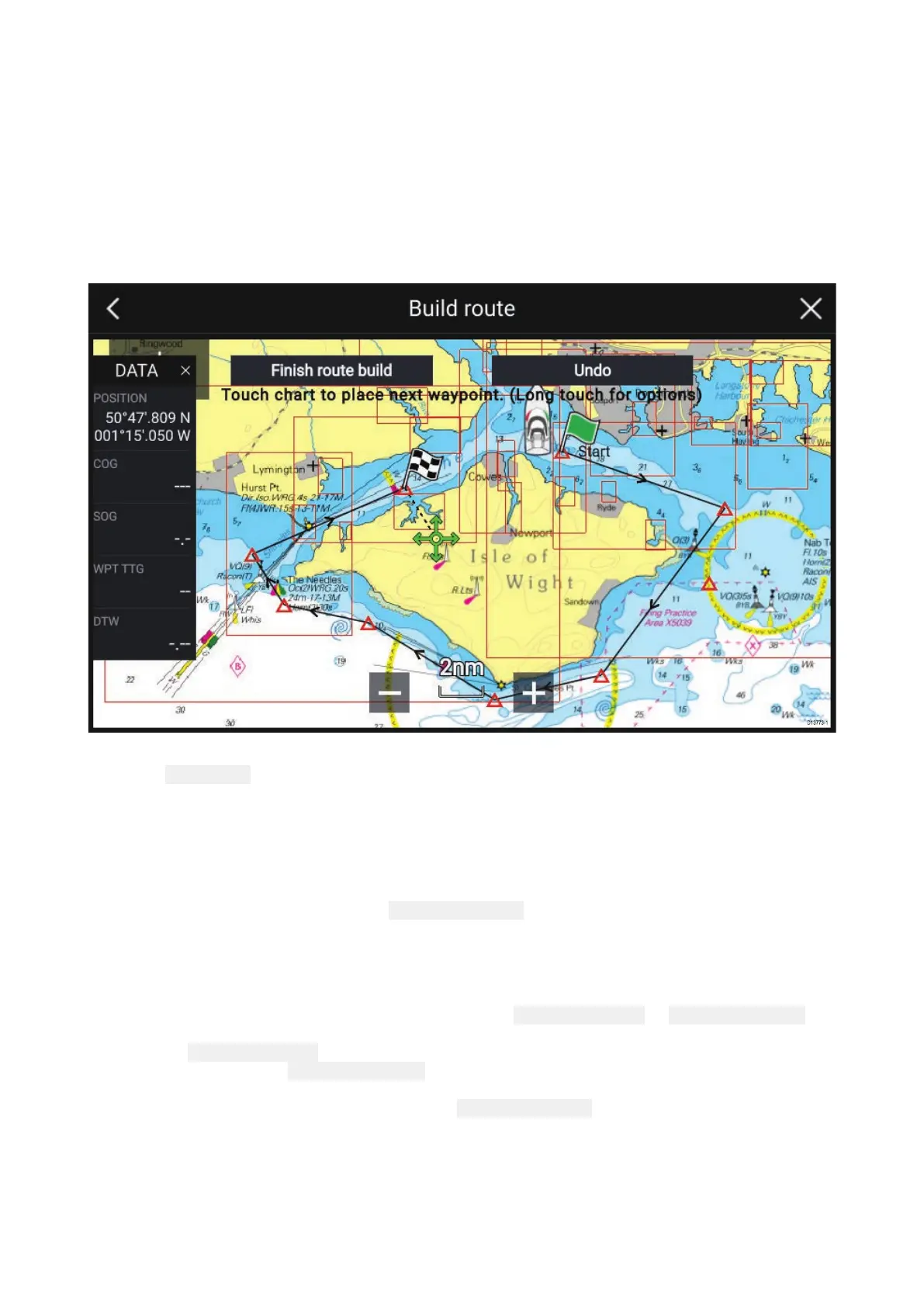7
.2Routes
Routesareusedtoplanyourjourneyinadvance.YoucanplanyourjourneydirectlyonyourMFD,
orathomeusingsoftwarecapableofexportingWaypointsandRoutesinstandard.gpxformat,
suchasRaymarine’sVoyagePlannersoftware.
Routesconsistofanumberofwaypoints.Y ourMFDcanstoreupto250Routes,eachRoute
consistingofupto500waypoints.TheRoutecapacitylimitissubjecttoyourMFD’s10,000Waypoint
limit(forexample,yourMFDcouldstore20Routeseachcontaining500waypoints).
CreatingaRoute
1.Selectandholdonthelocationforthefirstwaypoint.
2.Select
Buildroutefromthecontextmenu.
3.Selectthelocationforthesecondwaypoint.
The2waypointswillbejoinedbyaline,creatingthefirstlegofyourroute.
4.Selectthelocationforsubsequentwaypoints.
5.CheckyourRoutewillbesafetofollow,youcanmovethewaypointsinyourroutebydragging
themtoanewlocation.
6.WhenyourRouteiscompleteselect
Finishroutebuild.
UseAutoroutingduringroutecreation
WhilstbuildingarouteyoucanuseAutoroutingtoaddaroutelegtoarouteyouhavealready
startedtocreate.
1.Pressandholdanywhereonscreenandselecteither Autoroutetowptor Autoroutetohere.
Selecting AutoroutetowptwillallowyoutoselectawaypointfromyourWaypointslisttoinclude
inyourroute,selecting Autoroutetoherewillcreatearoutelegtothecursor’scurrentposition.
OnceanA utorouteleghasbeenaddedyoucan Finishroutebuildoraddfurthermanualor
autorouteroutelegs.
W aypoints,RoutesandTracks
67
