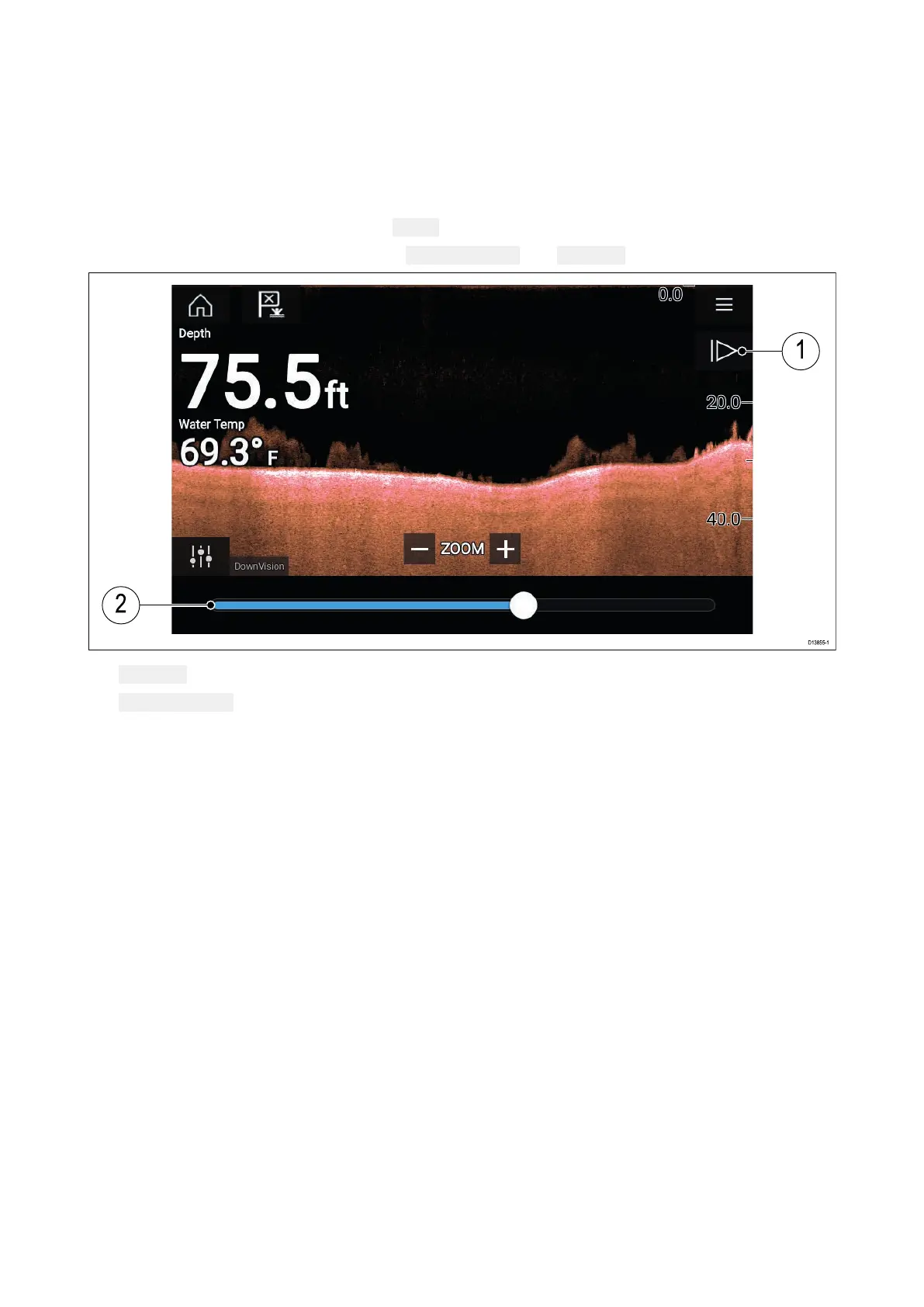9
.5Sonarscrollback
Y oucan“scrollback”intheSonarapptoviewsonarhistory.
Toactivatesonar“scrollback”,performthefollowing:
•SonarandDownVision—Swipeyourfingerlefttorightacrossthesonarscreen.
•SideVision—Swipeyourfingerfromthebottomtothetopofthesonarscreen.
•RealVision3D—Selecttheonscreen
P
auseicon.
Whensonarscrollbackisactivethesonar
Scrollbackbarand Unpauseiconsaredisplayed.
1. Unpause—Selectingthisoptionresumeslivesonarscrolling.
2.
Scrollbackbar—Usethistomovebackandforwardthroughtheavailablesonarhistory.Y ou
caneitherdragthepositionindicatorrightorleftorselectaspecificlocationonthebarto
jumptothatposition.
InSonar,DownVisionandSideVisionchannels,subsequentswipeswillrewindthesonarhistoryand
swipingintheoppositedirectionwillfastforwardthesonarhistory.
Sonarapp
101
