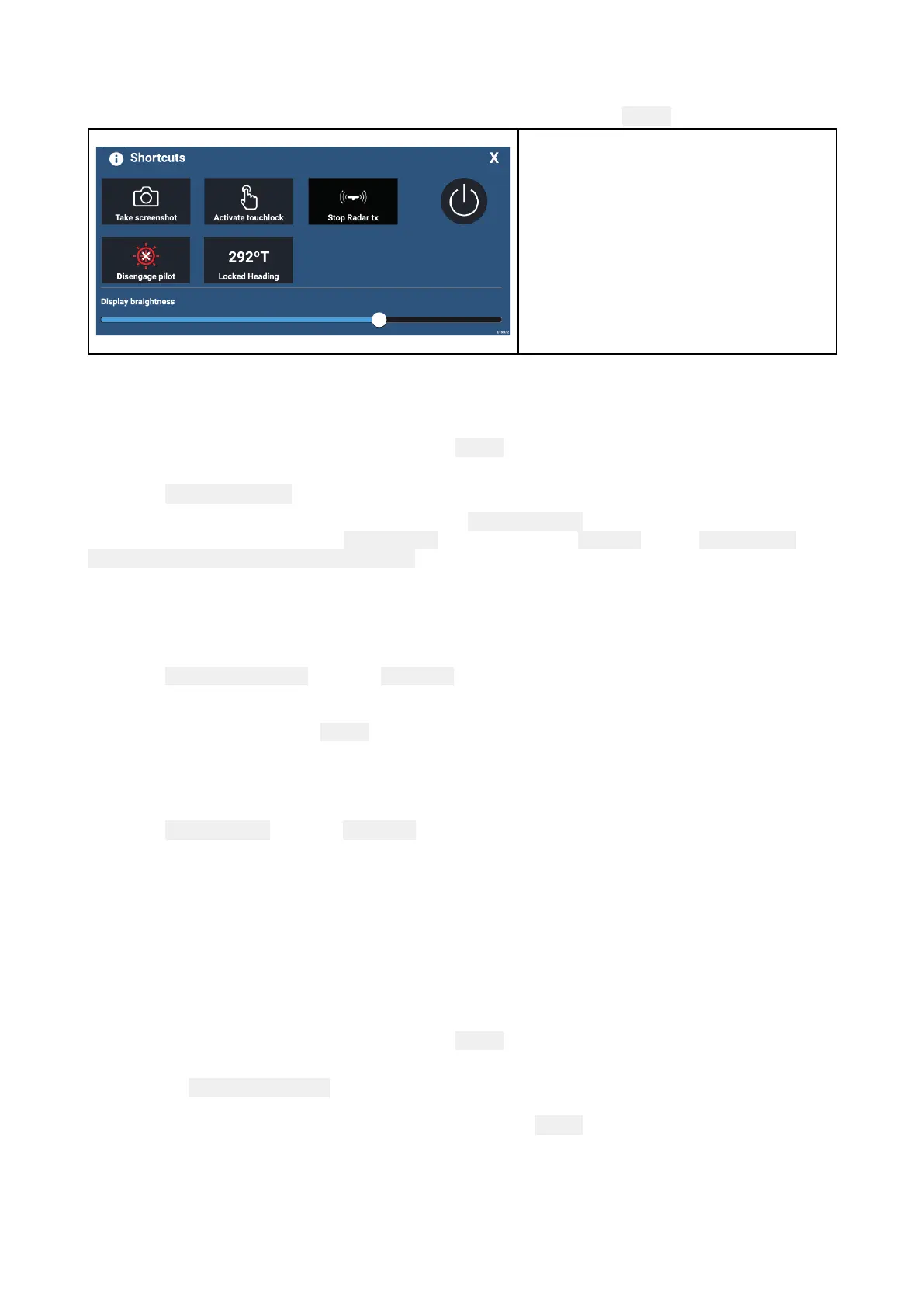3.4Shortcuts
TheShortcutsmenucanbeaccessedbyswipinglefttorightacrossthe P
owerbuttonswipearea.
Thefollowingshortcutsareavailable:
•T
akeScreenshot
•ActivateT ouchlock
•StopRadartransmitting
•Poweroff
•Engage/Disengageautopilot
•AdjustLockedheading
•AdjustBrightness
T akingascreenshot
Y oucantakeascreenshotandsavetheimagetoexternalmemory.
1.Swipeyourfingerfromlefttorightacrossthe
Powerbuttonswipearea.
TheShortcutsmenuisdisplayed.
2.Select Takescreenshot.
Thescreenshotwillbesavedin.pngformattothe Screenshotfilelocation.TheScreenshotfile
locationcanbeselectedfromtheThisDisplaytablocatedinthe Settingsmenu: Homescreen
>Settings>ThisDisplay>Screenshotfile:.
Activatingtouchlock
Inroughweatherconditionsprecipitationmayleadtoerroneoustouchesbeingdetectedbythe
touchscreen.Intheseconditionsyoucanusetouchlocktopreventthis.
1.Select Activatetouchlockfromthe Shortcutsmenu.
Withtouchlockactivatedthetouchscreenwillbedisabled.Tore-enablethetouchscreen,swipe
fromlefttorightacrossthe Powerbuttonswipearea.
R adarstandby
Y oucanplaceatransmittingRadarinStandbyfromtheShortcutsmenu.
1.Select
StopRadartxfromthe Shortcutsmenu.
Autopilotshortcuts
WhenAutopilotcontrolisenabled,theShortcutspageprovidesanAutopiloticonwhichcanbeused
toengageanddisengageyourautopilot.WhentheautopilotisengagedinLockedheadingmode
youcanalsoadjustthelockedheadingfromtheShortcutspage.
Adjustingbrightness
LCDbrightnesscanbeadjustedfromtheShortcutsmenu.
1.Swipeyourfingerfromlefttorightacrossthe
Powerbuttonswipearea.
TheShortcutsmenuisdisplayed
2.Movethe
Displaybrightnesscontrolalongthesliderbartoadjustthebrightness.
WiththeShortcutsmenudisplayedyoucanalsousethe Powerbuttonswipeareatoincreasethe
brightnesslevelinincrements,byrepeatingthelefttorightswipe.
Setup
23
